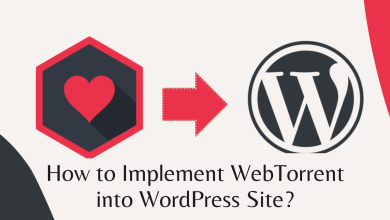Google Drive Introduces Advanced Search Filters for iOS

The world’s largest search engine giant is now making updates in its cloud storage space, the Drive for iOS users. The primary purpose of new updates is to enhance the built-in search functionality of this platform. While the search options are brilliant on the web version, iOS mobile users still lack functionalities when locating their files present inside the Drive. Now, Google has introduced several search filters for Drive for the iOS mobile app. As a result, users can take advantage of them to find their desired files conveniently and effectively.
New Search Filter Updates
Google has added numerous search filters to Google Drive to enhance its search functionality as per the details revealed by TheVerge. It will help you to find the desired files easily. Some of the new filters are the following.
1 – File Type Filters
Previously, it was quite a challenging task to search for specific file types, such as PDFs, spreadsheets, and images, on the Google Drive iOS app. Users had to type the generic terms in the search bar to get their desired files. Nevertheless, the new updates have made this procedure incredibly convenient and easy. Now, built-in filters are present that can make it easy to sort the same type of files. Whether you are looking for a PDF or spreadsheet, just utilize the filter to streamline the process.
2 – Date Range Filters
Sometimes, people want the files that are uploaded to the drive in a particular span. This activity gains importance, especially when business documents are involved. With the help of new updates, the Google Drive app enables you to set a specific date range for the searches. Also, you can sort the uploaded data based on the modified date.
3 – Ownership Filters
Google Drive is one of the best platforms that features an enhanced cloud collaboration. Thus, many users can work on the same document. However, the real ownership always remains under the one. The new updates will allow iOS users to enable the filter that will provide insights into the files owned by you as well as the ones shared with you.
Other Updates
Besides updating the search filters of the Drive for the iOS mobile app, Google has also launched some other crucial updates.
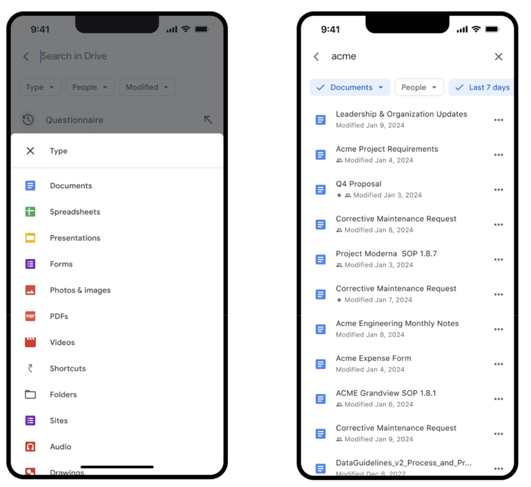
1 – Improved Keyword Search
Google Drive iOS app now features an improved ability for keyword searches. Hence, it makes it easier for people to find their files. The app will now automatically understand the related terms and synonyms of your entered term. Hence, it comes up with all the relevant files. Moreover, it can now understand the misspellings to generate the required outcomes.
2 – Quick Access to Recent Files
Lastly, Google has introduced this new update to allow iOS users to quickly access the recent files that are present on the search interface. You can easily find the files or documents on which you have recently worked. Ultimately, it will lead to more productivity by saving enough time.