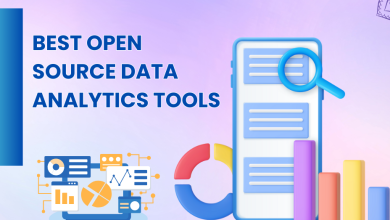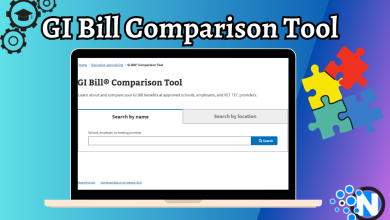A lot of free tools for monitoring website traffic are available in the market that give you details about your website like traffic sources, most visited pages on your website, and keywords used by search engines to steer traffic towards your website.
In my experience, all these statistics can basically improve your marketing strategies, advertising efforts, and help provide customers with an exceptional experience. I’ve used many online tools for monitoring website traffic that let me access useful data not only for my own website but also (let’s be honest – we all do it!) to check traffic and visitors to my competitors’ websites.
Let me share some of my favorite free online tools that have helped me check website traffic in real-time.
Top 10 Free Website Traffic Checkers
There are a bunch of different tools available that you can use to monitor website traffic for free. Each of them offers useful features that are tailored for the needs of different audiences. I’ve discussed some of the top tools below:
1. Google Analytics
Google Analytics is a totally free website tracking tool that provides you with a detailed analysis of your website’s statistics. It also gives you details about top keywords, main web traffic sources, most visited pages, and geographical locations of visitors. Moreover, you can also set goals in your Google Analytics account to measure progress effectively.
The best thing about Google Analytics is that it can easily be integrated with many other Google tools and apps for instant access through a single console. I was able to install it on my website in minutes, and I haven’t found a better website monitoring tool other than this.
Key Features
- Monitor the current number of visitors on the website.
- Observe how the traffic changes over time on the website.
- Simple and easy-to-use interface.
- Get information about the top-performing webpages.
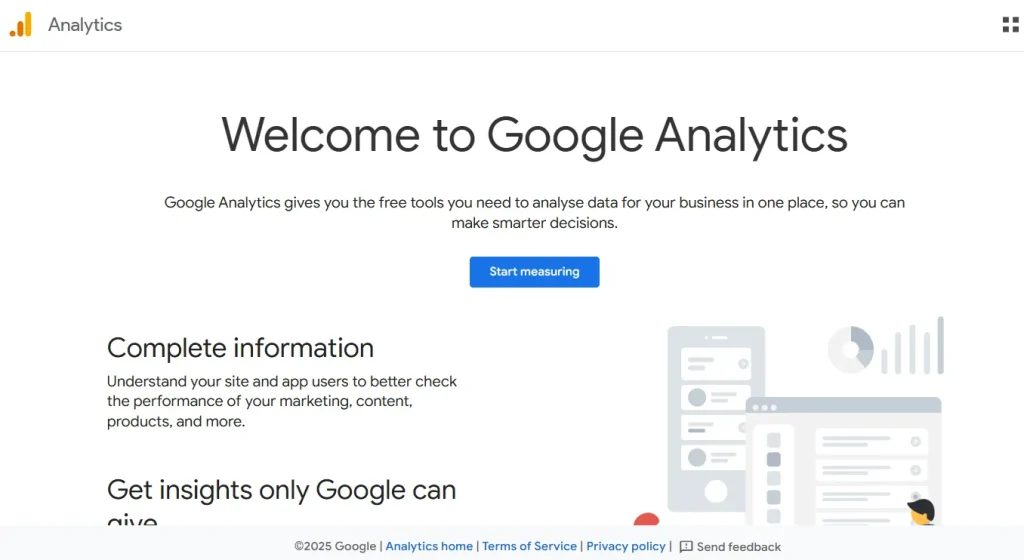
2. Ahrefs
As I became more serious about SEO, Ahrefs became an essential part of my toolkit. While primarily known for SEO features, its website traffic checker gives me quick overviews of my site traffic.
This tool provides a brief and direct overview of different useful metrics you need to see how many people are visiting your website. The best thing about the Ahrefs traffic checking tool is that it indicates the top countries from which people are visiting your website.
Besides that, you get to review the traffic trend in the previous months. Another thing that you can do with this tool is view the top webpages of the site and the number of visitors they’re receiving.
Key Features
- Check the overall number of traffic.
- Understand the top keywords along with the search volume.
- Overview top site webpages.
- View the top countries from which the site is getting traffic.
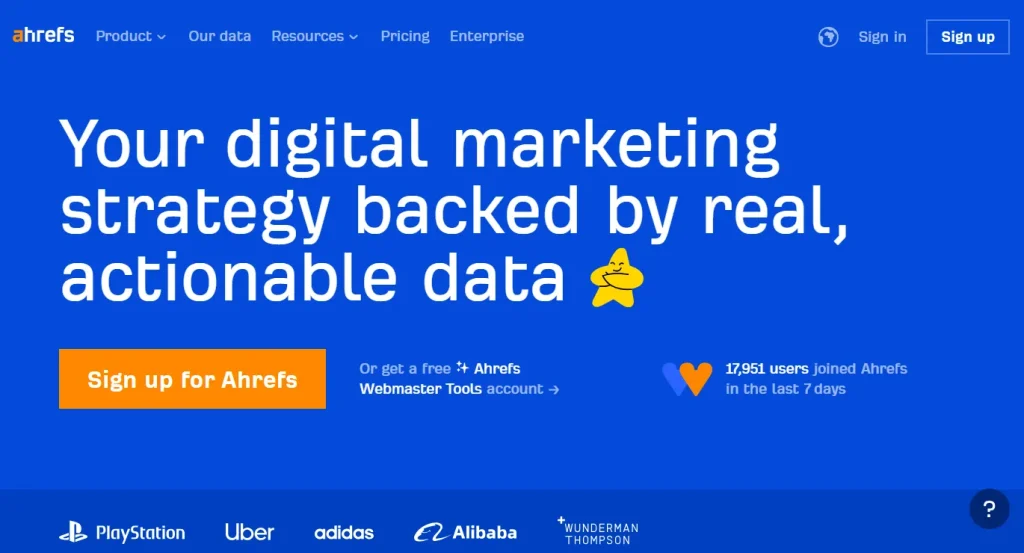
3. SEMrush
SEMrush has become an absolute platform for our entire team. Every morning, our team members log into SEMrush to track how our company projects are performing in search rankings. The competitive analysis features have been instrumental in helping us understand where we stand against competitors and identify new opportunities.
I personally love how SEMrush provides detailed keyword position tracking – we can see exactly where each of our target keywords ranks and how those positions change over time.
The domain overview gives us a complete picture of our website’s health and performance at a glance. While SEMrush offers premium plans with more features, even their free tier provides valuable insights that have directly contributed to our growth strategy.
Key Features:
- Daily rank tracking for all our company sites.
- Comprehensive keyword position monitoring.
- Competitive intelligence that helps us stay ahead.
- Site audit tools that identify technical issues.
- User-friendly dashboards that make reporting to stakeholders a breeze.
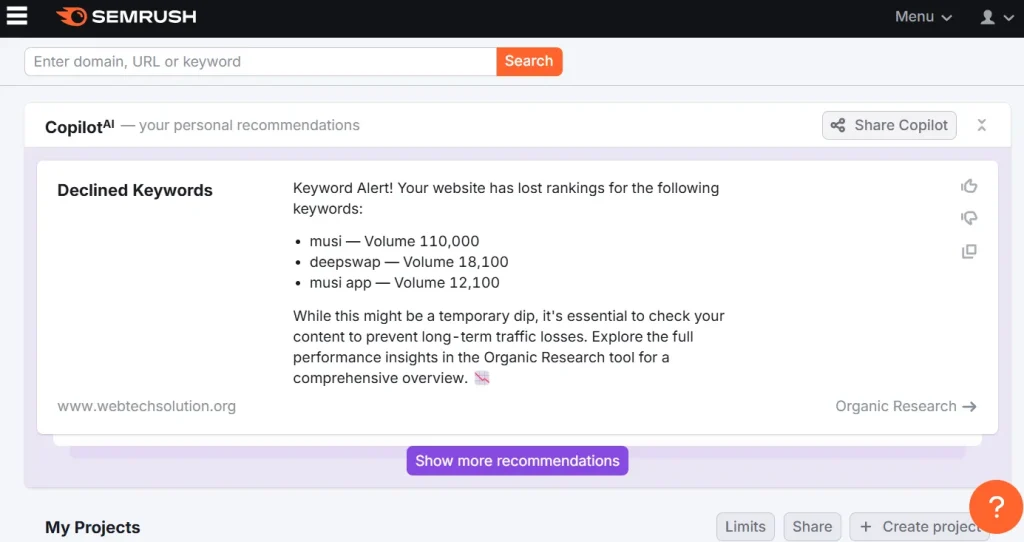
4. SimilarWeb
When it comes to checking the number of visitors on your eCommerce website or online store, SimilarWeb is one of the best free tools for monitoring website traffic online. Just put your website’s URL in the dedicated search bar and SimilarWeb will redirect you to the next page where you can have all the details and insights about the site you are looking for.
It provides you with website details like Global rank, country rank, total visits till the time, monthly visitors, traffic sources, social traffic, organic traffic, and many more. Moreover, you can also find the top and high-quality websites in your country or state on the homepage of SimilarWeb.
Key Features
- Detailed monthly visitor details of the website.
- Bounce rate information is available.
- Detailed gender and age demographics of visitors.
- Traffic details of competitor websites.
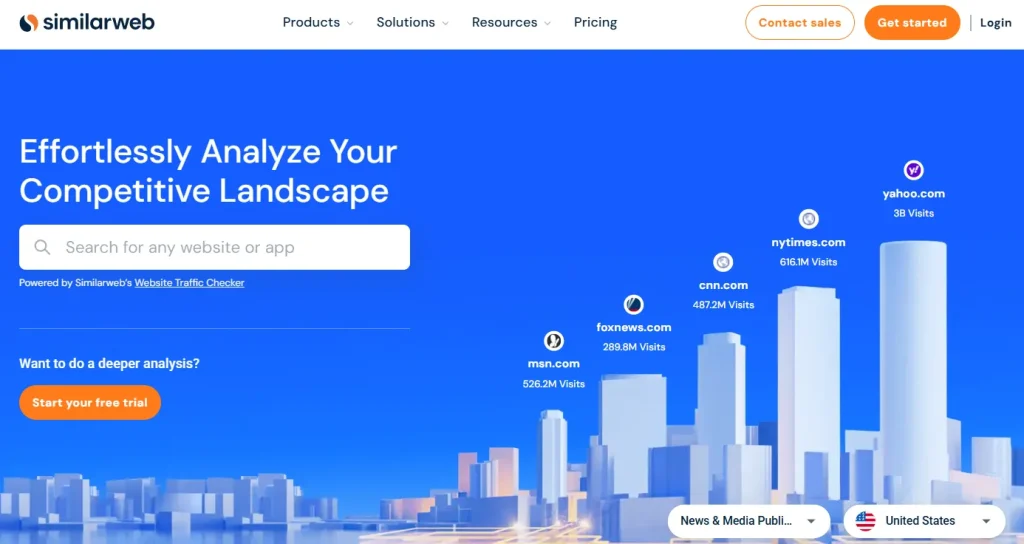
5. W3Counter
W3Counter is a simple and easy-to-use website visitor tracker that provides you with detailed insights about your website traffic, including the number of visitors, most popular pages, top keywords, and browsers used by visitors. It also gives you details about your mobile traffic and what type of devices are being used by visitors to access your website.
Moreover, W3Counter provides you with real-time data that is updated every minute so that you can have the latest information about your website traffic. It is a great tool for those who want to keep a close eye on their website’s traffic and performance.
Key Features:
- User-friendly functionality and simple visual reports.
- Learn about the traffic source.
- Understand what type of content the traffic is looking for.
- Easily learn about the traffic referrers.
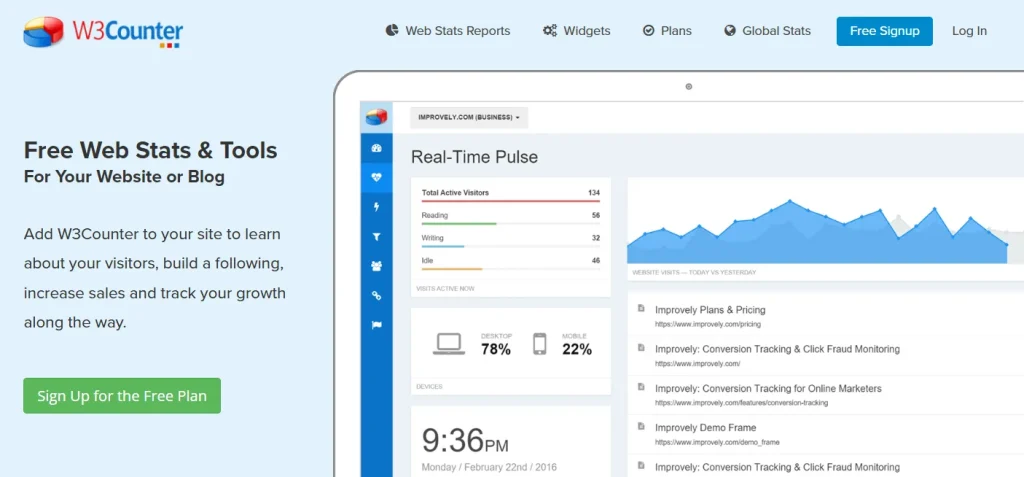
6. Clicky
Looking for an online website tracking tool to monitor your website’s stats in real-time? Clicky would be the best option to choose from. It is one of the best free tools for monitoring website traffic and stats.
It helps you track any individual visitor on your site, pre-session actions of each visitor, location of each visit, and in-depth details like operating system, web browser, IP, and even screen resolution of the device.
All these insights can be used by marketers and business owners to improve their marketing efforts to reach their customers and prospects on the devices they are using for internet surfing. When you are using Clicky with a free plan, you can check a website that is getting 3000+ daily page views.
Key Features
- Monitor real-time traffic data.
- Use the tool options easily.
- Learn information about recent visitors.
- Detailed site heatmaps.
7. Backlinko
Backlinko is another tool that can be used to analyze a site’s traffic. There are multiple useful resources for SEO and digital marketing in general are available here. You can use its traffic checking tool to have an overview of your site visits.
This tool provides results related to multiple metrics, such as an overall number of visits. Besides, you can view the total value of the traffic as well, along with top-ranking keywords. What I like the most about Backlinko’s traffic checker tool is that it provides all the useful traffic information in a simple and sophisticated way.
Key Features
- Overview of the total number of traffic.
- Pinpoint the top-performing site keywords.
- Analyze traffic value over time.
- Check traffic without an account.
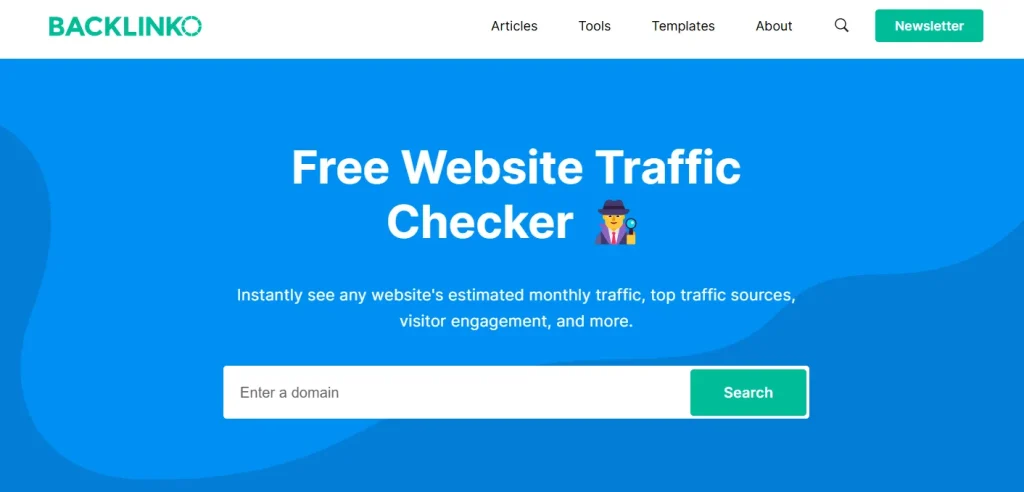
8. Sitechecker
Another efficient source that you can use to analyze a site’s traffic is Sitechecker. It is another useful SEO toolkit that contains major tools people need to analyze site performance. Its traffic checker tool provides quality features that will help you out in understanding how much people are visiting your website.
On Sitechecker, you can analyze the overall number of visitors on the site along with the traffic value. Besides that, it identifies the top-performing webpages of the website as well. You can also switch the geographical location to view relevant results accordingly.
Key Features
- Simple and straightforward functionality.
- Accurate and detailed results.
- Check the total traffic worth.
- Identify the top webpages of the site.
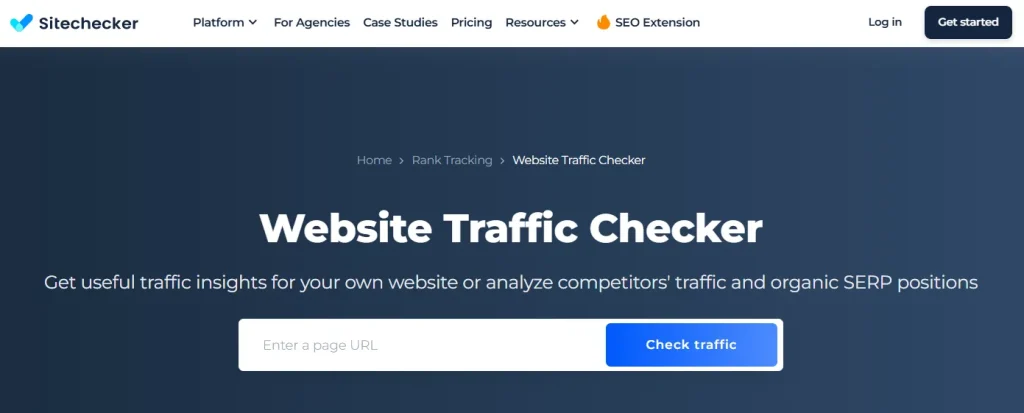
9. Neil Patel’s Ubersuggest
Neil Patel’s Ubersuggest has become a primary choice of many SEO experts when it comes to analyzing and monitoring website traffic. It is packed with some useful features that you can utilize in order to have a complete overview of your site’s visitors.
With Ubersuggest, you’re allowed to view the total number of visitors easily. Also, you can view how many of the visitors are organic and how many are paid. Besides that, this tool is capable of providing a historical data overview of the number of traffic in previous months. Just like every other traffic monitoring website, it will identify the top webpages of the searched site as well.
Key Features
- Detailed overview of paid and organic visitors.
- Identify top-performing webpages.
- Analyze the organic traffic of previous months.
- Identify the total number of organic keywords.
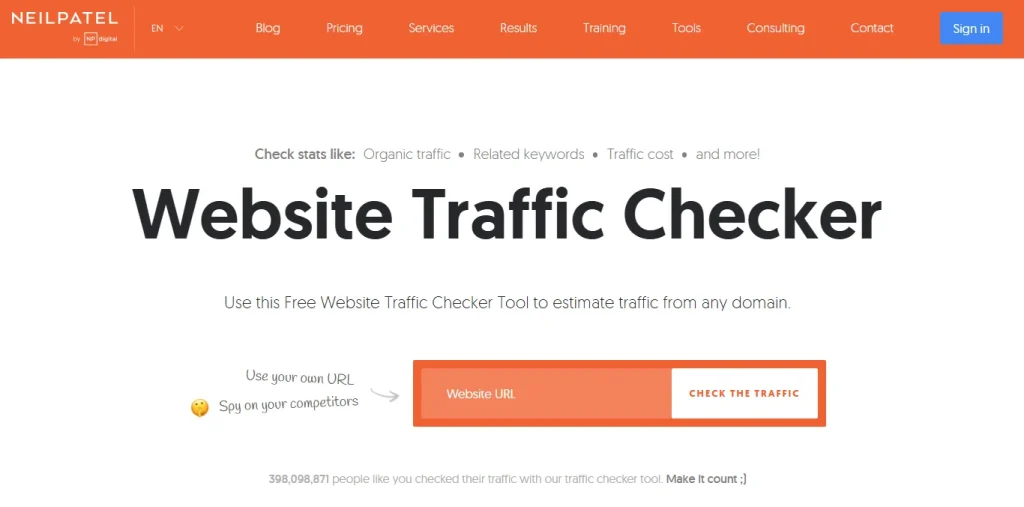
10. Matomo
Another one of the best tools that you can try out to monitor your site traffic is Matomo. It is also considered a top alternative to Google Analytics. The tool provides almost all the necessary features you need to analyze the overall traffic of your website in an efficient way.
With Matomo, you get to view the overall number of your website traffic in real-time. Besides that, the tool is capable of providing a detailed real-time visitor map of your website. It is a great pick for people who want detailed information about their site visits.
Key Features
- Detailed and accurate real-time traffic data.
- Detailed real-time visitor map.
- Easy to read reports.
- The device information through which visitors visit the site.
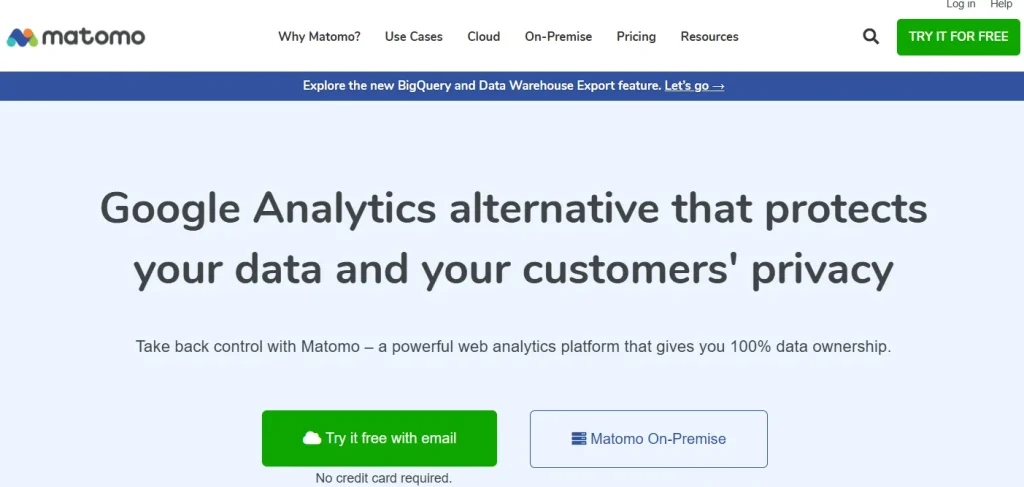
Final Summary
Monitoring website traffic is an important factor in creating and implementing a successful SEO strategy. Fortunately, there are many tools that you can use in order to overview the traffic information. The discussed tools are some of the top names in this regard.
These tools are designed to provide a complete overview of the website’s visitors. Most of them allow a detailed overview, including information like the details about the most well-performing webpages. So, pick any of these tools and start monitoring your website’s traffic information in detail.