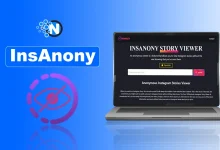17 hours ago
NVIDIA GeForce RTX 5070 Ti – Features, Specs, and Price (Guide 2025)
Struggling with low frame rates and stuttering in modern games? If your current GPU can’t keep up with demanding titles,…
2 days ago
Business Cash Advance Loans in 2025
Running a business in 2025 comes with its own set of financial challenges. Whether it’s covering unexpected expenses, purchasing inventory,…
4 days ago
How Does WiFi Work? From Signal to Connection
A world without WiFi? That means no seamless browsing, no instant messaging, no Netflix marathons. Sounds frustrating, right? But have…
4 days ago
Top 10 WordPress Themes Optimised for SEO in 2025
You have likely heard of WordPress if you own or run a business online. It’s a popular, free, open-source content…
4 days ago
How to Start a Business in Dubai as a Foreigner in 2025
Dubai is one of the most business friendly cities in the world as it offers a strategic location, tax advantages,…
Featured Contents
6 days ago
The 10 Best Budgeting Apps Of 2025
March 1, 2025
10 Best SEO Blogs to Follow This Year
February 28, 2025
How to Start a Blog in 2025?
February 26, 2025
Top 10 Google Apps For Businesses in 2025
January 23, 2025
Top 10 Tech Blogs For Latest Tech Updates in 2025
January 20, 2025
Top 10 Social Media Platforms for Businesses in 2025
January 8, 2025
20 Best Online Business Ideas to Start in 2025
January 3, 2025
10 Best Blogging Tools To Grow Your Blog in 2025
December 10, 2024