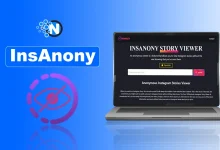15 minutes ago
Top 10 IT Outsourcing Trends in 2025
IT outsourcing is leveraging external services for IT-related business operations, application services, and digital solutions for businesses. According to Statista,…
14 hours ago
What is LinkedIn Premium? Key Features, Benefits, and Price
If you have ever searched for a job, networked with professionals, or researched companies, chances are you have used LinkedIn.…
15 hours ago
How to Choose the Right Digital Product Design Partner for Your Startup
Selecting the proper design partner becomes essential for business success when developing digital products. Design stands out as the first…
17 hours ago
Online English Language Learning: Pros and Cons for Students
Technology makes studying English easier than ever. You can learn English online at your own pace and customize your experience.…
17 hours ago
Gemini in Google Assistant – Benefits and Features
Search functionality has always been the core purpose of Google Assistant, designed to help users find solutions to their queries…
Featured Contents
2 weeks ago
10 Best SSL Certificate Providers For 2025
4 weeks ago
The 10 Best Budgeting Apps Of 2025
March 11, 2025
Understanding Advanced Technical SEO (2025 Guide)
March 10, 2025
What is On-Page SEO? Importance of Key Elements
March 10, 2025
10 Best Website Builders for Beginners to Use in 2025
March 1, 2025
10 Best SEO Blogs to Follow This Year
February 28, 2025
How to Start a Blog in 2025?
February 26, 2025
Top 10 Google Apps For Businesses in 2025
January 23, 2025