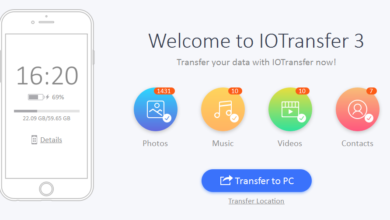Effective Power Management Saves You Cost, Time, and Data

The business landscape has drastically changed, especially since the outburst of the pandemic, responsible for creating social distance in our daily life. While it surely was able to save large commercial costs and rentals in the business hub, it simultaneously gave rise to setting up a virtual office immediately, especially in metropolitan cities like Dubai, which was gearing up for Dubai Expo 2020.
Initially, it began from one’s home as there was nationwide lockdown in place and smart lockdown in other places. However, there was a dire need to set one up immediately, and what could be a better option, than starting from home and seeking help from UPS suppliers in UAE.
While you might have already acquired most of the office supplies, there might be one you are missing – UPS. It is equally important if you are setting up your business at home or even a startup. It protects your equipment and data from power surges and outages that have the potential to wipe out client information, invoices, and important data. And losing such important things that be devastating for the business owners and employees equally.
Therefore, installing a UPS system can ensure protection and durability for your system, while reducing the risk of losing the data. Here is a compilation of some of the reasons that show the vital role UPS holds. Let’s take a look at them:
Preventing Power Problems
UPS, or uninterrupted power supply, is a definite solution for the power problems, and greatly prevents their occurrence. These include common surges that are the spikes in the electricity and the blackout lasting for days as a result of severe weather, power shortages, grid failures, accidents, and much more. Harmonic distortions, frequency variation, over-voltage, voltage sags are also some common power problems. By understanding the nature of your power problem, you can pick the right UPS options; standby, line-interactive, double-conversion.
Size Manifests the Load
When we talk about the size of UPS, we do not necessarily take into account the physical space it occupies. Rather, the UPS size means how much equipment can it support while running smoothly. Based on the number of appliances and equipment you need to keep running; you will be able to find the UPS of the right capacity. Higher UPS capacity means it can support more devices.
To find the best UPS with the right capacity, you will have to calculate the load. To put it simply, the load is the combined amount of power for each device. Since every piece of equipment requires a different set of watts to run smoothly, configure the watts separately. These are clearly written in the manual of the device. Add together the watts given on each device, provided it is supported on a UPS and you will get a total. This is the load and makes sure that the UPS has the capacity to support this load. Connect these devices and it’s good to go.
Backup Power Time
Backup power time is as important as anything else and determines the time to shut down the system safely. Runtime is the number of minutes that are supported by the UPS during an electricity shutdown. Therefore, make sure to check the UPS runtime before buying one.
Ideally speaking, there should be fewer watts as it increases the runtime. Therefore, make sure to take the number of minutes into account required to completely shut off the system and then build the acceptable range of runtime. With a broader range, one can connect more UPS system choices.
Physical Layout of UPS
UPS comes in different forms but the most common ones are; Compact, Tower, or Rackmount. But making the right comes down to the main factor of your need and space availability. For instance, the compact UPS can go unnoticed when placed under the desk, while the Tower UPS makes it easier to sit on a table or top of a desk, and the rackmount works well for the server room.
In addition to this, the standby UPS are the most common ones. They are able to drop the below or high surges above the safe voltage areas, switching to DC and then inverting to AC power for smooth electricity provision to the equipment. But these UPS are mostly available at POS and security systems.
Consult an Expert
If you are still having some trouble in determining which UPS system will work the best for you, consult an expert. They will take into consideration the type of equipment you have and the function it delivers, to determine the best options for you. Most UPS systems are quite agile and are able to work with all the equipment. However, if that’s not the case, you can contact the LED, printer, or affordable audio visual company in Dubai, for equipment that goes with your power system.
In all, installing the UPS ensures data and device safety against power shortages. Try not to skip the installation of UPS, as you won’t be saving some money for business, rather preparing for a major loss! It is vital and should be done as the first step of setting up a workstation.