Do Linux Devices Need A VPN? Possible Threats on Linux

Linux is known as the safest and most secure operating system. According to Its FOSS, all of the world’s 500 supercomputers run on Linux.
It is an open-source system, which means any of its users can create patches and security updates, and it offers much greater flexibility and freedom compared to Windows and Mac operating systems.
However, while it is more secure, Linux users are still prone to common threats, including rootkits, cryptojacking, botnet, and ransomware threats.
Users still need to ensure their online security and the protection of their personal data, making a VPN a useful installation. And VPNs do have other uses, such as being able to access geo-blocked content and obscuring online browsing data.
Let’s discuss in the article, whether Linux devices need VPN or not!
What Is A VPN?
A Virtual Private Network (VPN) is a service that creates a tunnel between your devices and the Internet. Your online activity is hidden and data is encrypted which means nobody, not even your Internet Service Provider (ISP) can see your online activity (source: https://www.techopedia.com/vpn/best-vpn).
Software reviews expert Aleksander Stevanovic says that, when used properly, a VPN can prevent data from being stolen. And because it can make it appear as though you are in a different geographic location, it can also help to bypass geo-restrictions on streaming, gaming, and other sites.
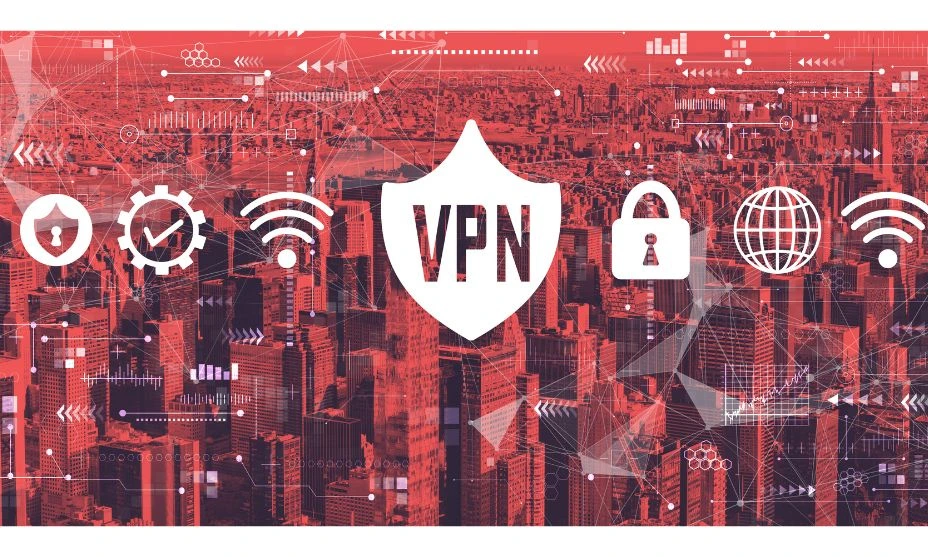
Security Threats On Linux
While VPNs offer other benefits, one of their main purposes is to add an extra layer of online security. Although Linux is more secure than operating systems including Windows and macOS, there are still threats that it is susceptible to.
- Botnets – A botnet is a network of robot devices that are infected with malware and are then used for nefarious purposes, typically carrying out Distributed Denial of Service (DDoS) attacks on other devices. This can put servers and other devices on the same network, as well as those on external networks at risk. Mirai is a common example of this type of security threat that specifically targets Linux devices.
- Cryptojacking – Cryptojacking occurs when a device is taken over by an external source and used to mine cryptocurrency. Crypto mining is processor and energy-intensive, and having your device used for this purpose can slow your processor speeds to a crawl while ramping up your energy consumption and electricity bills.
- Ransomware – When installed on a device, ransomware will encrypt data in folders and demand payment or some other action to decrypt the data and return access to the user. Not only does this mean that the user loses access to files and programs, but there is no guarantee paying the ransom will return access. Systems can be infected with ransomware via phishing attacks or infected downloads, and Linux systems are prone to this kind of attack.
- Rootkits – Rootkits can be used to give external third parties total control over a device while hiding their activity. This means that the owner of an infected device could hand over access to bank accounts and financial apps without the user knowing it has happened. The Linux operating system can be susceptible to this kind of third-party installation.
VPN Uses
A VPN adds another layer of security, but it can also have other uses and benefits. Whether you’re a gamer, or streamer, or you simply value your privacy, beneficial uses of a VPN include the following.
Online Security
So, while Linux is more secure than other operating systems, it can still be infected with malicious software which can, in turn, grant access to third parties. A VPN encrypts all data before it is sent or used online, which makes it impossible for hackers to gain access to a system this way.
Online Privacy
Furthermore, encrypting data means that hackers cannot directly access personal information like banking details or online account details unless they directly steal the data from the websites themselves. This kind of security is especially useful if you connect to the Internet using public networks or networks that are not fully secure, but it also adds security to your home WiFi.
Prevent Data Strangling
Online gamers and heavy streamers can have their Internet speeds strangled by Internet Service Providers. They label it as a fair usage policy, but it ultimately limits download and streaming speeds. Because your Internet usage is obscured from everybody, including your ISP, a VPN can help prevent this slowdown and ensure you’ve always got the best possible Internet speeds.
Circumvent Geo-Restrictions
Whatever operating system you use, you will face geographic restrictions when trying to access some streaming and gaming services. When you use a VPN, you can log on using servers in countries around the world.
If you want to access US-based content while overseas, you can log on via a remote US server. If you want access to European content, log on via a server address in France. This may also help you secure better deals and prices on things like accommodation, flights, and local businesses.
VPN Features To Look Out For
VPNs do serve several purposes for Linux users, and there are a lot of VPN services to choose from. When deciding on which service to use, consider these features.
Compatibility
Most VPNs are compatible with Windows, macOS, and Linux, but you should check to make sure this is the case. If you are going to use the VPN on multiple devices, including cell phones or mobile devices, ensure the service offers compatibility with these, too.
Devices
Although most services enable you to install and use the VPN on at least two or three devices, if you want all your family members to have access while using all devices, you might need an upgraded service. Consider the number of devices you connect to the Internet with and check that your VPN allows this.
Server Locations
The best VPNs have servers all around the world. If you are going to use a VPN for gaming and want access to gaming servers around the world look for a VPN with as many servers as possible, especially those in the US, Europe, or Japan, depending on the games you play.
Speed Retention
Whenever you connect to the Internet via a VPN, your data has to go through one or a series of servers. This naturally means some slowdown in your upload and download speeds. It is worth it for the additional security and greater access to content, but check the amount of speed loss you will suffer and compare services to ensure you suffer the least slowdown.
No Log Policy
A no-log policy means that the VPN service doesn’t log any connection or usage details of its users. This is typically offered by VPNs, as a basic service, but it should be independently verified to ensure the best levels of privacy.
RAM-Only Servers
RAM-only servers wipe all data when the systems and servers are rebooted. This means there is no recoverable data left on the server, and further ensures your online activity cannot be tracked or viewed.
Kill Switch
If a VPN service or server goes down while you’re online, this can unmask your access and enable third parties to view your activity. A kill switch automatically activates in the event of this happening, disconnecting you from the Internet until a secure connection can be re-established.
Final Thoughts
Although often thought of as being used for online privacy, VPNs serve multiple purposes and are especially useful for content viewers, online gamers, and those who access the Internet from public networks that are not necessarily that secure.
They are useful for Linux users, despite the open-source operating system having such a reputation for its security.




