Cache Memory And Performance- Understand The Impact
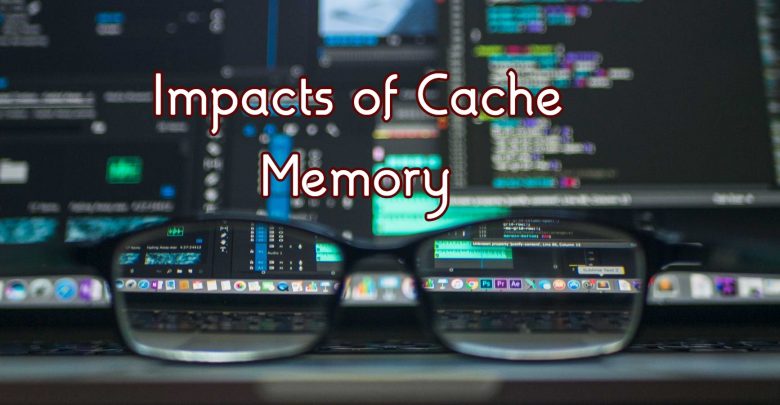
Your Mac’s performance is likely to be exemplary when you just unbox it. But gradually, there are frustrating slowdowns that you can experience. If you scratch the surface, you will find multiple factors that could be affecting the speed of the OS. One of these is cache data, which happens to take up a massive amount of Mac memory and eventually slows it down. Before you consider a solution, you must understand the problem first. So here is all that you need to know about cache memory and its impact on your Mac’s performance.
Understanding cache memory
Essentially, CPU cache is a tiny memory module that houses the frequently used files for operating different applications. You can understand it as random-access memory that is of a very fast type. The processor can access the information stored here at ultra-fast speeds. The objective of this memory goes beyond just increasing the display speed on the device. Rather, it also reduces the server load as it can directly pick these files from this pre-determined location.
Cache’s impact on CPU performance
Cache facilitates very fast transfer rates as compared to the other types of memory. It allows the CPU to constantly access frequently-requested files at top speed and it need not wait on the other components to refresh. This curbs the idling of the CPU as it would have to while seeking the information in the other slower types of storage. A bigger cache serves an advantage to the CPU as it has to rely less on getting the information from RAM or permanent storage, so it ends up performing at its maximum capacity for longer. However, there is a downside because too many files from uninstalled programs and rarely-visited sites can actually slow down your Mac’s speed.
Resolving the concern
Although the cache is not an enemy, it can still cause performance issues in the long run. If you don’t face problems with memory or the functioning of applications, nothing needs to be done. On the other hand, it is recommended that you clear cache if the device seems to have performance glitches. If you use photo or video editing programs frequently on your Mac, clearing it regularly should be a routine for you. There is an additional benefit you can derive with the action- it ensures protection of your account and personal data on websites that use this data.
Clearing cache on Mac
Now you will pretty much be aware of the signs that indicate that you must go ahead with clearing cache on your Mac. This may take a lot of work because you will need to clear cache data on browsers, apps, and systems. While you can opt to clear the unwanted app and system data manually, there are specialized tools that help you do it in one click. Clearing browser data is also simple and you can do it yourself.
Clearing cache regularly keeps your Mac light and healthy, which reflects in its performance. Since it can make all the difference, you need to be vigilant about the signs of a slowdown and take the requisite action sooner rather than later.




