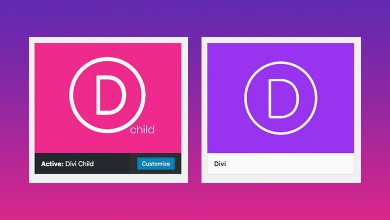10 Best Website Builders for Beginners to Use in 2025

There are 1,119,023,272 websites on the Internet, showing the importance of websites for SMBs in this digital world. 28,254,652 ecommerce websites (the numbers are growing) means your business must also have a website to stay on the top of the curve.

Image source
Thanks to top website builders, it is now easier for individuals, entrepreneurs, and businesses to create websites without hiring professional developers. You can add images and content by using the drag-and-drop interface and later on publish them.
You do not need to have any prior coding skills. Just find one of the popular website builders as you can use it for particular purposes like creating eCommerce stores, business websites or blogs.
It is better to analyze the best solution for your business based on cost, convenience, reviews, ease, features, storage, and bandwidth allowance.
In this blog post, I have listed some popular and feature-rich best website builders 2025, so you can choose one that aligns with your needs.
Let’s start!
Top 10 Website Builders for Businesses of All Types
You can use different website builders to create low-cost, rich-featured sites for personal use or company demand. Some of the best website builders are:
Wix is a top pick as it is one of the best eCommerce website builders. It offers robust customization, eCommerce tools, and the best user interface. You can create a website in no time using different features of the Wix platform, including drag-and-drop editing tools. You can use this tool to create an online store with three eCommerce plans and a set of features to grow your sales.
Wix is widely used worldwide, meaning over 8 million live websites are built on Wix. It is a friendly tool that provides competitive plans. You can use one of the best template libraries, and it has over 900 pre-prepared templates for various industries, most of which are modernized.
Pros and Cons
Pricing
- Free: $0
- Light: $17/month
- Core $29/
- Business: $36/month
- Business Elite: $159/month
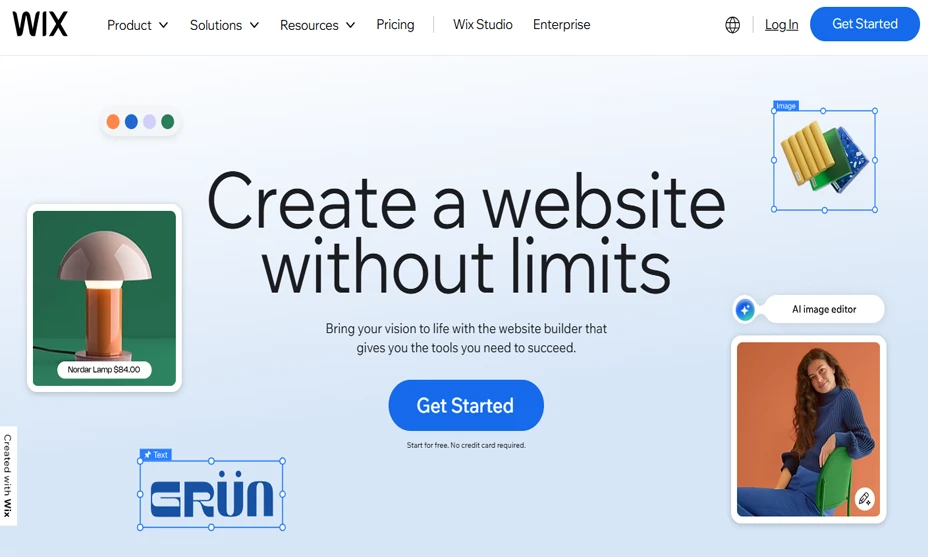
2. WordPress.org – Powerful & customizable
WordPress.org is undoubtedly one of the best website builders. It is widely used as 43% of all internet sites are powered by WordPress. A free and open-source builder helps the platform control your website compared with the other tool’s website.
The best self-hosted content management system (CMS) provides plugin architecture and a template system to match your business, blog, portfolio or even an online store. The website builder is scalable and flexible, as you only need a technical understanding when making a website using it.
WordPress Pros and Cons
Pricing
Hosting plan using Hostinger:
- Simple WordPress: $1.99 per month
- WordPress Starter: $2.49 per month
- Business WordPress: $3.99 per month
- WordPress Pro: $11.59 per month
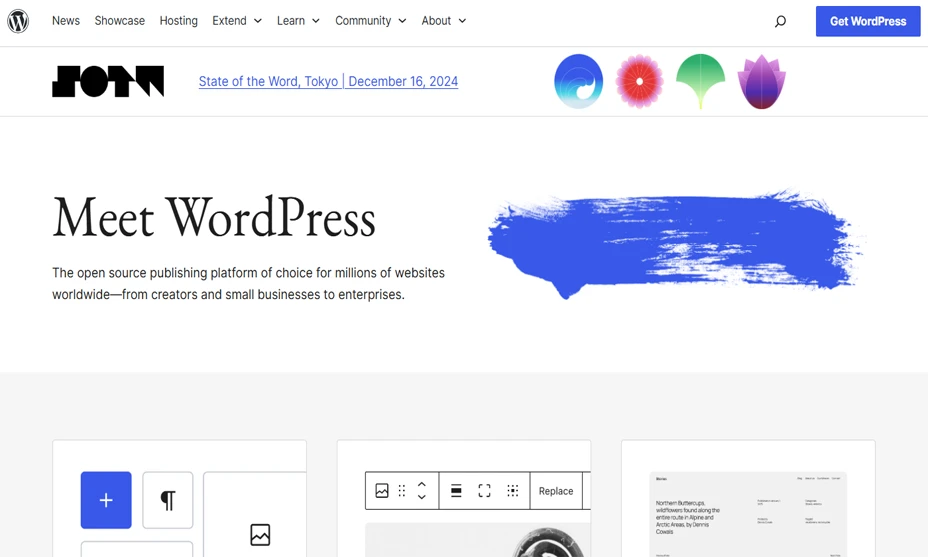
Squarespace is a powerful website builder with multiple valuable tools to build attractive, functional sites for individual and small business use. You can use it quickly because it provides an intuitive user interface and has excellent designs.
This website builder built nearly 1.8% of all internet sites. It has powerful features that help you make online stores, blogs, portfolios, and a private membership site.
It is an advanced website builder with template designs that are the best in the industry. The creators can use Squarespace to create a visually impressive website. It is a comprehensive platform that is known for its templates.
You can use minimalistic, bold and modern templates that are mobile-responsive. It also lets you use AMP, which illuminates the load of a blog post.
Pros and Cons
Pricing
- Personal: $26 per month
- Business: $36 per month
- Basic Commerce: $40 per month
- Advanced Commerce: $72 per month
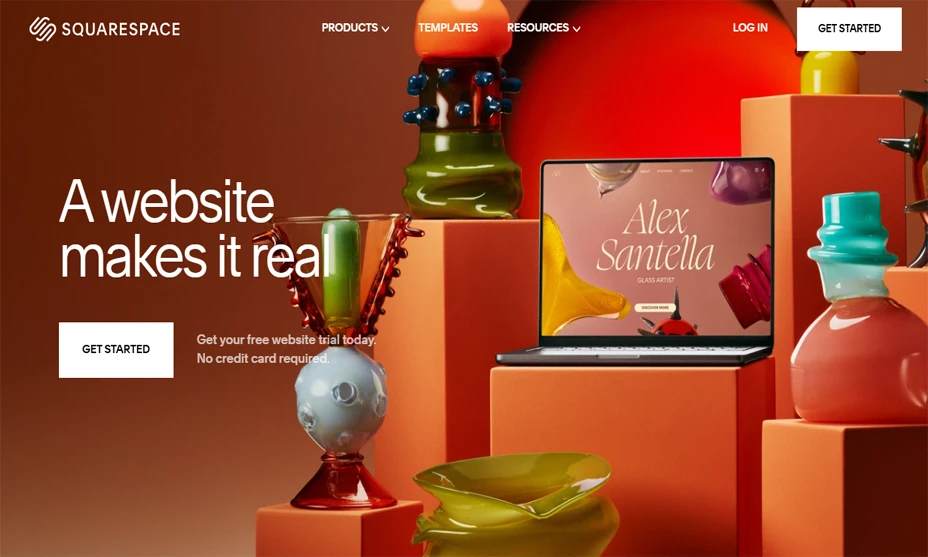
4. Hostinger – Fast & simple process
Zyro, now named Hostinger website builder is one of the best website builders for small business. It is an AI website builder that can be seen as a type of ‘mini Wix’.
The website builder provides an intuitive interface and zippy platform to guide you throughout the process.
You can control your online presence, and it allows you to import the existing site. Providing the best quality templates and UX for your users, you can easily edit, which does not require any prior knowledge.
Pros and Cons
Pricing
- Premium website builder: $2.49 per month
- Business website builder $3.49 per month
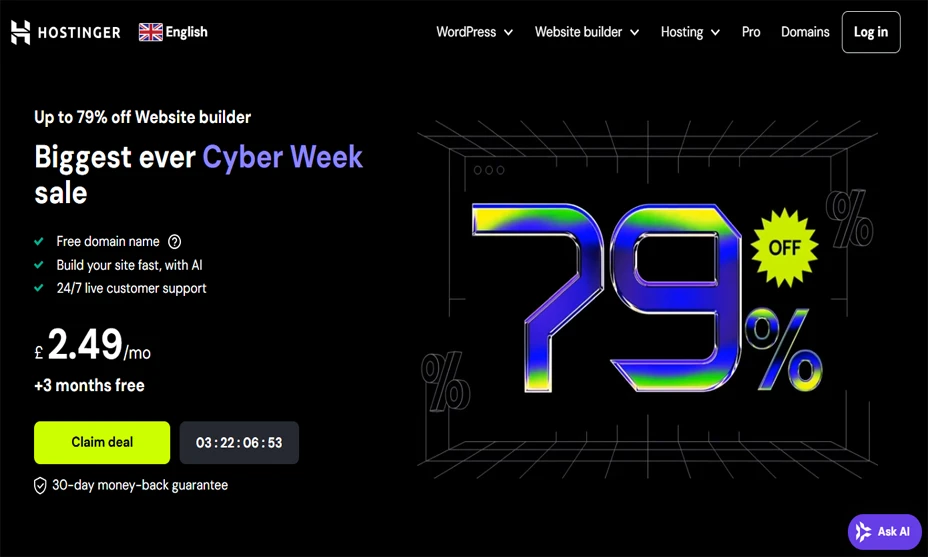
GoDaddy is one of the best website builders with the largest domain name registrar and hosting provider globally. It provides modern design, ease of use, premium features and affordability. Most entrepreneurs use this website builder to host WordPress sites.
You can make a tailored website using GoDaddy that you can customize, especially for small businesses and online stores. Undoubtedly the fastest outright website builder that provides excellent uptime, beautiful templates and attractive storage.
It is beginner-friendly, so you do not require prior knowledge of this platform. You only have to provide the purpose of your website to GoDaddy, and it will offer you a prebuilt website using Artificial Intelligence that can be customizable.
The best way to start is by using multiple templates given in the drag-and-drop editor. The templates are fresh and professional and help you in marketing and SEO.
Pros and Cons
Pricing
- Standard: $11.99 per month
- Premium: $14.99 per month
- Ecommerce: $20.99 per month
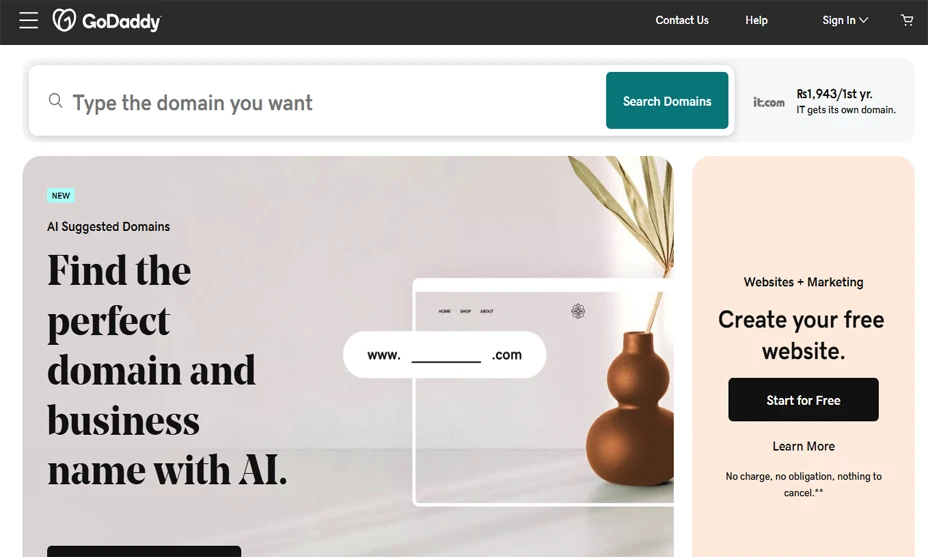
6. IONOS – Reliable and scalable functionality
IONOS is a trendy website builder that creates a functional and standard website. The platform provides an intuitive user interface that comes with drag-and-drop functionality. It does the job for you by providing essential features for small businesses.
You will find the platform functional rather than stylish. It shows integration with multiple tools such as Google Translate, Disqus, Yelp and LiveChat. The website builder offers you a personalized plan in which you can give specific people access to the website.
There is a low-priced plan that has limited features. You will not access the multilingual translation feature, parallax scrolling and photo galleries.
Pros and Cons
Pricing
- Starter: $12 per month
- Plus: $18 per month
- Pro: $30 per month
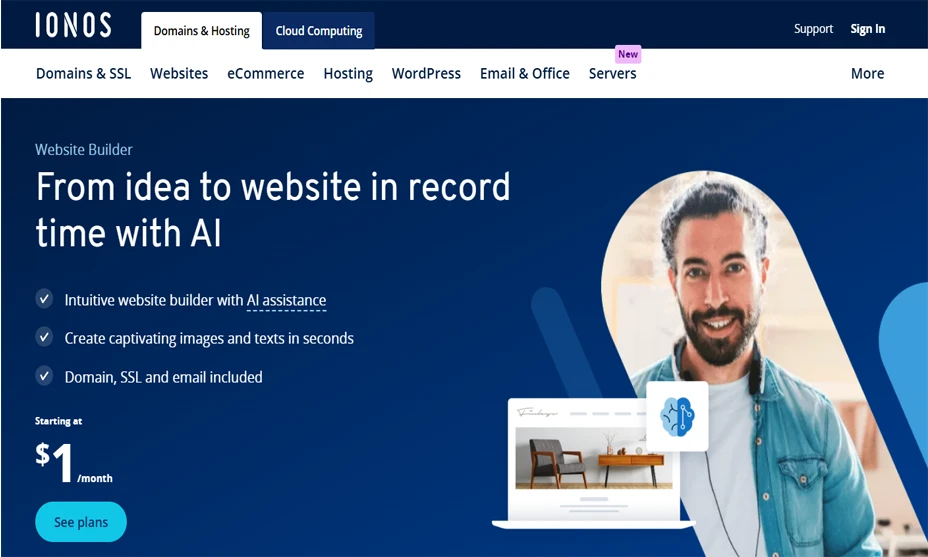
7. Weebly – Easy website building
Weebly is an easy one of the best website builders that nevertheless packs a powerful punch, particularly when creating a blog or eCommerce website. It offers tons of great designs and functionality that most best websites creators want.
You can use multiple features to create a website for small companies or teams. The product is divided into categories like Commerce, Media, Structure, Base, etc.
Weebly combines with Square to share its features, which means you can make an online store or eCommerce website. You can use Weebly to use hundreds of theme designs, a unique quality of the best website builders.
It is lovely because of its storage, bandwidth, and intuitive interface. Multiple themes make your websites more attractive and give the ultimate look of a pro site. The main thing is that you do not require any prior coding skills to engage with this website builder.
Pros and Cons
Pricing
- Free plan: $0 per month
- Personal plan: $10 per month
- Professional plan: $12 per month
- Performance plan: $26 per month
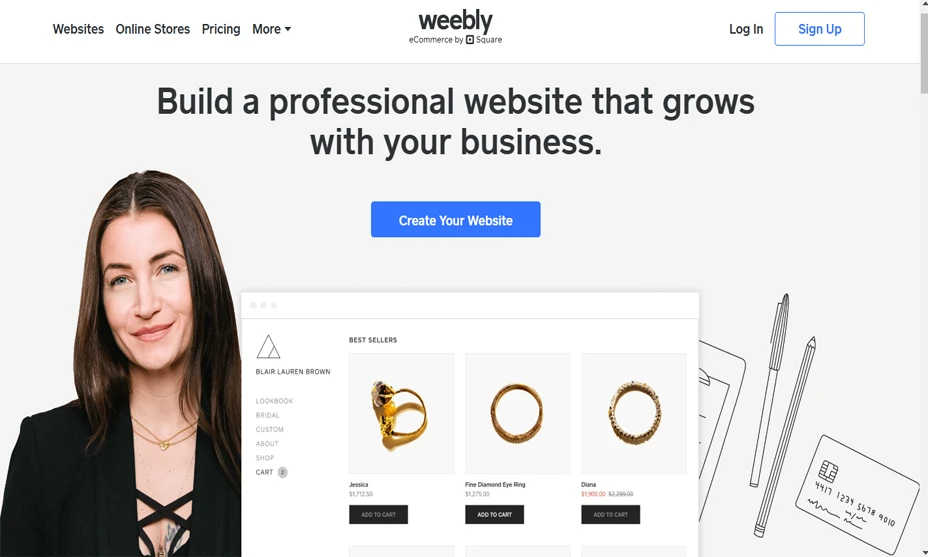
8. Shopify – Sell anywhere, anytime
Shopify is one of the top website making sites for eCommerce since it was created for this purpose. Currently, it hosts over 4.6 million websites and is suitable for use by an entrepreneur who wishes to create an online shop.
There is also an app store that has over 8,000 apps to further the capabilities of your store in Shopify. Furthermore, it also has a very strong POS system for your physical stores, putting together both online and offline sales.
If you are already on Shopify and looking for ways to increase revenue, read our guide, Best Shopify SEO Tips to Sell More in 2025.
Pros and Cons
Pricing
- Basic Plan: $25/month
- Shopify Plan: $65/month
- Advanced Plan: $399 USD
- Plus Plan: $2,300/month
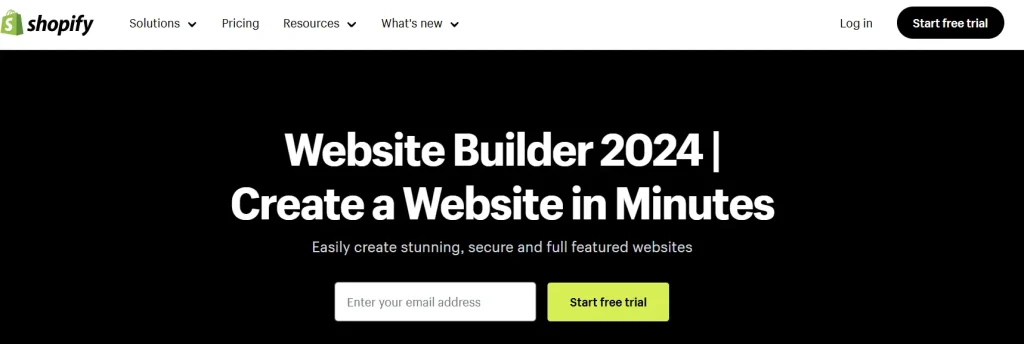
9. Webflow – Design & develop website
Webflow is described as the best website designer for small business to the people who want to design their sites without coding. It’s ideal for designers, freelancers, and businesses looking for captivating sites with beautiful layouts.
Webflow offers customized site design, including design details, while offering the usability of a no-code editor, but with the capability to write code.
Webflow has some CMS tools that allow the creators to design and develop content-rich sites such as blogs or portfolios. In eCommerce, Webflow enables attractive stores with individual product pages and committed check-out possibilities.
Pros and Cons
Pricing
- Free
- Basic Plan: $14/monthly (billed yearly)
- CMS: $23/monthly (billed yearly)
- Business: $39/monthly (billed yearly)
- Enterprise: Customized
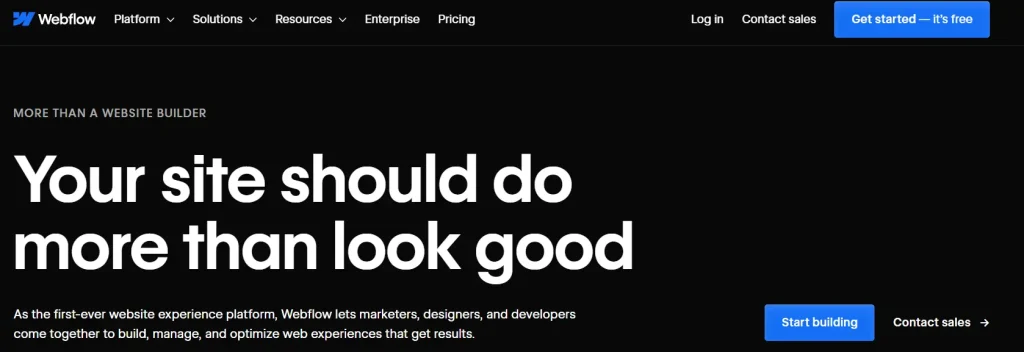
10. Strikingly – One-Page wonders
Strikingly is an intuitive tool, meant exclusively for the creation of one-page websites in the shortest amount of time possible. This is suitable for personal websites, resumes, small businesses, and landing pages.
The overall design of Strikingly is simplistic and easy to navigate and the interface and the templates are optimized for mobile.
Nevertheless, strikingly, for all its barren nature, it has the core features which include blogging, contact forms, and even simple eCommerce. The platform aims at simplicity and performance so users can get their site set up in minutes.
Pros and Cons
Pricing
- Limited: $12/month
- Pro: $20/month
- VIP: $59/month
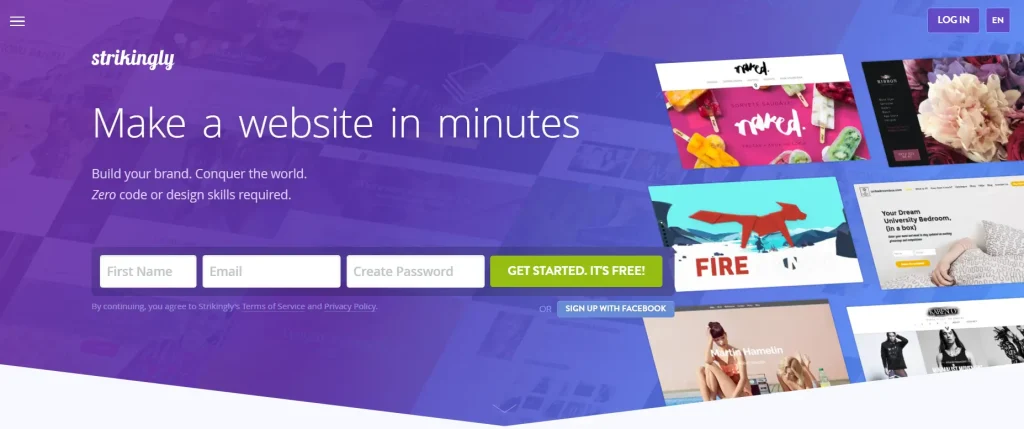
Conclusion
The world of website builders offers various powerful tools, each catering to unique needs and preferences. Whether seeking simplicity, design flexibility, eCommerce capabilities, or specific integrations, the top website builders provide an accessible platform for individuals and businesses to establish a compelling online presence.
From drag-and-drop interfaces to robust customization options, these platforms empower users to create professional websites without extensive technical expertise.