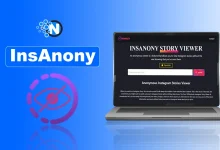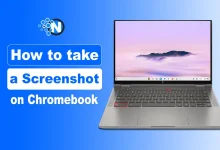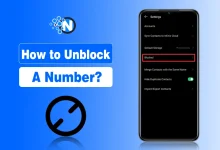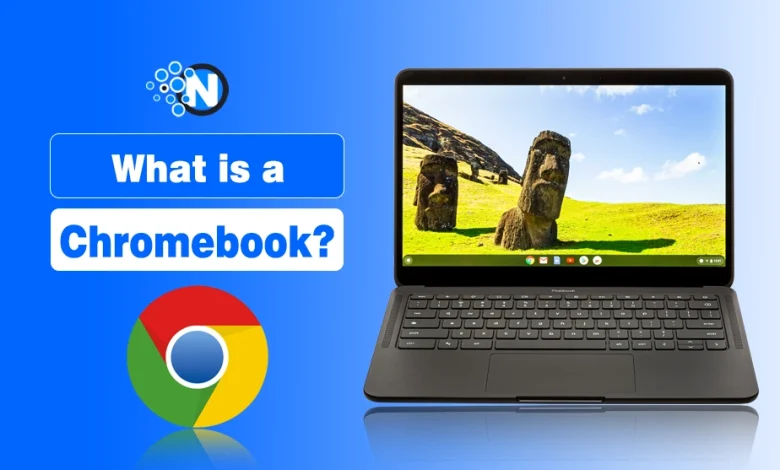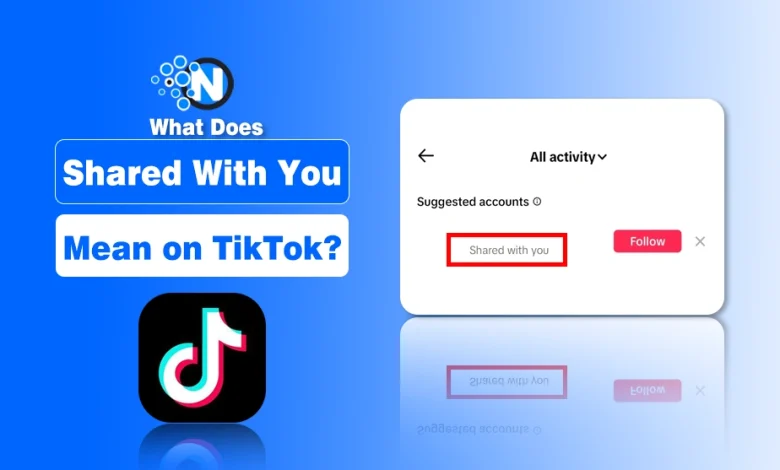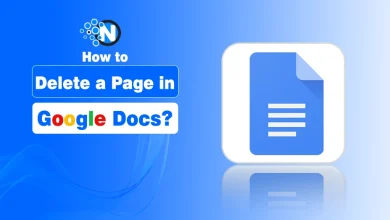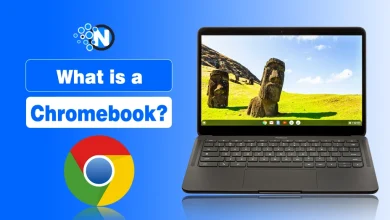2 hours ago
How to Delete a Page in Google Docs (Step-by-Step Guide for Beginners)
Have you ever stared at a blank page at the end of your Google Docs file and wondered why it…
9 hours ago
What is a Chromebook? Top Pros and Cons
Chromebooks have emerged as standout devices with their unique approach to computing. Unlike traditional laptops, these devices combine simplicity, security,…
1 day ago
Why More Businesses Are Automating Customer Interactions In 2025
A customer sends a message to a business at 2 a.m., expecting instant answers. While this sounds demanding, this is…
1 day ago
How to Become an Amazon Affiliate in 2025
The world of eCommerce is expanding at a rapid pace and has become a lucrative option for individuals who are…
1 day ago
Legit Ways of Making Money by Reviewing or Testing Products
Having the talent to articulate your opinion and experience with a product is an asset. Now, more and more people…
Featured Contents
3 weeks ago
The 10 Best Budgeting Apps Of 2025
March 11, 2025
Understanding Advanced Technical SEO (2025 Guide)
March 10, 2025
What is On-Page SEO? Importance of Key Elements
March 10, 2025
10 Best Website Builders for Beginners to Use in 2025
March 1, 2025
10 Best SEO Blogs to Follow This Year
February 28, 2025
How to Start a Blog in 2025?
February 26, 2025
Top 10 Google Apps For Businesses in 2025
January 23, 2025