
You will come across apps like Google Photos, Google Drive, and Chrome while using the smartphones. All these Google apps assist you in everyday tasks. Besides, many other apps are also developed by Google by integrating the latest technology because this tech giant is at the forefront of innovation.
Whether you are a student, a professional, or someone managing daily tasks, Google apps can simplify your life. They not only enhance productivity but also improve communication, organization, and entertainment.
In this guide, I have enlisted and explained the 10 apps, designed by Google.
Top 10 Google Apps That Make Your Life Easier
Google is most closely integrated with Androids as compared to iPhones. As a larger population is surviving on Androids, they can have direct access to Google apps. In the under section, I have explained the top 10 Google apps you should use as they can make your life easier.
1. Google Chrome – Organize Your Tasks
Google Chrome is one of the fastest and most secure web browsers available. It provides seamless browsing with synchronization across devices and access to thousands of extensions for enhanced functionality.

Key Features
- Fast browsing with minimal loading time
- Syncing across multiple devices
- Incognito mode for private browsing
- Extensive library of extensions and themes
| Pros | Cons |
|---|---|
| Fast browsing experience | High RAM usage |
| Incognito mode for private browsing | |
| Syncs across multiple devices | |
| Extensive extension library | |
| Regular updates and security patches |
2. Google Drive – Store Your Documents
Secondly, I have placed Google Drive among the best Google apps. It is a cloud storage service that allows you to store, access, and share files from anywhere. Additionally, it supports documents, spreadsheets, presentations, and other file types. These aspects make it an essential tool for both personal and professional use.

Key Features
- Free 15GB cloud storage
- Integration with Google Docs, Sheets, and Slides
- File sharing and real-time collaboration
- Automatic backup and sync across devices
| Pros | Cons |
|---|---|
| Free storage up to 15GB | Storage limit can be quickly exceeded |
| Secure file storage | |
| Syncs across multiple devices | |
| Integration with other Google apps | |
| Easy collaboration and sharing |
3. Google Docs – Create Collaborative Documents
Google Docs is an online word processor and cloud based collaboration tool. It allows users to create, edit, and collaborate on documents in real time. Thus, it eliminates the need for Microsoft Word and ensures that your documents are always accessible. Besides, offline editing is also possible.

Key Features
- Cloud based document editing
- Real time collaboration with others
- Offline mode for editing without an internet connection
- Voice typing and smart suggestions
| Pros | Cons |
|---|---|
| Free and cloud based | Limited formatting options |
| Integration with Google Drive | |
| Works across devices | |
| Real-time collaboration | |
| Automatic saving |
4. Google Calendar – Schedule Your Events
Google Calendar helps you organize your schedule, set reminders, and plan events. It integrates with other Google services as well. Thus, it makes it a powerful tool for managing personal and professional commitments.

Key Features
- Event scheduling with reminders
- Integration with Gmail, Google Meet, and other apps
- Shared calendars for teams and families
- AI powered smart suggestions
| Pros | Cons |
|---|---|
| Easy to use | Limited customization options |
| Shareable calendars for collaboration | |
| Allows multiple calendar views | |
| Integrates with other Google apps | |
| Syncs across all devices |
5. Google Photos – Saves Your Images
Next, Google Photos has also earned its place among the best Google apps. It is an intelligent photo storage and management app and is available on all Android devices. The best part about this app is that it organizes your photos and videos automatically. It offers free cloud storage for compressed images and videos.

Key Features
- Free cloud storage for high-quality photos
- Automatic photo organization and face recognition
- Smart search to find images quickly
- AI powered editing tools and suggestions
| Pros | Cons |
|---|---|
| Free storage for high-quality images | Privacy concerns with cloud storage |
| Easy sharing options | |
| Smart organization with AI | |
| Built-in image search | |
| Photo editing capabilities |
6. Google Maps – Drive Seamlessly
Google Maps is a must have navigation app that provides real-time GPS navigation, traffic updates, and location-based services. It helps users find directions, explore new places, and avoid traffic congestion.

Key Features
- Turn by turn navigation with real-time traffic updates
- Street View and 3D maps for better visualization
- Offline maps for navigation without an Internet connection
- Business listings and user reviews
| Pros | Cons |
|---|---|
| Accurate real-time navigation | Heavy data usage |
| Business information and reviews | |
| Offline maps available | |
| Provides street view and satellite imagery | |
| Integrates with other Google services |
7. Google Assistant – Your Supporter
Google Assistant is a virtual assistant powered by AI that helps users with tasks, answers queries, and provides personalized recommendations. It supports voice commands as well which makes it a hands free way to control your devices.
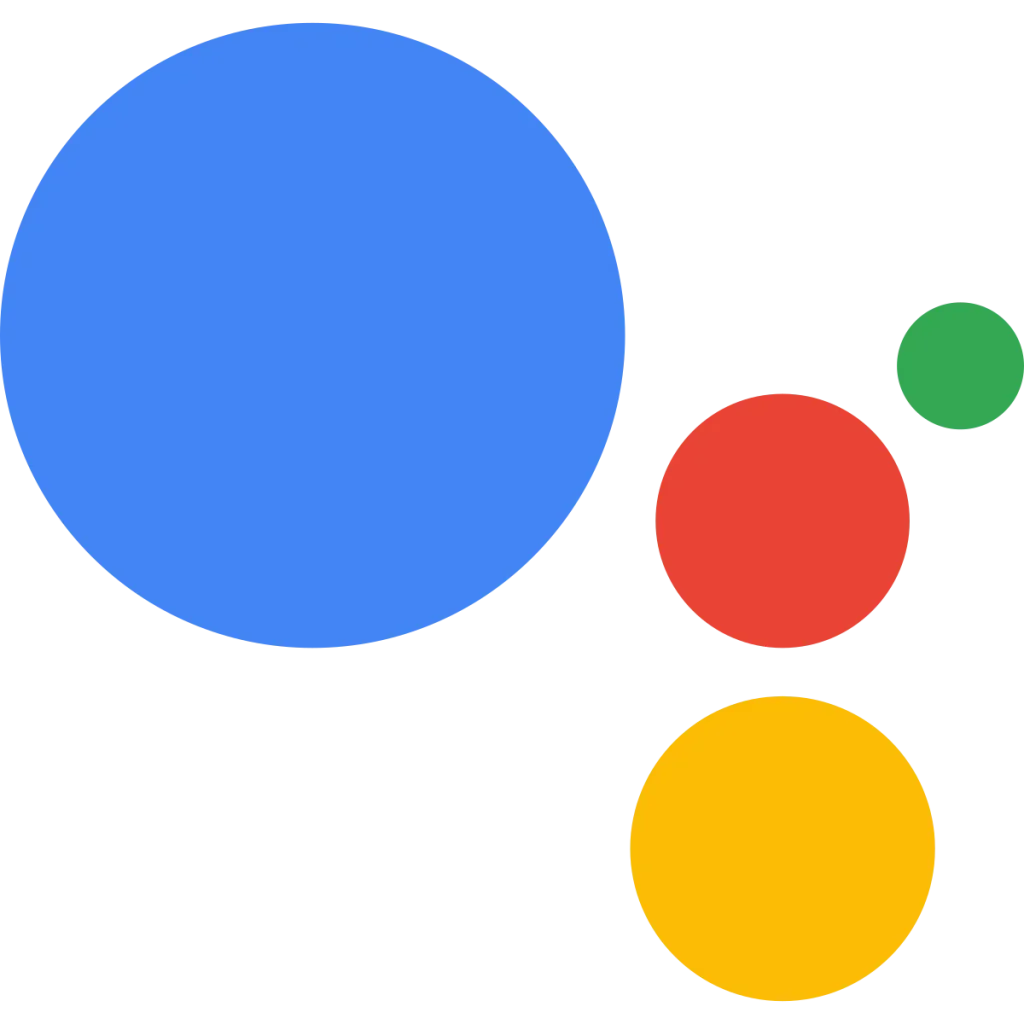
Key Features
- Voice-activated commands for hands-free assistance
- Smart home integration for controlling devices
- Personalized recommendations and reminders
- Multilingual support
| Pros | Cons |
|---|---|
| Hands free assistance | Requires internet connection |
| Works across multiple devices | |
| Smart home integration | |
| Personalized reminders and recommendations | |
| Multilingual support |
8. Google Keep – Take Down Your Notes
Google Keep is a simple app that assists you in taking down essential notes. Hence, you can jot down ideas and create to do lists. Besides, you can set reminders of important events. It syncs across all devices. Thus, it becomes easier for you to access notes from anywhere.

Key Features
- Quick note-taking and list creation
- Voice notes and image attachments
- Color-coded organization for easy navigation
- Reminders based on time and location
| Pros | Cons |
|---|---|
| Simple and easy to use | No advanced organization features |
| Reminders based on time and location | |
| Syncs across devices | |
| Free and ad free | |
| Allows voice and image notes |
9. Google Sheets – Smart Browsing
Google Sheets is a powerful online spreadsheet tool that allows users to create data driven document. Additionally, you can edit and collaborate on them. It is an essential tool for data analysis, financial tracking, and project management.

Key Features
- Cloud based spreadsheet editing
- Real time collaboration and sharing
- Built in formulas and automation tools
- Data visualization with charts and graphs
- Seamless integration with Google Drive and other apps
| Pros | Cons |
|---|---|
| Free cloud based spreadsheet tool | Can be slow with large datasets |
| Real time collaboration | |
| Easy sharing and access | |
| Built-in templates and add-ons | |
| Works across multiple devices |
10. Google Meet – Conduct Your Meetings
Lastly, I will go with Google Meet while mentioning the top Google apps for business. The reason is that it is a secure and high quality video conferencing app. It allows users to conduct virtual meetings, webinars, and group calls with ease.

Key Features
- HD video and audio conferencing
- Screen sharing and live captions
- Integration with Google Calendar and Gmail
- End-to-end encryption for security
| Pros | Cons |
|---|---|
| High quality video and audio | Requires a stable internet connection |
| Secure with end to end encryption | |
| Screen sharing and live captions | |
| No time limits on 1-on-1 meetings | |
| Easy integration with Google Calendar |
Final Thoughts
These are the details about the top 10 best Google Apps that will make your life easier. I have utilized the potential of all the apps provided by the world’s largest search engine. But the ones mentioned in this guide are the most useful ones and can assist you not only in personal but also in professional tasks.
Whether you need to search for information, store files, navigate the city, or communicate with others, Google has a solution for you. Just assess your requirements and start using the Google apps to improve productivity, stay organized, and simplify your digital experience




