Cloud-based collaboration tools are becoming increasingly popular in meeting modern-day requirements. With the rise in competition, teams are hiring expert individuals in other countries. Hence, traveling and visiting the office physically is not possible for them.
That’s why several companies have launched hybrid and remote working models for such employees. Numerous software are available in the market to manage their work and help them communicate with the rest of the members.
According to the source, 79% of workers globally utilize online collaboration tools. In the US alone, individuals dedicated a total of 6 billion minutes to using collaboration tools in May 2020.
In this blog post, I have listed the 10 best cloud-based collaboration tools for remote teams to increase efficiency and productivity.
Let’s start!
What are Cloud-Based Collaboration Tools?
Cloud-based collaboration tools are software built with cloud technology to provide a proper online working environment. They are accessible over the Internet and can be reached from any device, so multiple users can use them at once.
Recently, their development and popularity have greatly increased. These tools help companies easily share data and information with their team members and track performance with built-in analytics.
Best Cloud-Based Collaboration Tools
While sorting out the web, we come across a wide collection of software promising to deliver all the desired outcomes in a completely ordered manner.
However, we have tested all of them on multiple criteria and listed the 10 best cloud based collaboration tools in the under-section. You must consider owning one if operating a remote team for your business.
1 – Slack
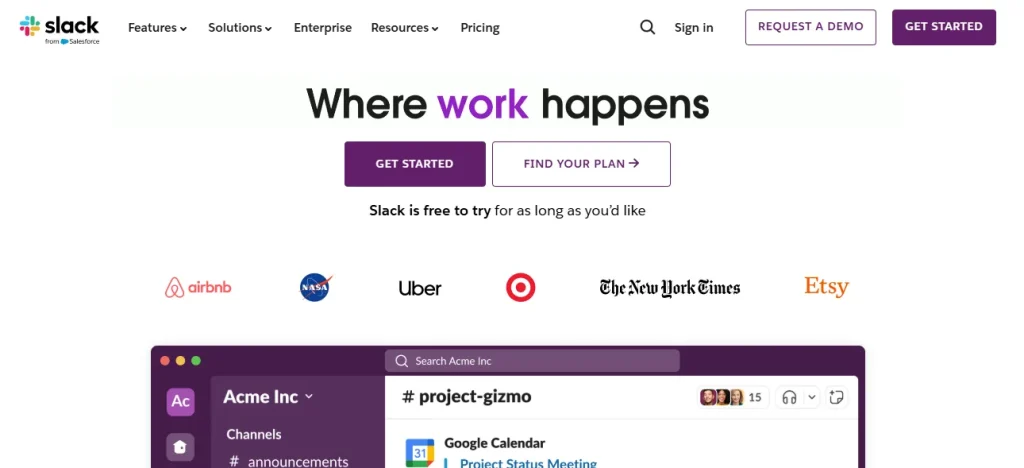
Slack is the best cloud-based team workspace platform for managing remote teams, as it features an instant messaging system to connect with employees. Moreover, it offers a centralized platform where team members can collaborate and share their thoughts to carry out the work more effectively. Hence, this software could be the top choice to improve the productivity of your business. Other ergonomic features of Slack are the following.
- You can conveniently share files and documents with the workers through instant messaging channels.
- Additionally, Slack can integrate several third-party tools for improved operational ability.
- You can also track the history of employees’ work and performance.
Pricing
- Basic: Free
- Pro: $8.75 per month
- Business+: $15 per month/user
- Enterprise: Custom prices
2 – Microsoft Teams
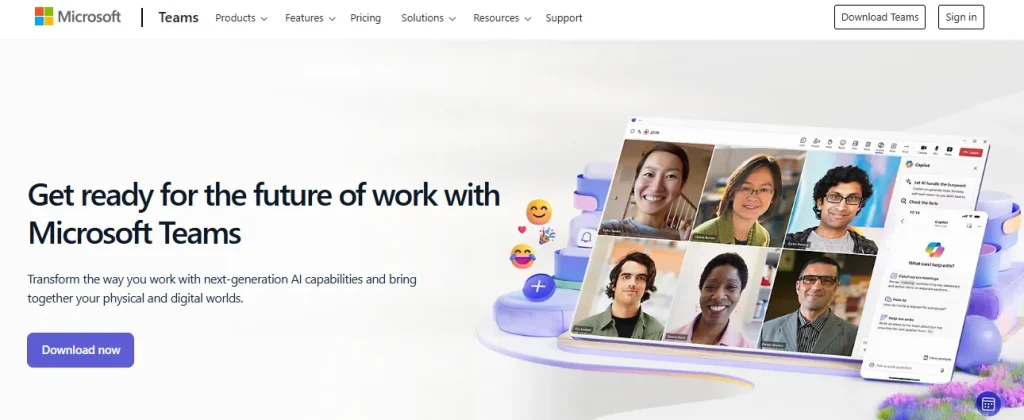
Secondly, we have placed Microsoft Teams among the best cloud based collaboration software. Over the years, developers have made significant changes in the infrastructure of this tool, making it the best choice for small companies. One of the best things about this tool is that it can integrate with other Microsoft products, especially Office 365, to bring efficiency to the projects. In addition, it is compatible with every device and browser. Some of the other features are the following.
- Microsoft Teams allows you to video conference with your team members for more effective communication.
- You can collaborate and save the documents in the cloud to access them anytime and anywhere.
- Besides Office, you can integrate it with SharePoint, OneDrive, and Outlook.
Pricing
- Essential: $4 per month
- Business Basic: $6 per month
- Business Standard: $12.50 per month
3 – Google Workspace
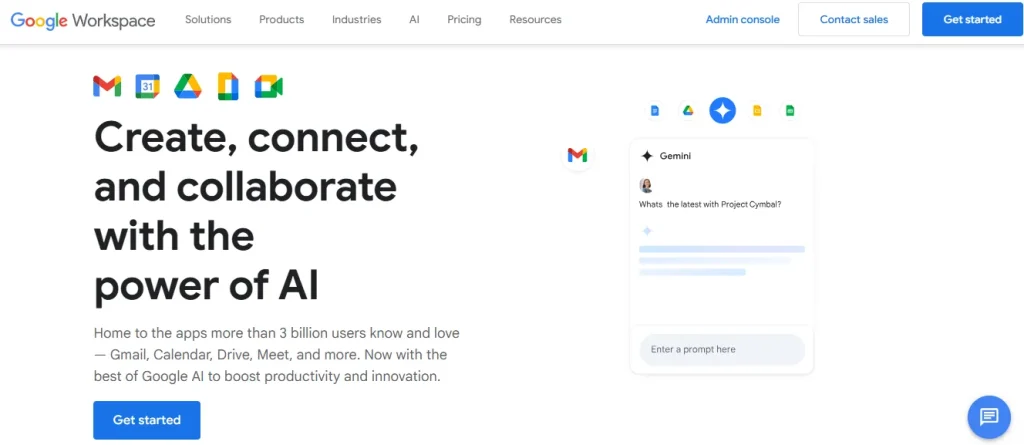
Based on the increasing demand for cloud-based collaboration tools for remote teams, Google has also launched its workspace for business collaboration. You can leverage the help of this high-quality software to communicate with your staff and share the project details. Consequently, you can work rapidly and build authority in this competitive world. Further, Google Workspace features several other tools, like Docs, Sheets, Gmail, Drive, and Slide. Other attributes are mentioned below.
- Instant messaging channel with Gmail and centralized communication platform.
- In addition, you can manage access to the necessary documents for improved security.
- Enhanced collaboration as multiple members can access the same files simultaneously.
Pricing
- Starter: $6.30 per month
- Standard: $12.60 per month
- Plus: $22 per month
- Enterprise: Custom
4 – Trello
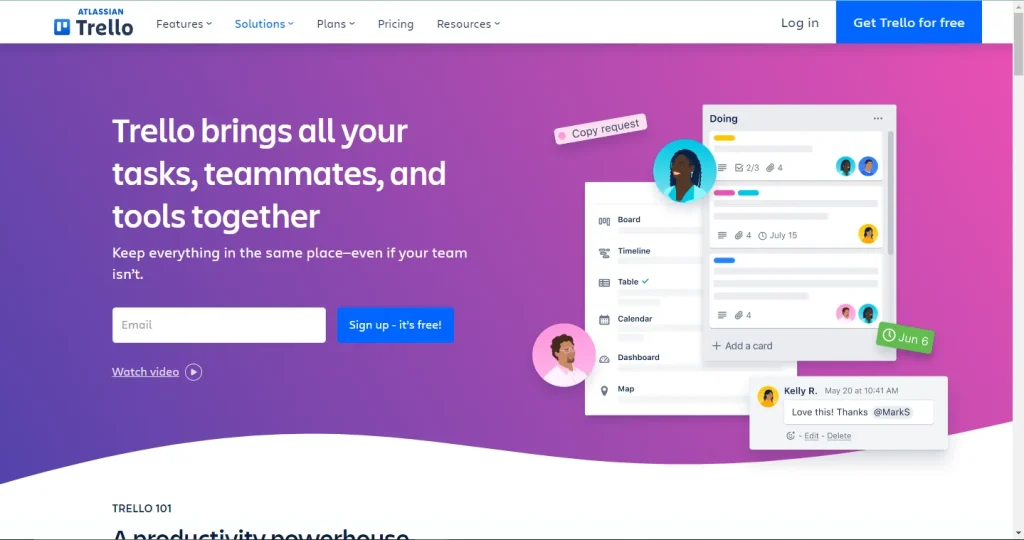
Trello is one of the top cloud based collaboration tools. It lets you handle your staff with visual presentations by utilizing boards, lists, and cards. In this way, you can organize the project details and communicate your thoughts more ergonomically, which could be impossible otherwise. Some exclusive features of Trello are the following.
- The built-in dashboard helps you track the project details and performance.
- Moreover, you can automate several repeated tasks for more effective functioning.
- In addition, you can set up milestones to carry out certain procedures at a given time.
Pricing
- Basic: Free
- Standard: $5 per month
- Premium: $10 per month
- Enterprise: $17.50 per month
5 – Asana
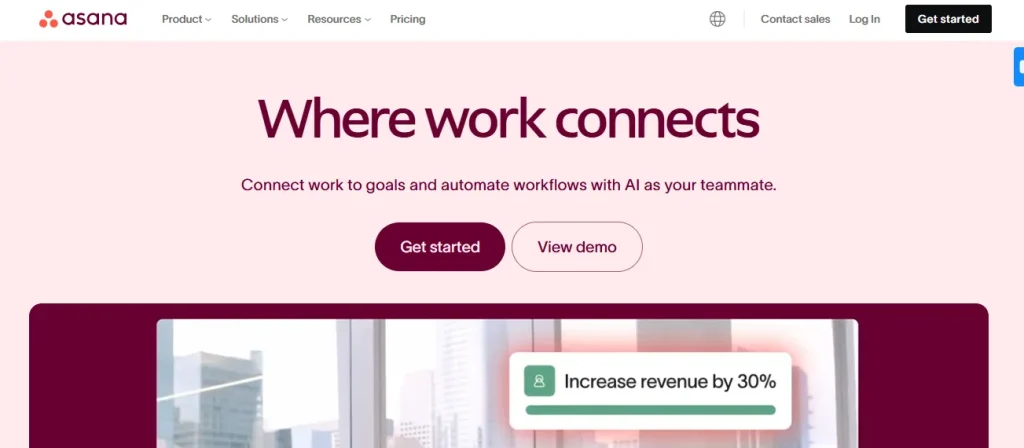
At the end, we have listed Asana among the best cloud-based collaboration tools for managing remote teams. With this software, you can provide your employees with a direct route to communicate with higher authorities to bring out the necessary actions on time. Other features of this tool are described below.
- You can set up customizable workflows as per the project requirements.
- Additionally, Asana integrates with a wide range of tools for enhanced operational ability.
- You can schedule the tasks with a visual timeline and calendar view.
Pricing
- Personal: Free
- Premium: $10.99 per month
- Business: $24.99 per month
6- ClickUp
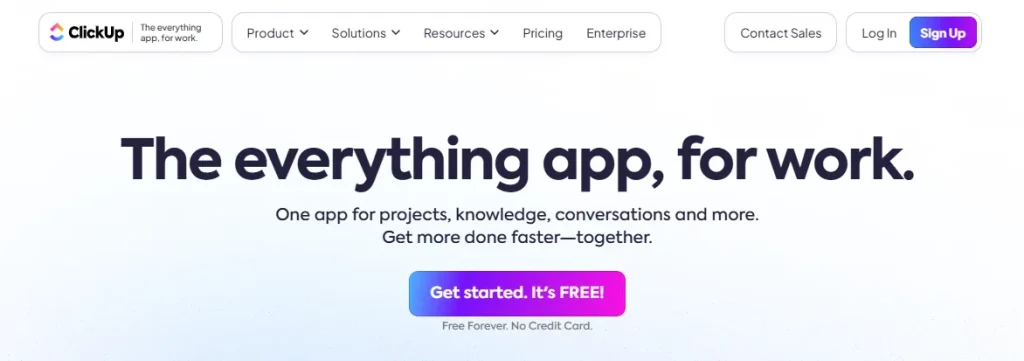
ClickUp is an all-in-one productivity tool designed to bring your work together into one shared workspace. ClickUp provides a flexible and easy-to-use interface. Whether you are managing tasks, tracking time, or customizing dashboards, ClickUp offers a versatile and user-friendly interface. This tool is particularly suitable for teams of all sizes.
- It provides easy visualization and management of your workflow with its many points of view like List, Board, and Workload.
- ClickUp facilitates team productivity by grouping your chores and projects onto one platform, therefore simplifying procedures.
- ClickUp offers seamless integration with over 1,000 other applications
Pricing
- Basic: Free
- Unlimited: $10 / month
- Business: $19 / month
- Enterprise: Contact sales
7- Zoom
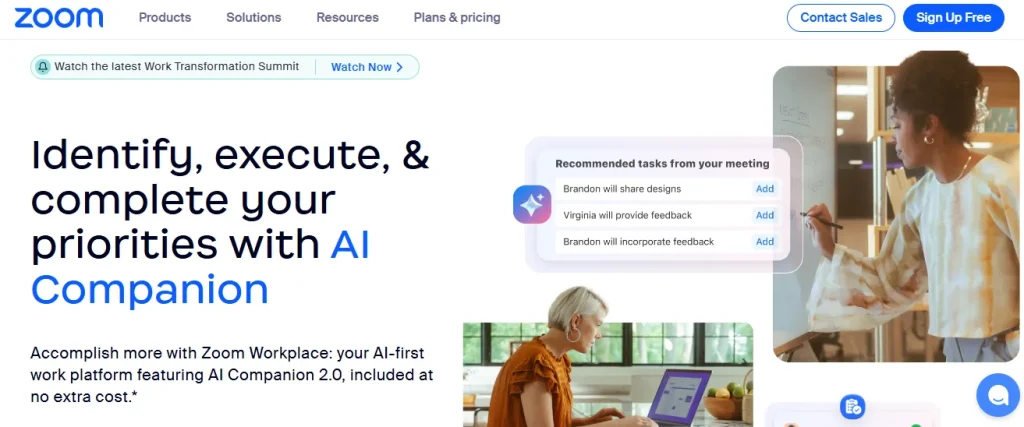
Leading video conference technology, Zoom lets distant teams easily conduct virtual meetings, webinars, and video conversations. With its dependability and excellent audio and video, Zoom has evolved into a necessary tool for remote teamwork. It’s perfect for team meetings, client presentations, and big webinars because of its multiple features like screen sharing, breakout rooms, and recording capability.
- Zoom’s simple UI and device compatibility guarantee that team members can remain connected.
- Zoom offers the tools and freedom required for efficient collaboration, whether your event needs a full-scale virtual conference or a brief team check-in.
- Recording features of Zoom help teams record online meetings and conferences for the future.
Pricing
- Basic: Free
- Pro: $15.99 / month / user
- Business: $ 21.99 / month / user
8- Monday.com
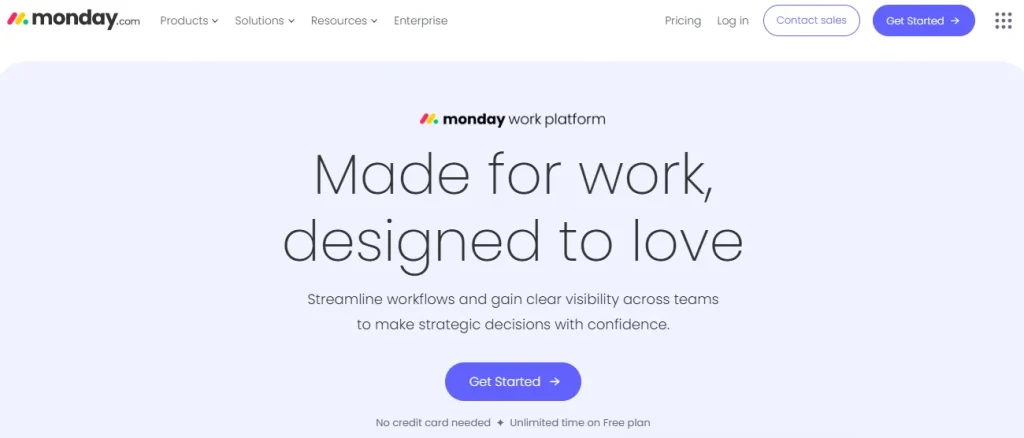
Monday.com is a work operating system enabling teams to manage projects and build tailored processes. Teams can easily plan, track, and coordinate their work on it because of its clear and simple interface. Monday.com offers a customizable platform fit for the particular requirements of many teams and initiatives.
- Customizable workflows and automation tools help simplify procedures and increase effectiveness.
- With Monday.com, teams can see their development, create priorities, and keep on top of deadlines, guaranteeing that projects are finished on schedule and under budget.
- Integration with other tools makes it a perfect tool for online collaboration among remote teams.
Pricing
- Basic: Free
- Standard: $7.53 per user / month
- Premium: $13.53 per user / month
- Enterprise: Contact sales
9- Dropbox Business
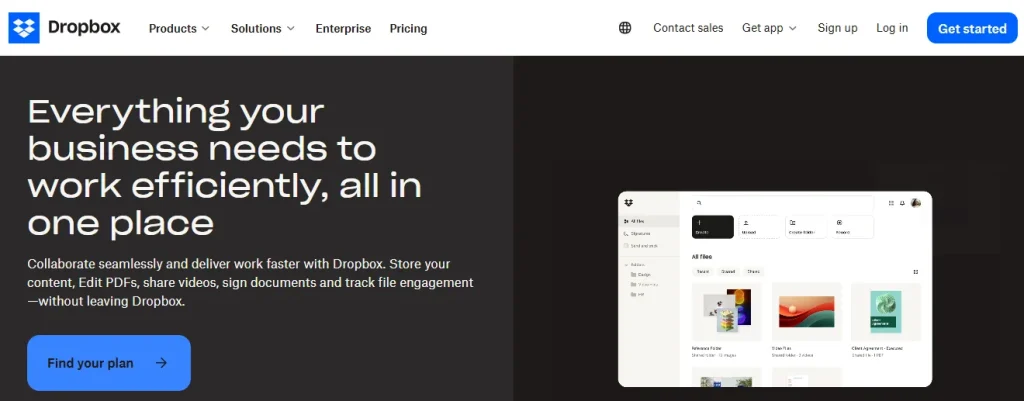
Dropbox Business is a cloud storage and file-sharing tool that enables teams to store, share, and collaborate on files. It is known for its ease of use and reliability, making it a popular choice for businesses of all sizes. By means of a safe and centralized file storage system, Dropbox Business guarantees that team members may access required data from any device.
- Version history and file synchronization on the platform enable teams to remain ordered and prevent data loss.
- A reliable way to handle and distribute files, Dropbox Business also provides sophisticated security tools to guard private data.
- You can easily integrate it with other business tools like Slack and Zoom for enhanced collaboration and communication.
Pricing
- Essentials: $19.99 / month
- Business: $18 / user / month
- Business Plus: $30 / user / month
- Enterprise: Contact sales for pricing
10- Confluence
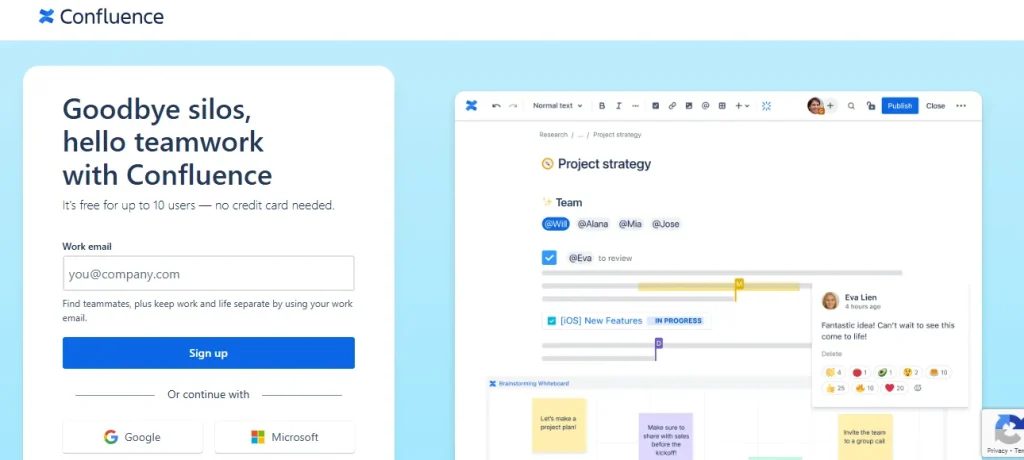
Atlassian’s Confluence collaborative platform lets teams create, distribute, and work on knowledge bases and documents. Its use of a centralized platform for documentation enhances team collaboration and information exchange. Confluence’s real-time editing features and easy-to-use interface help teams collaborate on documents, guaranteeing that everyone has access to the most recent knowledge.
- The platform’s interaction with other Atlassian technologies, like Jira, improves its usefulness and adds value to any team’s workflow.
- Teams can build an easily available and searchable knowledge base with Confluence, therefore encouraging openness and cooperation.
- Countless page templates are accessible to create basic business documents within moments without getting started from scratch.
Pricing
- Basic: Free
- Standard: $5.16 per user / month
- Premium: $9.73per user / month
- Enterprise: Contact sales
Confluence’s pricing starts at $5 per user per month for the Standard plan.
Final Verdict
Managing a remote team could be challenging without leveraging the help of perfect software. However, a wide range of options are available on the web, making it tremendously challenging for people to identify and purchase the best one.
That’s why I have developed this guide after testing numerous tools on multiple criteria to help you throughout this hectic procedure. Consider your budget and requirements and pick one of your own choices.





