
Blogging has become one of the most popular ways to earn passive income online. Many bloggers make a living online by blogging and selling their products or services.
Many blogging tools are available to help you grow your blog in 2025. You can use these tools to increase traffic, improve your content, and monetize your blog.
Are you also looking for best blogging tools to use in 2025? I have got you covered here.
Which ones are best for you will depend on your goals and resources, but these tools can get you started with some of the most important aspects of blogging.
In this blog post, I have listed the best blogging tools for bloggers to stand out from competitors.
Let’s go through it together!
10 Best Blogging Tools for Beginners
The below part lists the best tools for blogging for productivity, content quality, SEO, and audience engagement based on our extensive testing and analysis.
1. Wordpress
Best for: Blog creation and management
WordPress is a powerful and versatile content management system (CMS) for bloggers to create and manage websites and blogs with ease. In our generation, where it is accessible and user-friendly for new bloggers and veteran bloggers alike, it is essential for blog authoring. You can customize your WordPress website, add functionality using plugins and themes, or use the default publishing platform.
Pros of WordPress:
- Free and easy to set up
- Extensive library of themes and plugins
- Excellent SEO support with plugins like Yoast
Cons of WordPress:
- Self-hosting may require additional expenses
- It can be overwhelming for beginners due to its extensive features
Pricing of WordPress:
WordPress itself doesn’t cost anything, but paid hosting and themes can mount up.
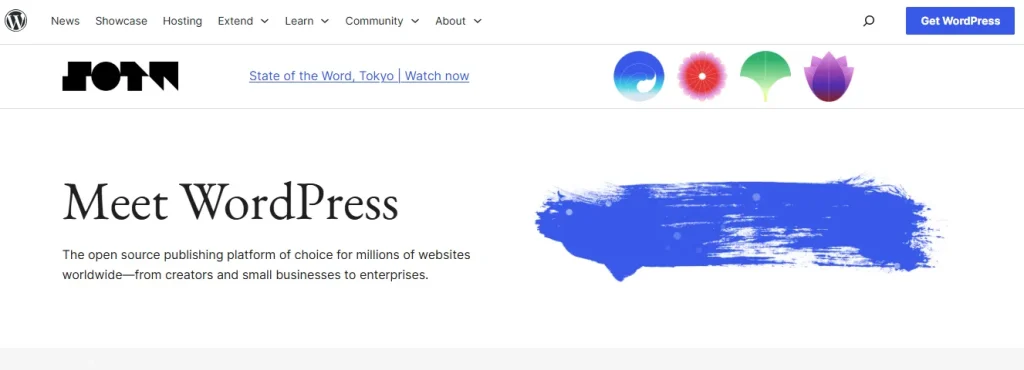
2. Ahrefs
Best for: Keyword research and SEO analysis
If you want to find high-potential keywords, study your rivals, and develop a plan to generate organic traffic, Ahrefs is a great Technical SEO tool to use. If you’re serious about increasing the exposure of your blog, Ahrefs is a must-have tool for keyword research and backlink audits.
Pros of Ahrefs:
- Comprehensive keyword and backlink data
- Competitor analysis and rank tracking
- Content gap analysis
Cons of Ahrefs:
- The high learning curve for beginners
- Expensive for small blogs
Pricing Plans of Ahrefs
- Lite: $129/month
- Standard: $249/month
- Advanced: $449/month
- Enterprise: $1499/month

3. Grammarly
Best for: Spelling, grammar, and readability
Grammarly is a free online grammar checker that helps you correct grammar mistakes. It is one of the best blogger tools and can be integrated into Microsoft Word or your browser, which makes it easy to pair with any writing tool you use. This is an excellent tool for bloggers who know their grammar and spelling are strong but need help proofreading. Grammarly has an online browser extension, so you can use it as you write your blog posts.
Pros of Grammarly:
- Real-time grammar and style suggestions
- Integrates with browsers and Microsoft Word
- Plagiarism checker in premium versions
- Spelling, formatting, and grammatical errors check
Cons of Grammarly:
- Some features require a premium plan.
Pricing Plans of Grammarly:
- Free Plan: Basic Functionality
- Pro Plan: $12/monthly on annual billing and $30 when billed monthly.
- Enterprise Plan: Available upon request
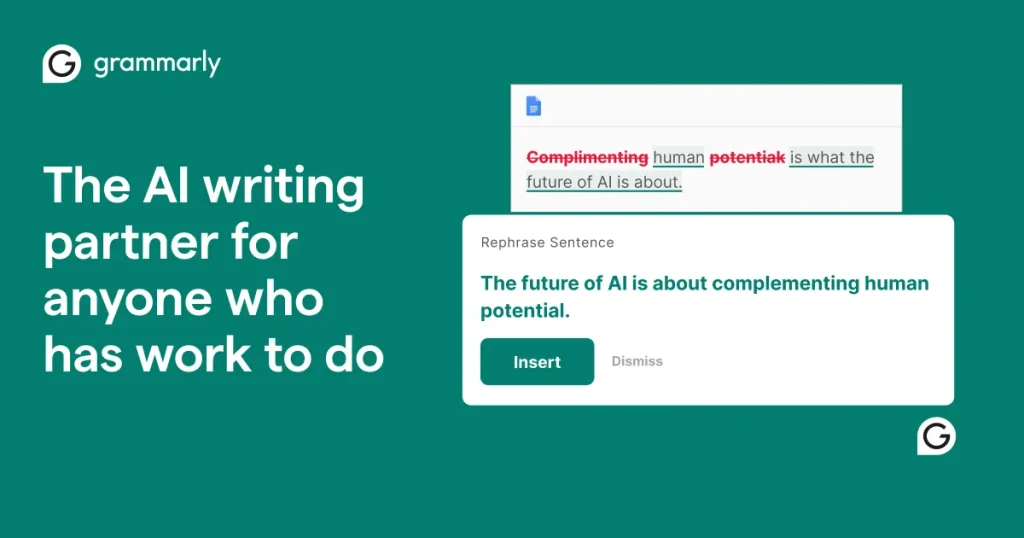
4. Canva
Best for: Graphic design and visuals
Canva is a free online tool that makes designing graphics and social media posts more accessible. It has millions of templates for you to choose from, including templates for social media posts and blog images. You can also create your designs from scratch. Canva is useful for folks who don’t want to spend hours learning Photoshop or Illustrator to prepare their graphics.
Pros of Canva:
- Extensive library of templates and elements
- Easy-to-use editor for non-designers
- Free and Pro plans are available
Cons of Canva:
- Slow workability on a few functions
Pricing Plans of Canva:
- Free Plan: Perfect for Individuals
- Pro Plan: $120 per year for One Person
- Teams Plan: $100 per person per year
- Enterprise Plan: Customization options
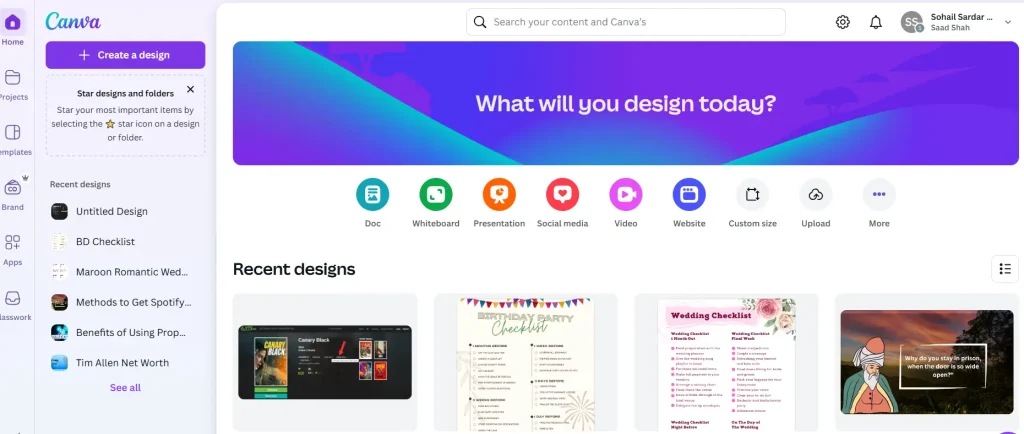
5. BuzzSumo
Best for: Content ideas and trends
BuzzSumo allows you to determine which content in a particular topic has gained the most engagement. The beauty of this tool is that it measures the size of the audience of each topic based on the shares on social media platforms. It also assists in showing you what the people like and how you can incorporate it when producing the content.
Pros of BuzzSumo:
- Trending content by keyword or topic
- Social media shares and engagement analysis
- Top influencers in your niche
- The best place for finding creative ideas
Cons of BuzzSumo:
- Limited features in the free plan
BuzzSumo Pricing Plans:
- Content Creation: $199/month for 1 user.
- PR & Comms: $299/month for 5 users
- Suite: $499/month for 10 users
- Enterprise: $999/month for 30 users
BuzzSumo also offers a 20% discount if you pay annually
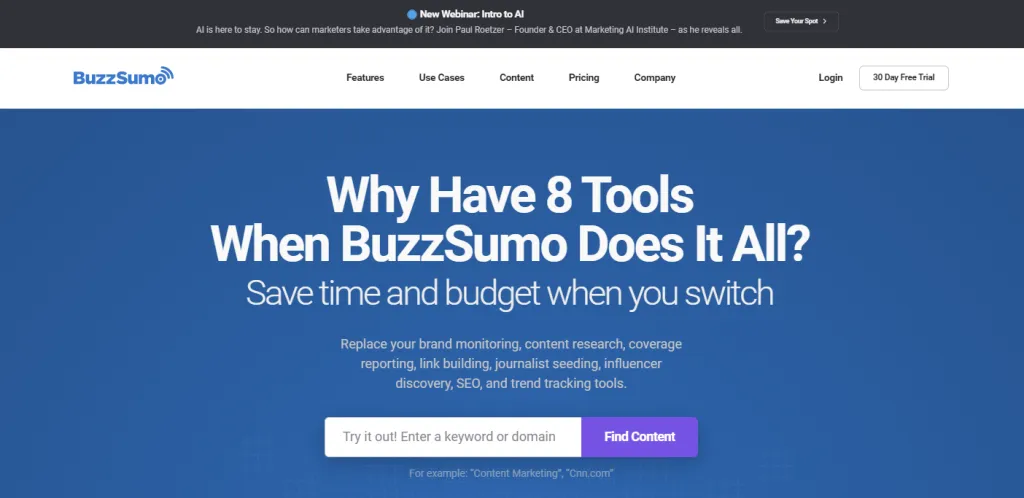
6. Quora
Best for: Finding content ideas and audience engagement
Quora is an excellent platform for bloggers. It allows you to get ideas, find out what other people are doing, and learn from others. You can also use it to generate traffic, boost your readership, and grow your social following. It is a resource and will help you improve your blog. This way, you can see what others are asking and answering about your issue and what they think.
Pros of Quora:
- Great for topic discovery and audience research
- Opportunity to build authority in your niche
- Drives traffic when linking back to your blog
Cons of Quora:
- Requires consistent engagement for results
Pricing of Quora:
Quora is totally free to use.
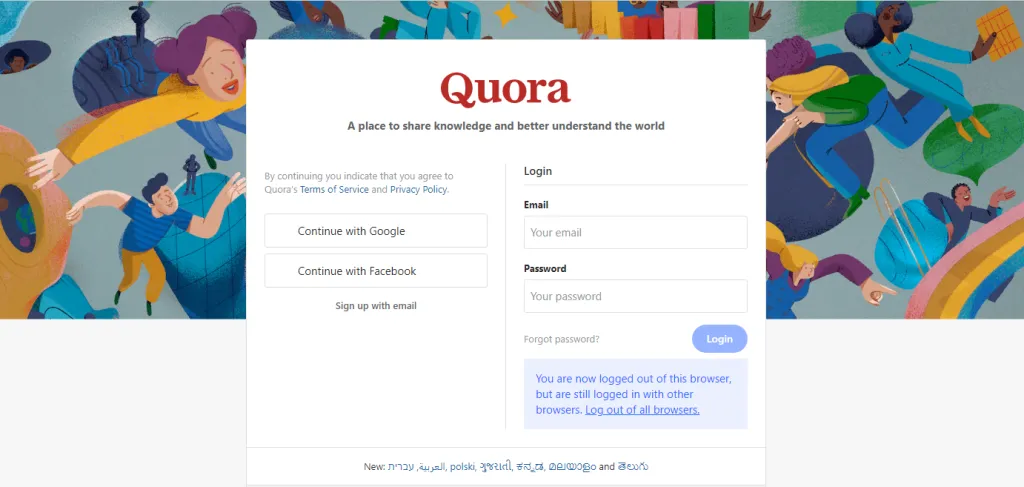
7. Yoast SEO
Best for: On-page SEO optimization
Yoast SEO is a free WordPress plugin that helps you optimize your content for search engines. It’s one of the most popular SEO plugins in the world, with over 13+ million active users and a massive fan base. It ensures that both humans and search engines easily find your content through On-Page SEO of your blog post or page with proper title, keywords, and meta description.
Pros of Yoast SEO:
- User-friendly and easy to install
- Helps improve content SEO and readability
- Boost SERP for your Content
- Makes your blog easily available over the internet
Cons of Yoast SEO:
- Limited features in the free version
Pricing Plans of Yoast SEO:
- Free plan: Available
- Premium: Starts at $99/year
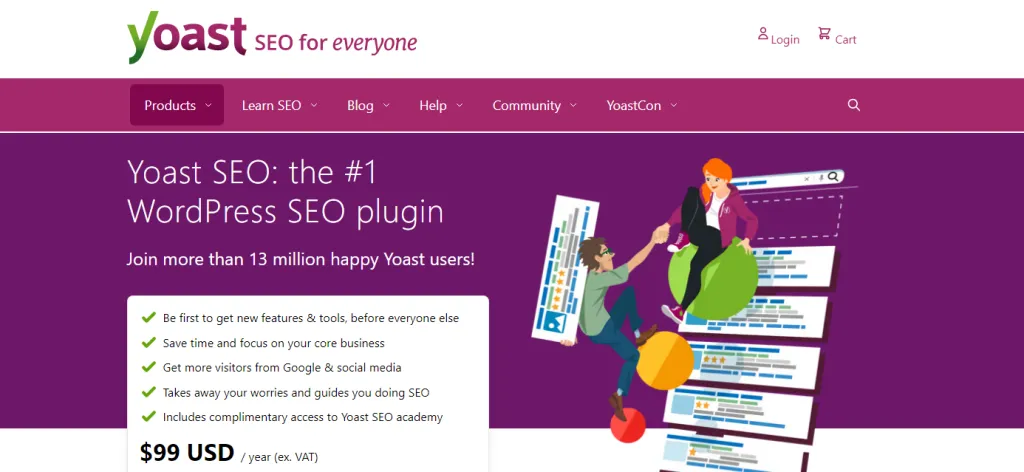
8. Trello
Best for: Content planning and team collaboration
Trello is one of the most popular project management tools on the market. It’s easy to use and can be used for various tasks, including blog content creation. Trello is great for organizing your ideas, managing your team member’s contributions, and sharing information with others involved in the project. Trello is highly adaptable to your needs and project type. It assists you in planning blog topics, composing them, and brainstorming with other authors.
Pros of Trello:
- User-friendly and highly visual
- Supports team collaboration and file sharing
- Customizable workflow to suit your process
Cons of Trello:
- Limited advanced features in the free version
Pricing Plans of Trello
- Free: $0/month
- Standard: $5/user/month (billed annually) or $6/user/month (billed monthly).
- Premium: $10/user/month (billed annually) or $12.50/user/month (billed monthly).
- Enterprise: $17.50/user/month (billed annually).
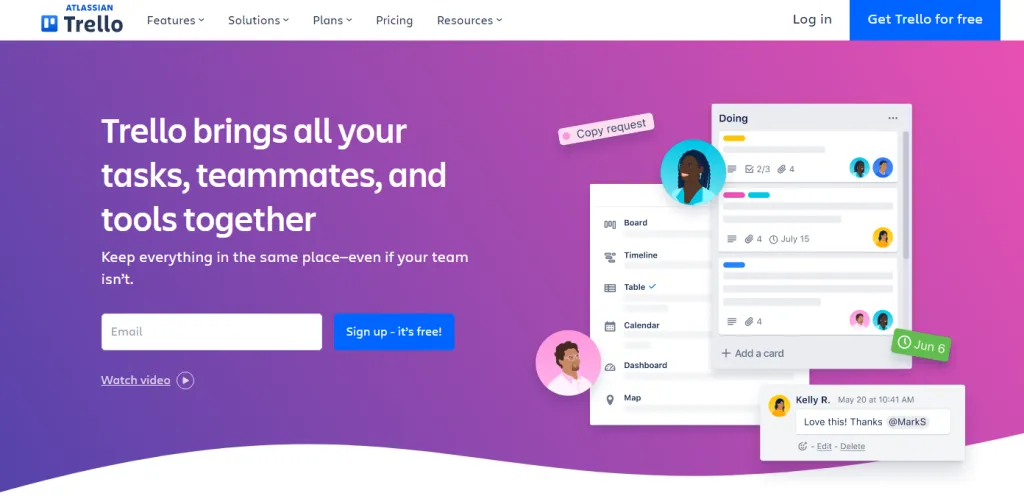
9. Hemingway App
Best for: Improving readability and clarity
Hemingway is a tool that helps you pre-design your blog easily. It’s free to use and doesn’t require registration or account creation to begin using it immediately. Hemingway does more than fit words on a page. Based on sentence length and word vocabulary statistics, the Flesch-Kincaid formula assigns a number between 0 and 100, indicating text readability. Higher numbers make the text easier to read.
Pros of Hemingway:
- Highlights readability issues for clearer writing
- In-app suggestions improve content flow
- Affordable one-time purchase
- Excellent for editing shorter pieces
Cons of Hemingway:
- The utility of AI rewrites is restricted
- Extremely limited in scope
Pricing of Hemingway:
- Web App: $19.99 per year.
- Desktop App: $39.99 one-time charge for Windows/Mac
Students can get a 50% discount on both web and desktop apps with verification
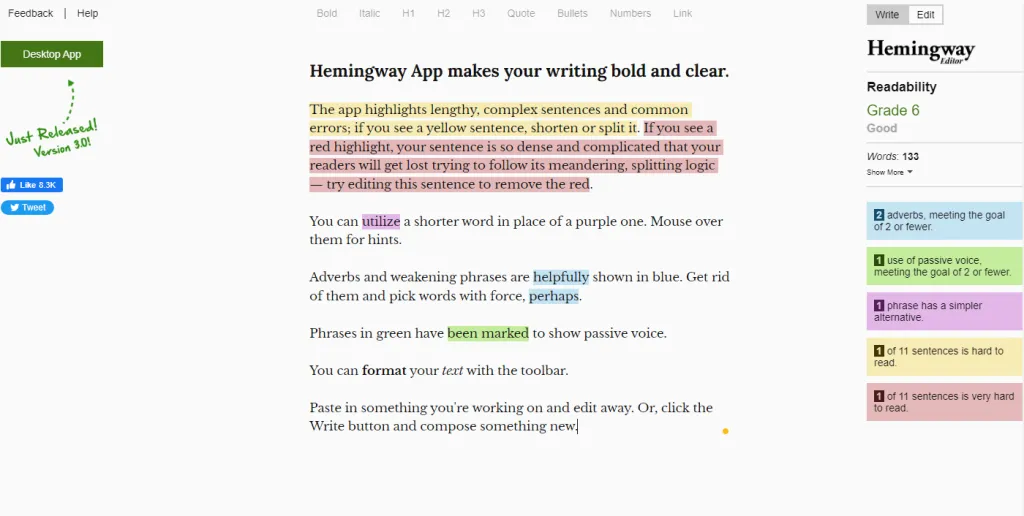
10. Wordable
Best for: Content export from Google Docs to WordPress
Wordable simplifies the process of copying content from Google Docs to WordPress creation. This is especially useful for bloggers who write their posts in Google Docs since it exports your document in a clean format with the actual formatting styles included.
Pros of Wordable:
- Saves time by maintaining formatting
- Quick export process from Google Docs
- Ideal for WordPress bloggers
- Control link attributes
Cons of Wordable:
- Limited to Google Docs and WordPress users
- No offline Usage
Pricing Plans of Wordable
- Hobbyist: Free.
- Basic Plan: $58/year
- Pro Plan: $149/year
- Premium Plan: $349/year

Final Verdict
With these right blog tools and strategies, you can grow your blog in 2025. To get started, we recommend focusing on traffic generation. To begin, get a feel for what people are looking for online when they need information about your company or sector by utilizing one of these top blogging tools to conduct keyword research.
Once you’ve done your research, set up an account at one of these digital marketing agencies so they can help you create an effective digital marketing strategy geared toward reaching new customers—and increasing traffic.




