
Are you stuck in this wide landscape of digital apps and platforms to find the ones that benefit your business? Well, I really can’t explain how brutally I faced this challenge in my early days as more and more mobile apps launched every day. That’s when I worked hard and extracted a list of the best Android apps for business operations.
Recently, searching the web when I found that many more people like me are going through the same. So, I thought of coming online with this blog post on the best apps you can install on your mobiles and utilize their features to take your brand to an advanced level. What’s now? Stay tuned buddies!
12 Best Android Apps for Business Operations
2025 is there and mobile technology is getting more and more accessible. So, you should also pocket its perks and streamline your important tasks for better outcomes. In the under section, I have created a list of the 12 best Android apps for business operations. Have a look:
1) File Commander – Master Your Files
File Commander is a powerful file management app that lets you organize, access, and share your files seamlessly. It offers a complete solution for managing local and remote files. Just download it on your smartphones and start enjoying its benefits.
The key features include cloud services, secure file storage, and integrated compression tools. Additionally, its user friendly interface makes it ideal for personal and professional use.
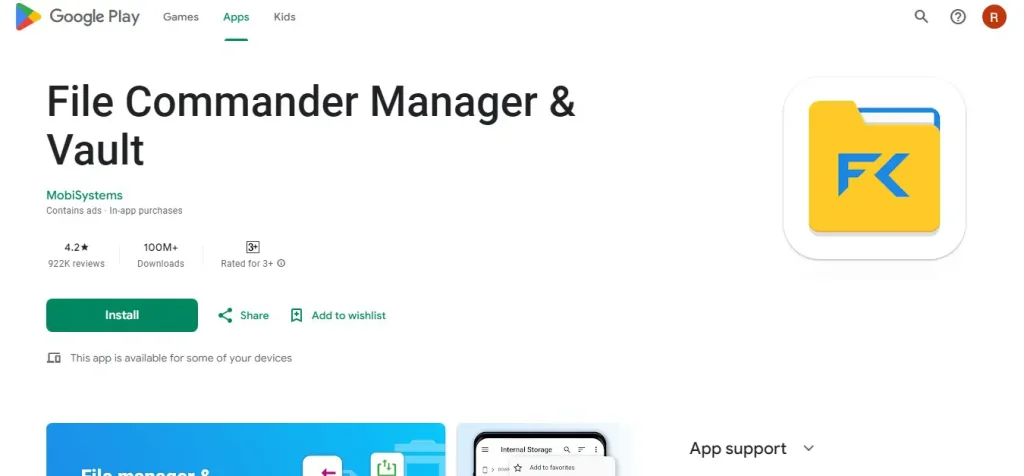
2) Zoom – Connect Anywhere, Anytime
Secondly, I have placed Zoom in this rundown on the best Android apps for business operations. It is a leading video conferencing platform known for its high quality video, audio, and collaboration tools.
These aspects make it ideal for virtual meetings, webinars, and team collaboration. Also, it supports features like screen sharing, breakout rooms, and virtual backgrounds.
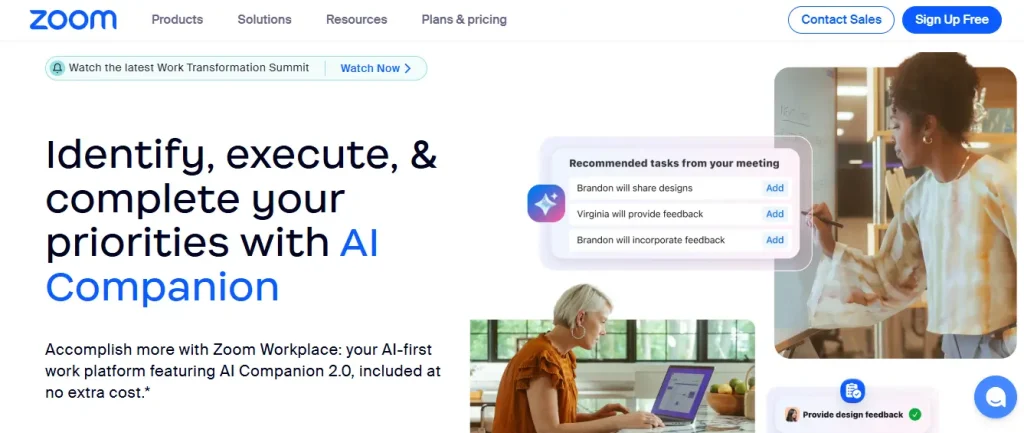
3) Trello – Organize, Simplify, Achieve
Trello is a user friendly project management tool that uses Kanban boards to organize tasks and workflows visually. It supports customizable dashboards that makes it a perfect app for individuals and users.
Moreover, drag and drop functionality and seamless integration with third party apps let you manage personal goals or complex projects quite comfortably.
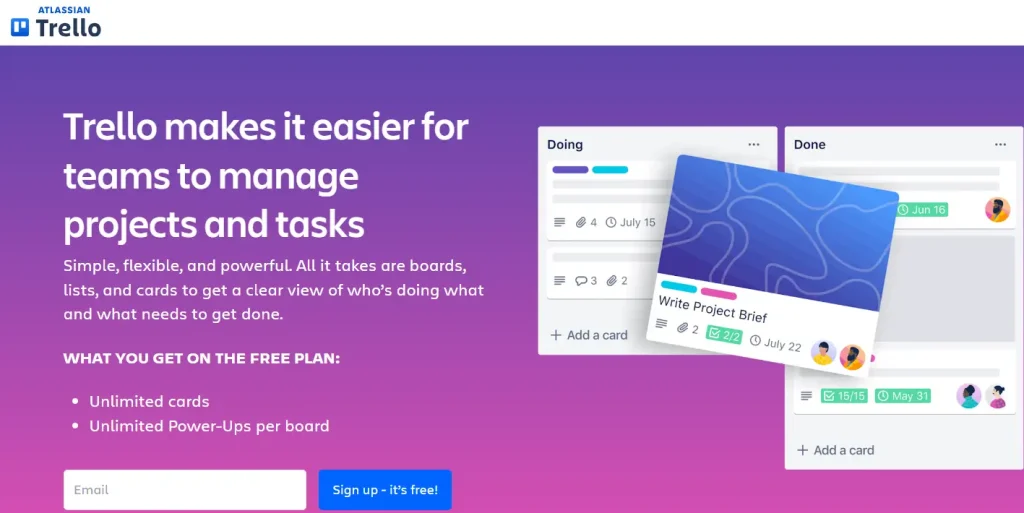
4) Slack – Teamwork, Simplified
Slack is a versatile communication platform for teams to carry out instant messaging, file sharing, and voice or video calls. Its channels organize conversations efficiently. Thus, you can build strong trust and bonding between team members.
Furthermore, integrations with tools like Google Drive and Trello enhance workflows. Slack streamlines collaboration for remote and hybrid teams through extensive search capabilities and real time updates.
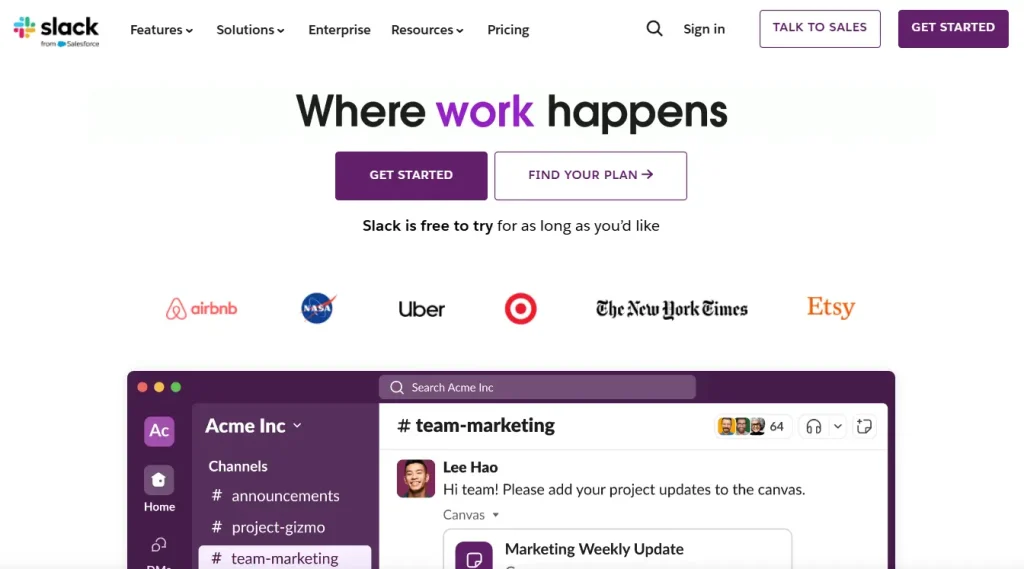
5) AnyDesk – Remote Work, Redefined
The next name among the best Android apps for business operations is AnyDesk. It is a lightweight remote access tool that offers fast and secure connections for device management and troubleshooting.
Its low latency performance makes it ideal for accessing files, applications, and systems remotely. AnyDesk also ensures encrypted connections, file transfers, and screen sharing.
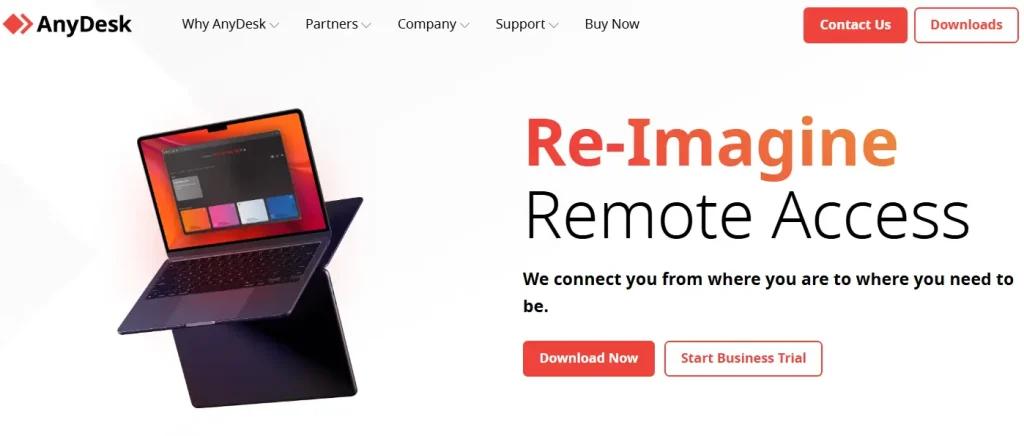
6) PayPal Business – Payments Made Easy
PayPal Business simplifies online payments, invoicing, and tracking for entrepreneurs and companies. It supports multiple currencies and guarantees fast and secure transactions worldwide.
The best part about this app is that it provides real-time notifications. Hence, businesses can manage cash flow and maintain financial transparency effortlessly.
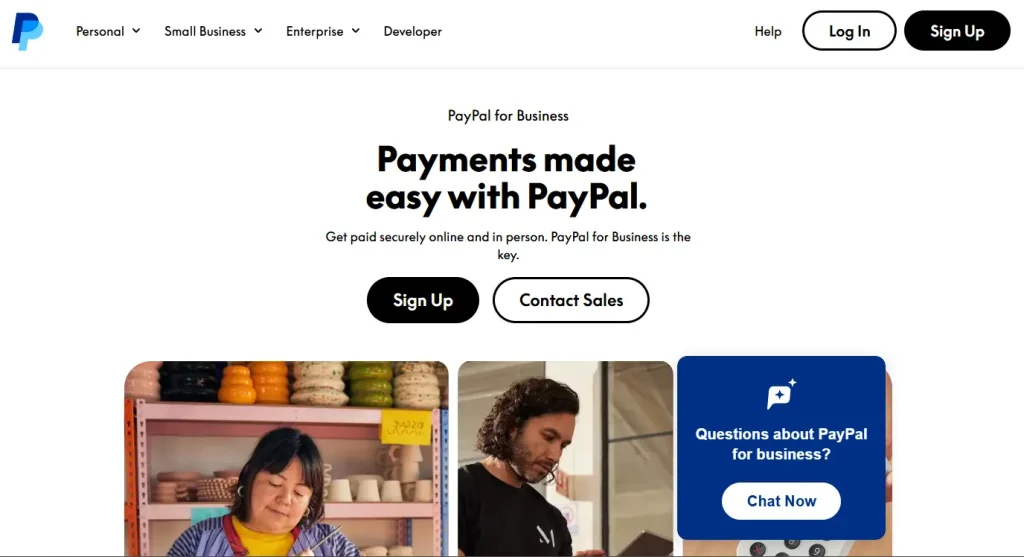
7) Scoro – Manage Smarter, Faster
Scoro is a comprehensive business management platform. This app features tools that help you in project management, time tracking, billing, and reporting. Besides, you can enjoy real time dashboards, resource allocation features, and customizable workflows.
Owing to these aspects, Scoro streamlines operations and allows businesses to focus on growth while managing tasks and projects efficiently.
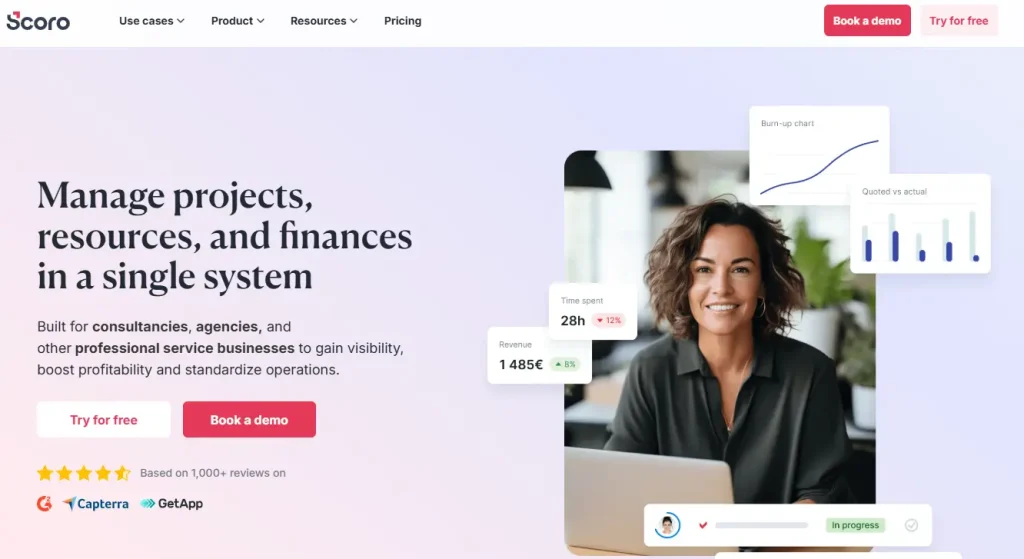
8) HootSuite – Social Simplified
Social media marketing is now a key resource for businesses to achieve success. To manage these campaigns, HootSuite is the best Android apps for business in the year 2025.
It enables you to schedule, publish, and analyze content across multiple social media platforms from a single dashboard. Hence, it saves a lot of time and effort.

9) Intune Company Portal – Secure Work Access
Intune Company Portal ensures secure access to corporate resources while maintaining device compliance. It enables employees to install company approved apps, receive IT support, and access work files securely.
Designed specifically for enterprises, it integrates with Microsoft 365 and simplifies device management. As a result, it ensures both productivity and data protection.
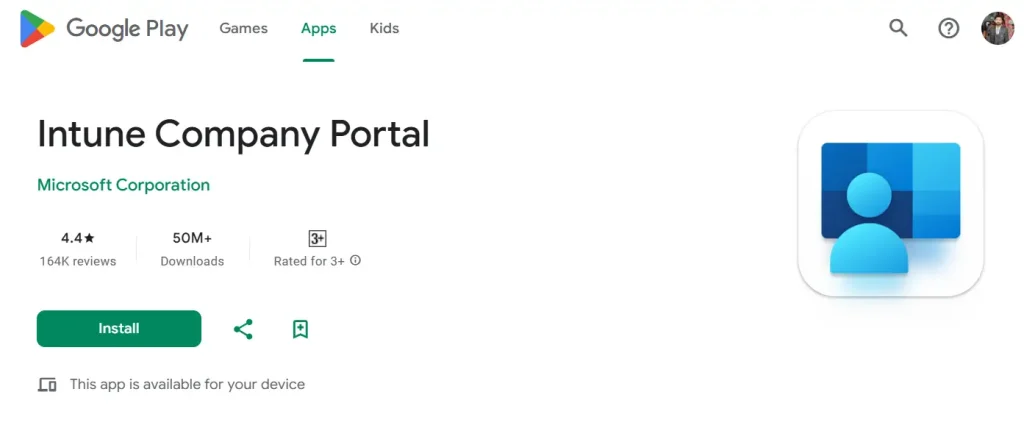
10) Google Authenticator – Secure Every Login
Cyber security is one of the most essential requirements for businesses to stay competitive in this saturated digital landscape. Google Authenticator is there with its high end account security features.
You can turn on the two factor authentication by generating time based codes. Resultantly, it will become impossible for anyone to get into your accounts.
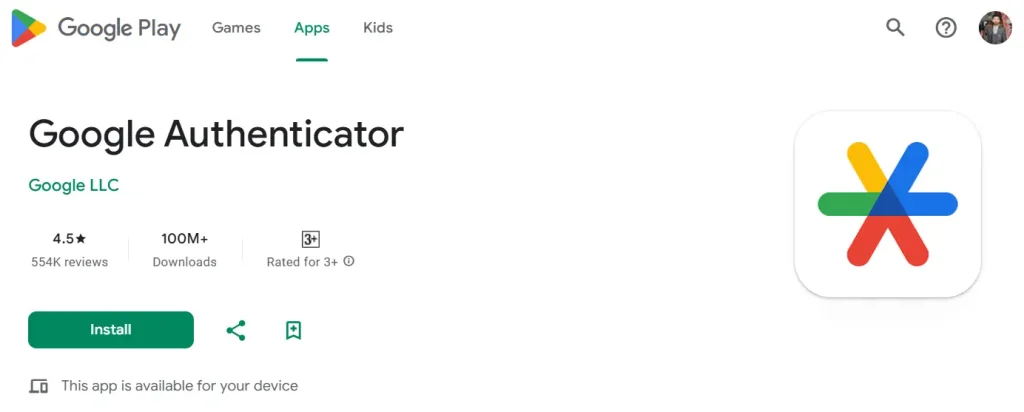
11) One Drive – Files at Hand
OneDrive is Microsoft’s cloud storage service for secure storage of files. Also, it guarantees easy access to files from any device. It is perfect for both personal and professional use.
Automatic backups, real-time collaboration, and seamless integration with Office apps are the core functionalities of the OneDrive app.
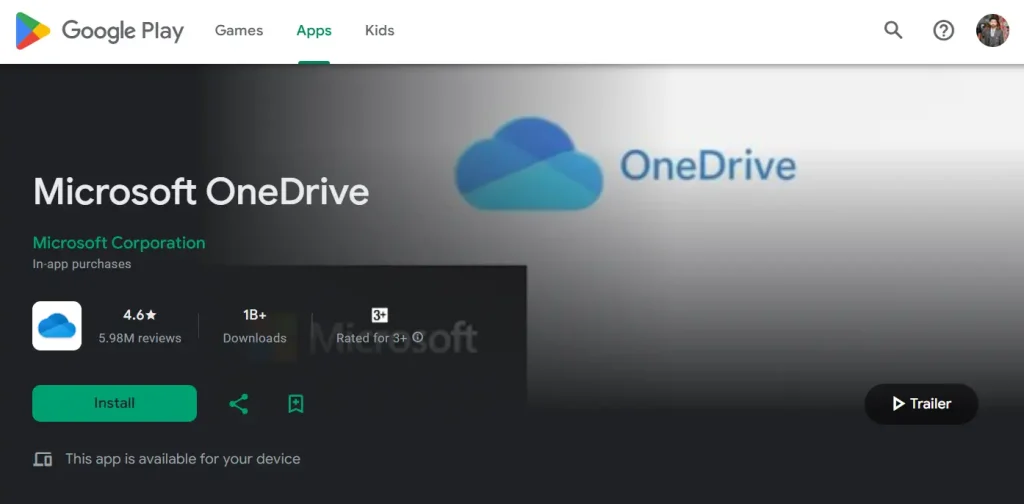
12) Google Meet – Meet, Collaborate, Connect
Lastly, I have mentioned Google Meet among the best Android apps for business operations. While it is a strong competitor of Zoom, its close integration with the Google apps ecosystem gives it an edge and popularity among many known brands.
The key features include the likes of screen sharing, real time captions, and meeting recordings. Further, Google Meet ensures seamless communication across devices.
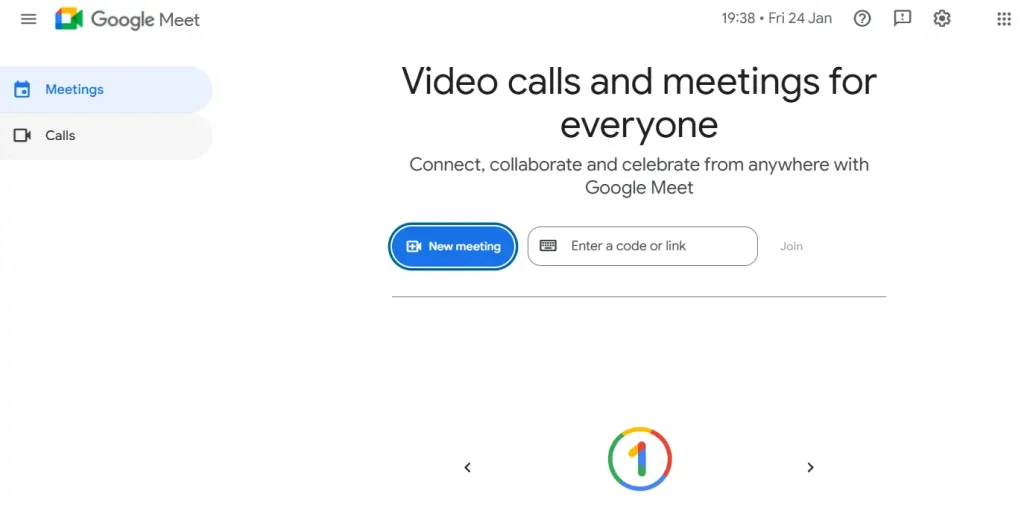
Final Thoughts
These are the details about the top 12 best Android apps for business operations in 2025. I have researched extensively before enlisting. Spitting facts, half of them, I am using to streamline different essential tasks of my brand. So, I have provided a complete and unbiased review of these mobile applications.
Now, it is up to you to understand your requirements and make a well informed decision before downloading and installing. Above all, if you think that the base plan is not sufficient for your enterprise, you should switch to the premium ones if available.




