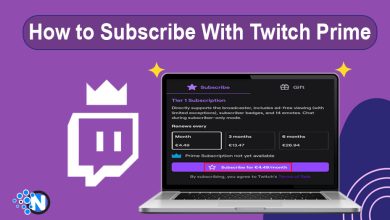5 Best Live TV Streaming Services: Cut Cable Without Regrets

Live TV streaming services aren’t as cheap as you might expect. The monthly bill now averages $82 to $87, matching typical cable TV costs. YouTube TV’s price tells the story – what started at $35 in 2017 has jumped to $83 monthly, showing a dramatic 66% increase over five years.
Streaming services offer far more flexibility than traditional cable TV, but choosing the right one is key. FuboTV shines with an impressive lineup of 118 sports networks for $84.99 per month. If you’re on a budget? Philo offers a $28 entertainment package without sports or local channels. YouTube TV leads with 8 million subscribers and unlimited DVR, while Hulu + Live TV follows with 4.6 million. For the best deals and subscriptions, check out GGSel and explore your options with confidence.
I will walk you through the top live TV streaming options starting at $46. So, this can help you ditch cable TV with complete confidence.
Let’s get started!
What Are Live TV Streaming Services?
Live TV streaming services are online platforms that stream live TV channels and shows over the internet, eliminating the need for traditional cable or satellite TV. They let you pick plans, save shows with DVR, choose channels you like, and watch on many devices. Big players like YouTube TV, Hulu + Live TV, and Philo are examples of it and fit different prices and lifestyles.
Even though prices are now like cable TV, streaming gives you more choices, ease, and fun. Picking the best service depends on what you like to watch and how you live.
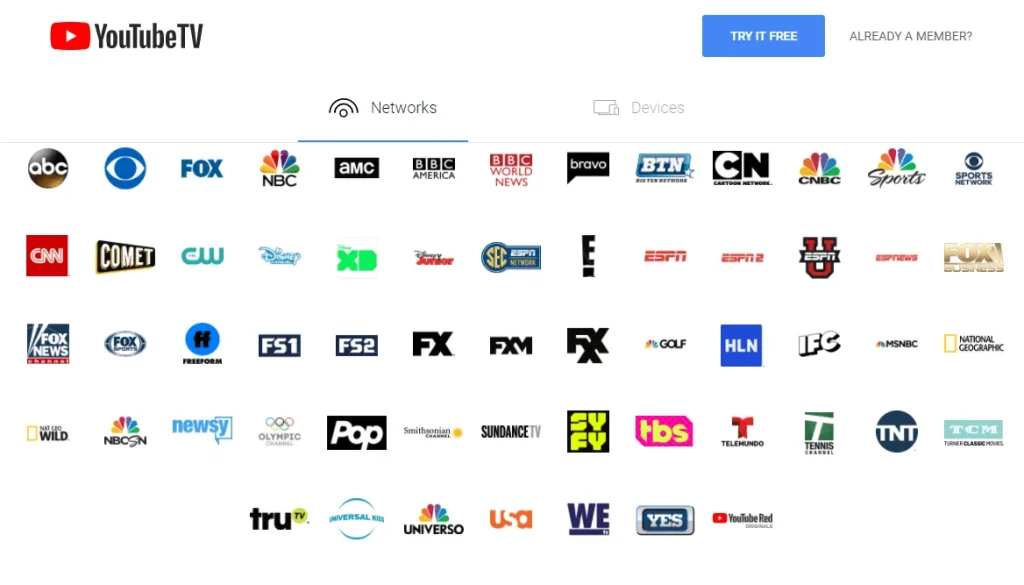
Find the Right Live TV Streaming Service for Your Lifestyle
Your viewing habits play a big role in picking the right live TV streaming service. Streaming services are different from cable packages. You can pick options that match your lifestyle needs. Here’s what works best for different types of viewers.
For sports lovers: Prioritize RSNs and league networks
Sports fans should look for services that have Regional Sports Networks (RSNs) and league-specific channels. DirecTV Stream shines with access to Bally Sports RSNs (previously FOX Sports) and SportsNet RSNs. Fubo stands out with its big sports coverage and records every game your teams play.
NFL fans need to check if a service has local broadcast affiliates (CBS, FOX, NBC), ESPN, and NFL Network. Fubo added its multiview feature that lets you watch up to four live channels at once.
For families: Look for kids’ content and multiple profiles
Family-friendly services need content for all ages and reliable parental controls. Disney+ has plenty of family content from Disney, Marvel, Star Wars, and Pixar. Hulu + Live TV comes with channels like Cartoon Network, Disney Channel, and Nickelodeon. The number of screens you can watch at once matters. Friendly TV’s Premium plan lets you watch on four screens, while Hulu + Live TV gives you two screens. Parents can set up a four-digit PIN on Disney+ to control rating limits on profiles.
For news junkies: Ensure access to local and cable news
News coverage should be your focus when picking a service. Look for both local broadcast networks and news channels. Good coverage means having commercial broadcast affiliates (ABC, CBS, FOX, NBC) and cable news networks like CNN, MSNBC, and Fox News. Hulu + Live TV brings news from local affiliates in many cities, plus national channels. Sling Blue costs $45.99 and gives you MSNBC, CNN, Bloomberg Television, and Fox News.
For casual viewers: Consider free or low-cost options
Relaxed viewers who don’t need specific shows have budget-friendly choices. Philo gives you more than 70 live channels for $28 monthly without sports or local shows.
Friendly TV starts at $6.99 monthly with 50+ channels. You can also watch free channels with ads on Tubi and PlutoTV. These services work well when you want something playing in the background.
Top 5 Live TV Streaming Services Reviewed
We looked at dozens of streaming platforms and found these five services that really stand out in the live TV market. Each one has something special to offer different types of viewers.
1. YouTube TV: Best for all-around use
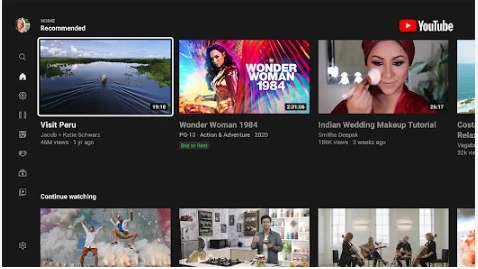
YouTube TV gives you great value with 100+ channels that include local networks, sports, and entertainment options. For $82.99 per month, you’ll get unlimited cloud DVR storage that keeps your recordings for nine months. The interface looks just like YouTube, which makes it easy for most people to use.
The service added a cool multiview feature that lets you watch up to four channels at once. It’s also the only service we looked at that has PBS channels. You can stream on three devices at once, making YouTube TV perfect for families with different watching habits.
2. Hulu + Live TV: Best for Disney and Hulu fans

Hulu + Live TV costs $82.99 to $95.99 monthly and comes with an amazing bundle with official sources – you get Disney+ and ESPN+ along with 95+ channels. You’ll love how it mixes live TV with a huge on-demand library of award-winning Hulu Originals.
The service lets you watch current shows, news, live sports, and your favorite classics all in one place. You also get unlimited DVR storage and can watch on two devices at once. This service works best for families who already use Disney’s other services.
3. Fubo: Best for international and niche sports
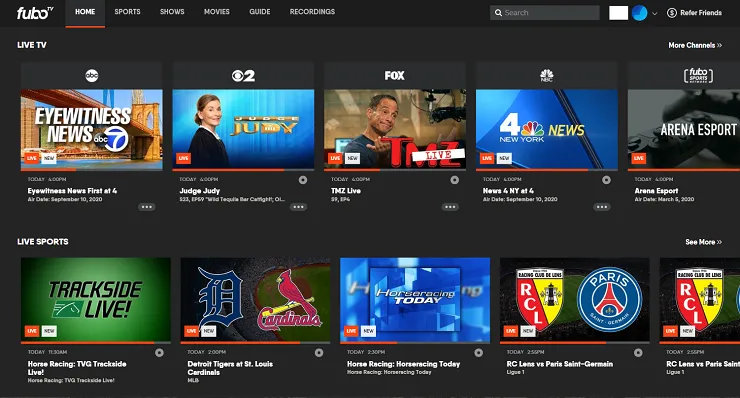
Sports fans will love Fubo’s package, which starts from $64.99 per month on the official website. The service records every game from your favorite teams on supported channels automatically. Fubo really shines with its international sports coverage, offering beIN Sports and TUDN along with U.S. sports channels.
You can watch up to four channels at once with its multiview feature. The service added regional sports networks, but you’ll need to pay extra for these.
4. Sling TV: Best for custom channel packages
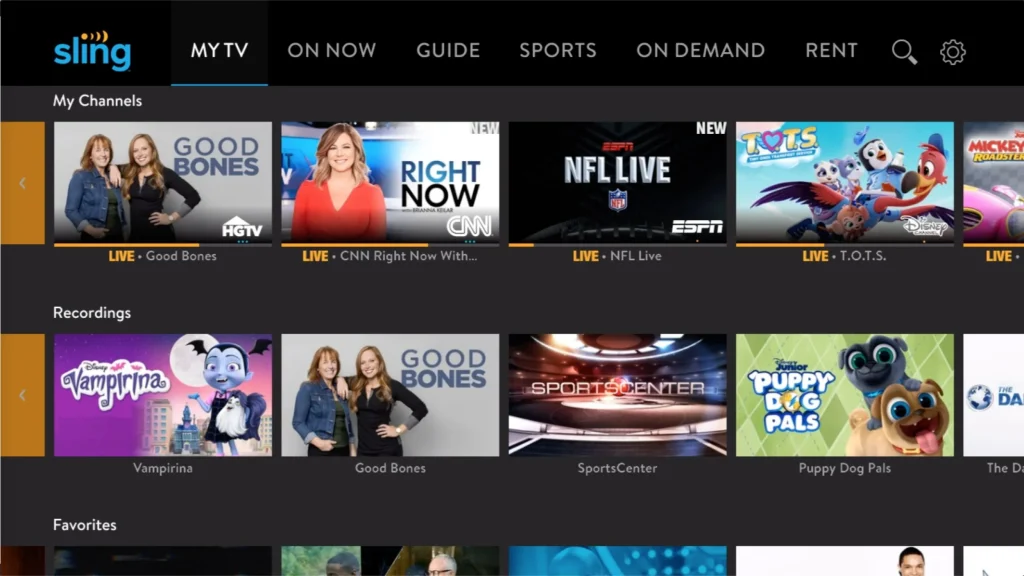
Sling TV starts at $46 monthly for Sling Orange, making it the cheapest option among major providers. You can pick between Orange (ESPN channels) or Blue (local networks) packages, or get both with different price ranges. Sling lets you add themed bundles like Sports Extra, Comedy Extra, and Kids Extra.
You can get four extra packages for just $13 more per month with the 4 Extras Deal. This mix-and-match approach works great if you know exactly which channels you want.
5. Philo: Best for entertainment on a budget
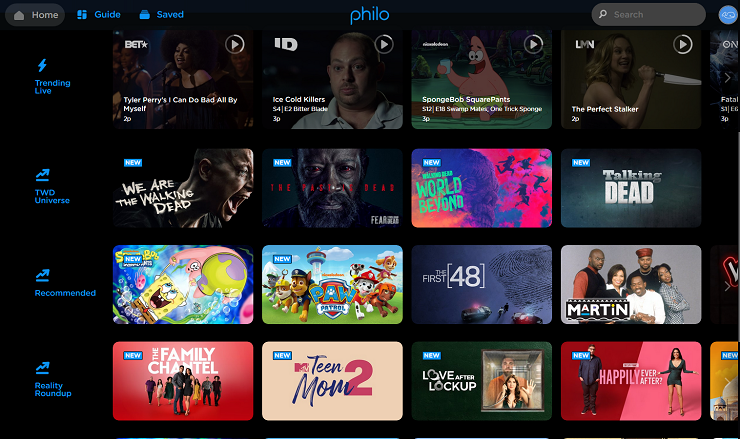
Philo costs just $28 monthly and offers the best deal for cord-cutters. You get 70+ entertainment channels, including AMC, Comedy Central, Discovery, Food Network, and HGTV. The service targets viewers who don’t watch sports or local news and gives you unlimited DVR storage for a year.
You can stream on three devices at once and set up ten user profiles on one account. Philo gives you great value if you just want entertainment channels.
Key Features That Make a Difference
The best live TV streaming services stand out with their technical features and boosted viewing options. Let’s get into the game-changing capabilities that might shape your choice.
Unlimited DVR and cloud storage
Cloud DVR has become standard on streaming platforms, but key differences set them apart. YouTube TV started the unlimited DVR storage trend with a nine-month window to keep your recordings. Philo goes even further by giving you a full year to watch your stored content – the longest in the industry.
Fubo matches this unlimited storage and adds a smart feature that auto-records your favorite teams’ games. Your viewing experience becomes substantially better as most services now let you skip through commercials in recorded content.
Simultaneous streams and user profiles
Stream limits can make or break the viewing experience for families. DirecTV Stream tops the list with 20 simultaneous streams, while Fubo starts with three streams and lets you expand to ten with add-ons. Hulu + Live TV begins with two streams but offers an Unlimited Screens upgrade at $9.99 monthly.
This upgrade gives you unlimited home streams plus three mobile streams. Most services now support multiple user profiles – YouTube TV gives you six household accounts. Each profile gets its own recommendations and DVR library.
4K streaming and multi-view options
High-quality 4K content is now accessible to more people. YouTube TV’s 4K Plus add-on costs $9.99 monthly and brings 4K content from ESPN, FOX Sports, and NBC Sports. You also get unlimited simultaneous streams and offline DVR viewing with this package.
Sports fans will love the multiview features from YouTube TV and Fubo that let you watch up to four channels at once. This feature works great for Sunday football or March Madness.
Add-ons and premium channel bundles
Each major service provides premium add-ons to boost your package. HBO Max, STARZ, SHOWTIME, and sports packages top the popular choices. YouTube TV offers themed bundles like Entertainment Plus, and DIRECTV includes specialty add-ons such as Hallmark+, ALLBLK, and Fox Nation. These customization options help match your streaming service to your entertainment priorities.
How to Save Money While Streaming Live TV
Streaming costs pile up fast and can wipe out the savings from cutting the cord. You can keep your streaming budget under control without losing quality content through several proven methods.
Use free trials and rotate services
Budget-conscious viewers can save money by using the rotation method. Rather than paying for multiple services at once, switch between them based on your watching preferences. Just wait until your favorite show’s full season becomes available before activating that service. This smart approach saves nearly $300 each year compared to keeping year-round subscriptions.
You can also set calendar alerts for billing dates to catch unexpected charges. The major services give you plenty of time to try them out – Hulu and Amazon Prime Video offer 30-day free trials, while Paramount+ lets you test their platform for 7 days.
Bundle with other subscriptions
You’ll find great savings by bundling services together. The Disney Bundle combines Disney+, Hulu, and ESPN+ at $16.99 monthly, which saves $14 compared to separate subscriptions. Cell phone providers often throw in streaming perks – Verizon customers can get Netflix and Max bundled for just $10 monthly. So check whether your current subscriptions include streaming partnerships.
Avoid unnecessary add-ons
Take time to review if premium add-ons really improve your viewing experience. Subscribe to extra channels only during specific seasons or events instead of paying year-round. Know what you really want to watch and stick to those choices – as one streaming user said, “No one wants to pay $100+ a month just to watch ten shows they actually like”.
Consider annual billing or promotions
Yearly subscriptions usually cost less than monthly payments. Disney+ subscribers save about $40 per year with an annual commitment. The major streaming platforms run deals regularly, especially during Black Friday, Prime Day, and National Streaming Day on May 20th. Watch for special offers – Paramount+ users save around 38% by choosing yearly plans over monthly billing.
Summing Up
Live TV streaming services offer more flexibility than traditional cable, though they no longer provide the most important savings. Each service targets different viewing priorities and lifestyle needs. Sports fans might find Fubo’s complete coverage worth $85 monthly, while budget-minded viewers can enjoy Philo’s entertainment-focused lineup at $28 monthly.
Smart choices about streaming options can save money. You can save hundreds yearly by rotating subscriptions based on seasonal content. Service bundles often lower overall costs. A close look at your viewing habits might show that a budget option plus occasional premium add-ons works better than an expensive all-inclusive package.
Frequently Asked Questions (FAQs)
Why are live TV streaming services becoming so expensive?
Because of rising content costs, local channel agreements, and sports broadcasting fees, live TV streaming prices have pushed close to traditional cable rates.
How can I pick the best live TV streaming service for my needs?
Focus on what you watch most. For instance, for sports, FuboTV is best. For overall entertainment, YouTube TV shines; for budget plans, Philo and Sling TV are great options.
Is YouTube TV worth the high monthly cost?
Yes, if you want a full package of live sports, news, entertainment, unlimited DVR, and strong local coverage.
How do you find the best deals on live TV subscriptions?
For this, you should visit platforms like GGSel to get the best deals and subscriptions on your favorite TV channels with confidence.
Can live TV streaming thoroughly replace cable?
Yes. Live TV streaming services like YouTube TV, Hulu + Live TV, etc., offer all major channels, DVR, and on-demand shows with more flexibility than cable.