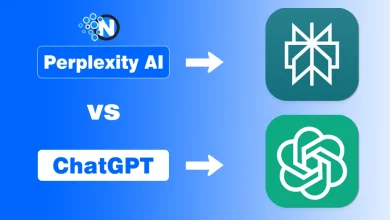Clipfly Review – Delving into Intelligent Video Creation

With the rapid development of artificial intelligence, AI has gradually permeated various aspects of daily life, evolving from a complex and specialized technology into an integral part of our routines. The video editing industry has keenly embraced this AI wave, bringing a new level of experience and efficiency to video creation.
As an up-to-date video editing platform, Clipfly has fully leveraged the potential of AI technology, introducing various intelligent, creative, and efficient AI tools, including the AI video generator, AI video enhancer, AI motion generator, and more.
These tools provide professional creators with a more efficient and streamlined creative process and enable beginners with zero experience to easily produce high-quality video content.
In this review, I will provide a detailed introduction to Clipfly and its unique AI video generator. Based on my personal experience, I will give you the most honest feedback and evaluation.
Let’s dive deep into the world of intelligent video creation together!
What is Clipfly?
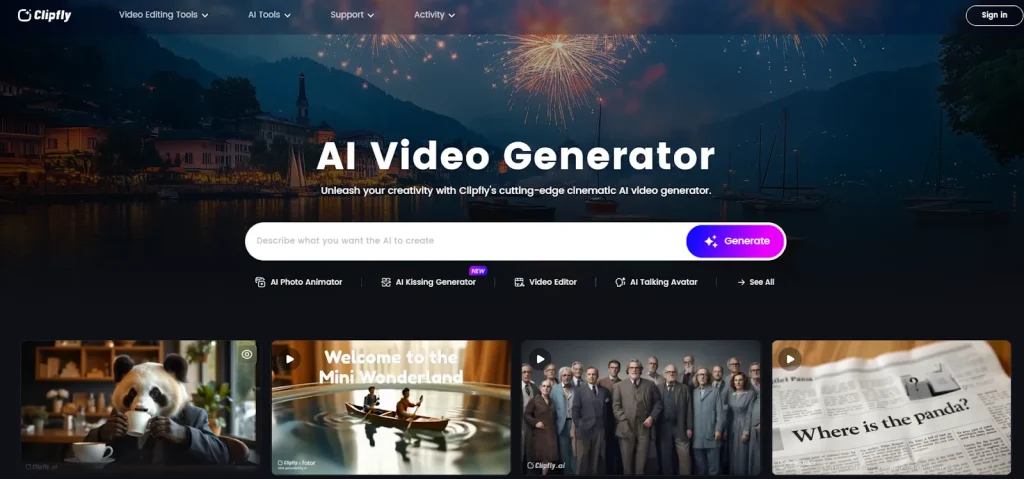
Clipfly is a feature-rich and efficient all-in-one video service platform. It provides professional-grade basic video editing features, including video trimming, compositing, adding effects, music, and format conversion, catering to various creative needs.
In line with the trend of AI development, it has introduced a range of unique and innovative AI features, covering video generation, video enhancement, background removal, motion generation, and more, all of which are rich and engaging.
These features significantly lower the barrier to video creation, allowing anyone, regardless of their professional skills, to quickly produce high-quality videos. The entire creation process remains simple, efficient, and intelligent.
My experience after using it:
- Interface Design: The entire interface is very clean and user-friendly, and I didn’t encounter any annoying large ads or unnecessary links.
- Operating Tutorial: All features come with detailed step-by-step instructions and guides to help users get started easily.
- Basic Editing: All the basic features for video creation and editing are covered, and in addition, there are audio editing, format conversion, and more, meeting various needs.
- AI Features: It offers a variety of rich and trendy AI features, such as one-click background removal, video enhancement, turning static images into dynamic videos, and creating interesting motion videos. However, my favorite is still their AI video generator.
- Resource Library: It has an extensive built-in resource library, which includes a large variety of materials, such as videos, audio, text, stickers, filters, transition effects, and more.
- Video Quality: During use, I found that whether editing or generating videos, none of the materials I uploaded lost any quality, and it supports high-quality downloads.
Clipfly Pros and Cons
Based on my experience, I have summarized the following pros and cons:
Pros:
- Unlimited downloads of any software, with direct operation through an online browser.
- User-friendly interface design, and simple operation steps.
- A one-stop solution for video creation, addressing various needs.
- Powerful AI features make video production efficient and intelligent.
- A rich built-in resource library for users to choose from.
- Continuously launching and updating interesting and innovative features.
Cons:
- Sometimes, the AI may not fully understand the creator’s intent, resulting in videos that are occasionally unrealistic.
- As a user, I look forward to the launch of more up-to-date features that align with the latest trends.
Overall, despite a few minor flaws, Clipfly has fully met my video production standards and continues to surprise me. After giving you a general overview of my experience with Clipfly, I would like to provide a detailed introduction to the AI video generator that I really enjoy and highlight its unique features.
What is the AI Video Generator in Clipfly?

As a unique video generation tool offered by Clipfly, the AI video generator stands apart from outdated video editing platforms. It abandons traditional video creation methods, eliminating overly complex operations and lengthy production processes.
By leveraging advanced AI technology, it makes video creation intelligent, efficient, and straightforward. Whether you’re a professional video creator or a complete beginner, you can quickly produce high-quality videos while enjoying the process of video creation.
Its AI Video Generator is divided into two modes. The first is called “Text to Video,” where you can describe your ideas in text form. The AI will automatically analyze your description and generate a video based on your input. The second mode is “Image to Video,” which allows you to upload your images.
The AI quickly analyzes the various elements and details in your images, transforming them from static pictures into dynamic videos. You can even choose to convert your images into different styles, such as animation, anime, art, or cinematic videos. Both modes are designed to cater to your diverse needs.
Who Is It Perfectly Suitable For?
Content Creator:
These individuals typically publish and share original content through various platforms to attract viewers and followers, including social media creators, video bloggers, music creators, game creators, and others. They seek to quickly capture their audience’s attention with high-quality dynamic videos, driving interaction and influence.
By using AI to generate high-quality videos, they can save a significant amount of time spent on video editing, improve efficiency, and focus more on creativity and the content itself, ultimately delivering fun and engaging videos to their audience.
Business Worker:
This may include individual workers, teams, or companies who need to use video to showcase work-related content. This content could involve promoting their products, marketing their brand, creating training videos for employees, communicating work plans to clients, offering online courses, and more.
Therefore, using AI to create videos becomes especially important. It not only saves a significant amount of time and enhances work efficiency but also reduces production costs and increases output.
Designers and Artists
This includes artists and designers from various fields. For these creators, video is not only a way to express creativity but also a medium to showcase their works, inspirations, and design processes.
By using AI to create videos, they can efficiently and creatively produce dynamic content with visual impact in a short amount of time. These videos can help them promote their works, market their brands, and express their artistic and design ideas.
Individual Creator
This group includes anyone who wants to create videos. They often use video creation tools to meet various needs, such as making holiday greetings, commemorations, or videos for other purposes. This group also includes non-professional video editors and beginners with no prior experience who wish to learn video creation or use AI to quickly produce satisfactory videos.
Additionally, some enjoy trying new things and are more inclined to explore novel and interesting video formats, sharing and providing feedback to others.
How Do I Evaluate?
Although I have made simple attempts with most of Clipfly’s features, the AI video generator is definitely the one I recommend and like the most. Since I’m not a very professional video creator, traditional video production methods often present many challenges for me, and some of the more technical operations can be quite frustrating.
Therefore, a smart AI video generation tool greatly appeals to me. It has saved me a lot of time and effort in video creation, and the entire process has been very enjoyable, without ever feeling dull or tedious.
Another reason I particularly like it is that if you lack creative inspiration or don’t know where to start during the early stages of video creation, you can rely on its built-in inspirational materials to spark creative ideas.
You can even directly use the provided inspirational materials to generate videos, saving you the trouble of starting from scratch and making the creative process much smoother.
How to Generate Video with AI?
As you can see in the image above, I will share with you how to generate a video using AI in Cliplfy:
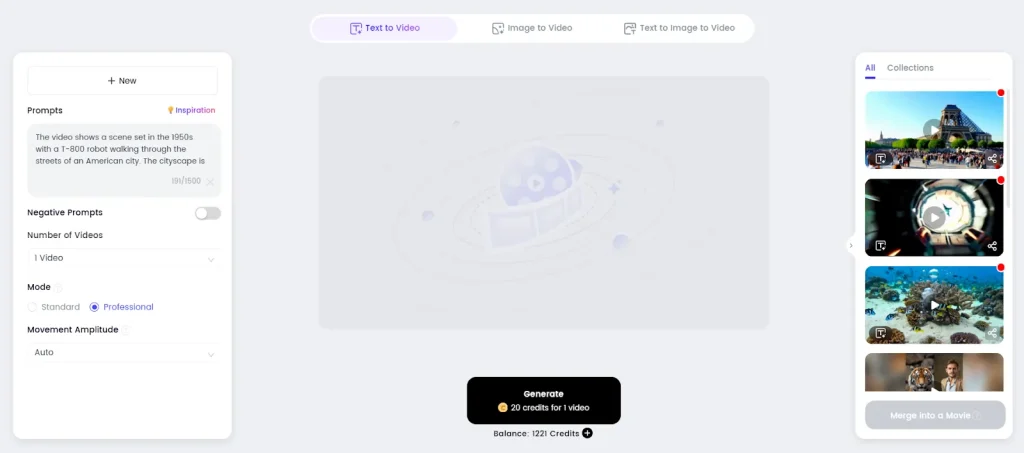
Step 1: Sign in
I logged in using my Google account, but you can also use a Facebook account or create a Clipfly account directly.
Step 2: Choose Mode
At the top of the tool, you can choose the right mode based on your needs, including text-to-video, image-to-video, or text-to-image-to-video. I chose to try generating a video from the text.
Step 3: Start Generation
You can see the operation panel on the left. Enter your creative ideas in text form into the text box. You can even input a negative prompt to make your video more precise. Then, set the number of videos to generate, with a maximum of 4. Finally, set the video generation quality and amplitude, and click the “Generate” button in the center to start the process.
Step 4: Download Your Video
Once the generation is complete, your video will be displayed on the right. You can click on a single video to choose to download it or directly share it on social media platforms. Similarly, you can also choose to bulk merge your videos into a movie and continue to edit.
These are the general steps of operation. If you choose the image-to-video or text-to-image-to-video mode, the steps are actually quite similar. However, the other two modes allow you to select different video styles, including animation, anime, art, gaming, movie, cyberpunk, and more.
What are More AI Tools in Clipfly for You?
In addition to the AI video generator, Clipfly offers more intelligent AI tools that you can choose and experience based on your needs:
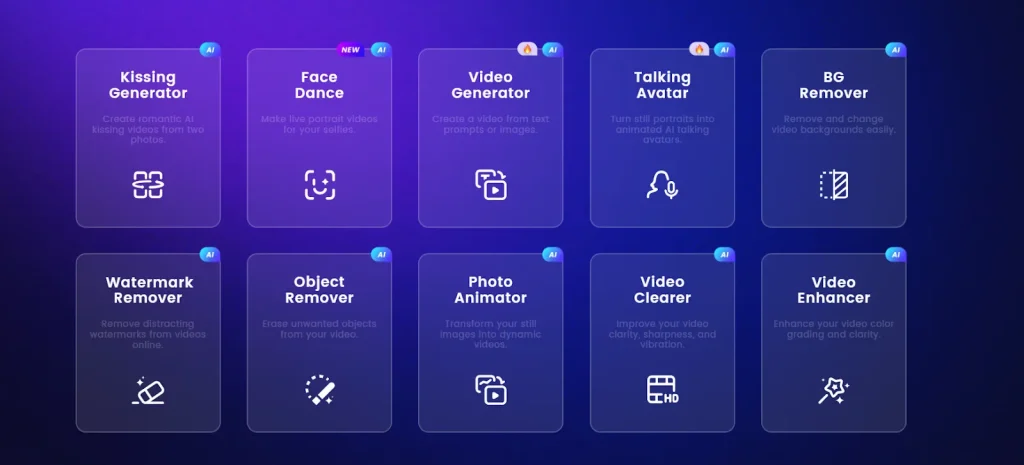
- Motion Generator: A trendy feature that can create action videos from the subject of one or two images, including actions like kissing, hugging, outfit changes, muscle growth, and more.
- Face Dance: Utilizing AI facial recognition, automatically bring your selfies to life. It can be applied to any occasion and any type of image.
- Video Generator: You can input your creative ideas in text form or upload images, select your desired style, and the AI will instantly generate a video based on your requirements.
- Talking Avatar: Transform your still portrait photo into a realistic and vivid AI talking character.
- BG Remover: Remove background from video with AI recognition technology. Make the video transparent or change the video background color and image.
- Watermark Remover & Object Remover: One click to remove distracting watermarks, text, logos, images, or any other unwanted items.
- Photo Animator: Transform your static images into dynamic videos.
- Video Cleaner: Unblur videos and adjust video opacity, brightness, contrast, and saturation by AI.
- Video Enhancer: Turn your low-light, dim, and unclear video into a brighter, clearer clip.
Final Thoughts
With Clipfly, we can delve into intelligent video creation, where AI significantly enhances video production efficiency, saving time and making video creation simpler and smarter, while also providing creators with unlimited creative possibilities. As a user, I also hope that Clipfly will continue to update and introduce more interesting AI features.
FAQs
Yes, Clipfly is available for free online anytime, anywhere. However, some premium features and materials require payment.
1. Click the “Generate” button to get started.
2. Choose the “Image to Video” mode.
3. Upload your image and enter your text description.
4. Select the video style you want to generate.
4. Download your videos or merge them into a movie.
1. Log in first, and click the Profile on the homepage.
2. Go to Account Settings.
3. Click on My Account.
4. Select the Purchase History tab.
Clipfly has comprehensive policies to protect user privacy, including likeness, personal information, and other rights. It also prioritizes safeguarding users from potential online security threats.