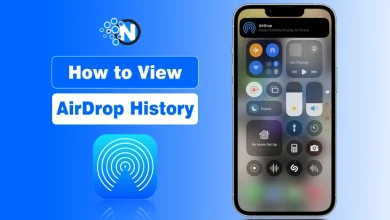Guarding Your iPhone Against Sneaky Online Attacks

Today, our lives greatly depend on iPhones and other types of smartphones which we use in order to communicate, keep data or information, and manage finances. Nonetheless, cyber security is becoming a major issue as the use of smartphones increases.
Even though Apple is famous for having top-notch security, there are always holes that hackers can exploit in any device. So, it is important to guard your iPhone against sneaky online attacks using different techniques.
In this article, I am going to discuss these techniques in detail to help you keep your device safe. Let’s start.
How to Guard Your iPhone Against Sneaky Online Attacks?
There are several ways you can utilize to keep the iPhone device safe from online attacks that are sneaky. I’ve mentioned the main ones below:
1. Stay Vigilant with Phishing Scams
The objective of phishing scams is to deceive iPhone users into giving out personal data or allowing harmful software. It is very frequent for such frauds to be conveyed through emails, texts and pop up messages which appear to originate from reputable institutions or companies e. g. banks, Apple and social platforms among others.
Before clicking on links or giving out sensitive information, make sure you confirm the sender’s email or phone contacts.
An additional way that Apple users can secure their accounts is by turning on two-factor authentication (2FA). If you receive an unsolicited email or Apple security alert on iPhone, check the official Apple website directly instead of clicking on any links.
2. Enable Two-Factor Authentication
Enabling 2FA is a simple method of securing both your iPhone as well as Apple ID. When using this security feature, you need to enter two types of information: for example, a code that has been sent to your trusted device, and the regular one your password.

Even if a hacker manages to get hold of your password, they will not crack into your account without the second form of validation.
To enhance your security, go to Settings on your iPhone, click on Your Name, choose Password & Security, and turn on Two-Factor Authentication. By following this easy step, you can greatly improve your security.
3. Update Your iPhone Regularly
It is important to update your software so that you do not expose your iPhone to new threats. Apple continuously provides updates which help in fixing any security breach; therefore, updating your device means being safe from the most recent malware.
Enable automatic updates by going to Settings > General > Software Update and turning on Automatic Updates. Regularly check for updates if you don’t have this setting enabled.
4. Be Cautious with App Permissions
Despite the secure nature of the App Store, there are still a few applications. This may compromise your data. For example, an app that wants to use your camera, or microphone or know where you are even when it’s not clear why they would need such information could be unsafe.
To check the permissions of an app, visit Settings > Privacy. Here, you will be able to identify the applications that utilize important information and deactivate irrelevant permission. Moreover, it is advisable that one should only download applications from reputable vendors who have high ratings and are known for implementing tight security measures.
5. Use a Virtual Private Network (VPN)
If you connect to public Wi-Fi networks or the internet which is not secure, hackers may easily perform man-in-the-middle attacks and steal your data. It becomes quite complex for hackers to access your personal information through hacking with a Virtual Private Network (VPN) in place.

If you plan on accessing sensitive information on public WiFi, it is advisable that you consider using a good VPN service. A lot of VPNs have applications that can be easily downloaded and used on an iPhone.
Monitor Your Apple ID and iCloud Account
Every personal detail such as images, contacts, messages are stored in your Apple ID and iCloud account. With a compromised account, everything would be exposed to a hacker.
It is important that you keep checking your Apple ID account to ensure that there is no suspicious undertaking.
To do this, go to Settings > Your Name > iCloud and Apple ID. In case of anything strange, take immediate action by changing your password and turning on 2FA if it’s not on already.
6. Avoid Clicking on Suspicious Links
By deceiving you into selecting a harmful link, hackers can easily get into your details through text, emails or websites. Even though the links seem to be coming from reliable sources. They take you to fake websites where your personal information is taken.
Do not click on links that come from people you do not know or trust. In case you doubt whether a link is authentic, type out the website’s address word for word on your browser or look up the right page through a search engine.
Summary
Even though cybercriminals are likely to target your iPhone, there are ways that can help in making it less vulnerable to such sneaky online attacks. To keep your device secure, you must be on the lookout for phishing scams, activate 2FA, update your software as well as monitor app permissions and use VPN. Following these tips will guarantee that your iPhone is protected against current cyber threats.
Frequently Asked Questions (FAQs):
Is anyone capable of accessing my iCloud storage?
Of course. There have been several cases where people’s iCloud storage was accessed by hackers. People have different types of skills they utilize in order to get into this storage even though it has strong security protocols.
What’s the best way to keep my iPhone secure?
There’s no one way that is best for keeping an iPhone secure. You need to keep in mind and perform all the major techniques discussed in the article to make it secure.
When should I use a VPN network on an iPhone?
In the context of keeping the device safe, you should use a VPN every time you open a suspicious website. It is also recommended to use it while using a site with third-party ads.