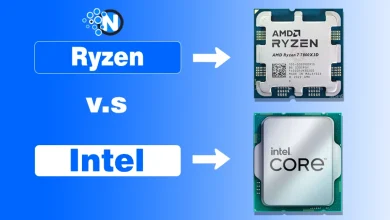How to Recover Data from an External Hard Drive?

Many of us have faced the problem of losing important data from internal as well as external drives. Previously, it was one of the most frustrating issues. However, thanks to the technology now, it allows you to recover the data from an external hard drive with some easy tactics.
I also have faced problem data loss issues several times so far. Nevertheless, with exploration and continuous research, I have found some effective ways to get back the information. In this blog post, I am going to share them with you.
What is Data Recovery?
Data recovery refers to the process of retrieving lost, deleted, corrupted, or inaccessible data from storage devices like external hard drives. Several techniques are implemented in this process to access the files that are not accessible like they are during normal periods.
Cause of Data Loss
There are several reasons that cause the loss of the data from the external hard drives. I have mentioned them in the under section.
- Accidental Deletion: Sometimes files are deleted by mistake, including when the Recycle Bin is emptied.
- Formatting Errors: If you format the drive, it will erase all its content if you don’t back up the data first.
- Software Corruption: Operating system crashes or software malfunctions can cause data to be lost.
- Hardware Errors: Physical damage to the hard drive, such as drops or water damage, can make it unreadable.
- Virus Attacks: If you have recently installed malicious software, there are chances that it may corrupt or delete data.
- File System Errors: Issues with the drive’s file system can cause the drive unreadable.
How to Recover Data from an External Hard Drive?
Firstly, you have to understand the reasons for the data loss and try to overcome them as soon as possible. In this way, you can maximize your chances of recovering important files and documents.
For example, if the data loss occurred due to malicious software, you should use Antivirus software to remove these harmful files from an external drive. Next, I have mentioned the tactics below that you can follow.
1 – Initial Steps
The following are the key initial steps you have to implement when starting to recover the data from your external hard drive.
- Stop Using the Drive: Once you suspect data loss, immediately stop using the external hard drive. If you continue to use it, there are chances that you can overwrite the lost files. Thus, it makes recovery more difficult or impossible.
- Check Connections: You have to make sure that the external hard drive is properly connected. A loose USB connection might be the reason the drive is not showing up.
- Try Another Computer or PC: Sometimes the issue might be with your computer’s USB port or operating system. Connect the external hard drive to another computer to see if it’s recognized.
2 – Use Data Recovery Software Options
If the initial steps do not prove to be effective, it would be best to use the data recovery software options. There are a large number of options available on the web which can help you in this regard.
However, Stellar is the top choice for this purpose:
Stellar Data Recovery Software
Stellar Data Recovery is a comprehensive Windows data recovery software and tool that offers comprehensive solutions for various data loss scenarios.
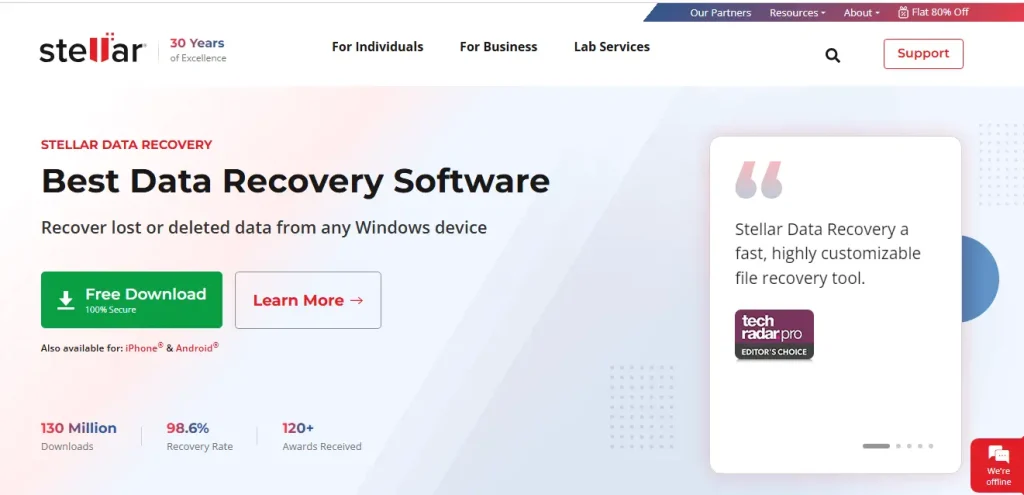
Features of Stellar Data Recovery Software
- High success rate
- Supports multiple file types and formats
- User-friendly interface
- Free trial
Further, Stellar is one of the most easily accessible data recovery software with a simple interface. Thus, everyone can use it to recover the lost files. Here is how to use it:
- Download & Install: For software downloads, go to the Stellar Data Recovery website. To set it up on your PC, just follow the directions.
- Launch the Tool: Open Stellar Data Recovery after installation.
- Select What to Recover: Choose the file type (documents, videos, pictures, etc.) from the main interface to recover. You can choose ‘Everything’ to recover all types of files.
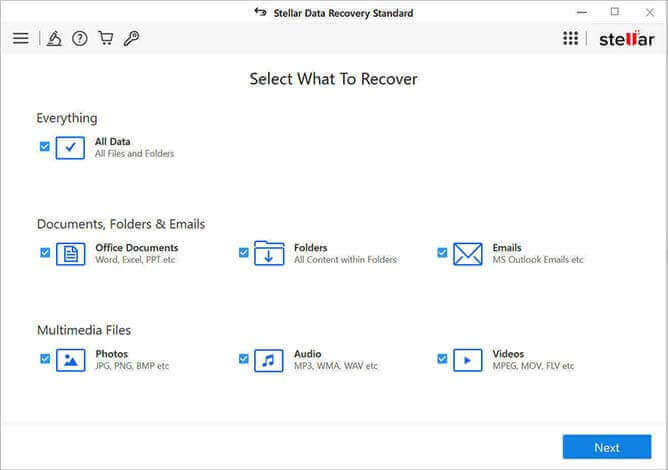
- Pick the Location: Choose where you wish to save the recovered files. Select your external hard drive from the list of available drives.
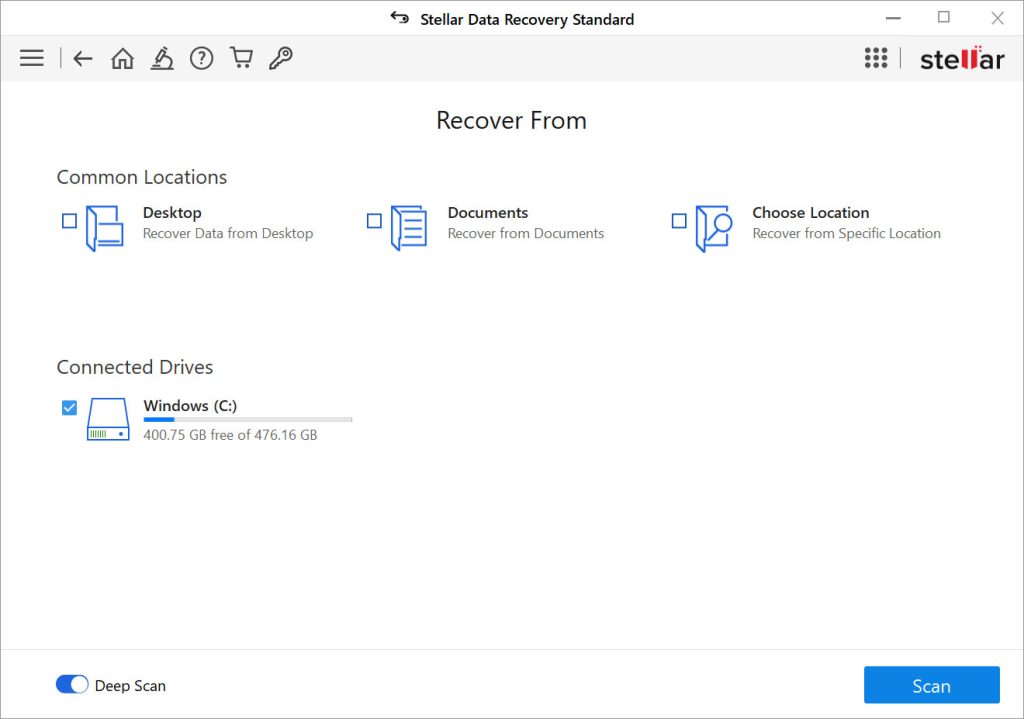
- Scan for Files: Press the “Scan” button to begin the scanning cycle. The level of data loss will determine whether you need a thorough scan or a faster one.
- Preview and Recover Files: After the scan finishes, you can see which files were recovered. After you’ve chosen which files to restore, hit the “Recover” button. Before saving the recovered files to the external hard drive, make sure you have a secure place to store them.
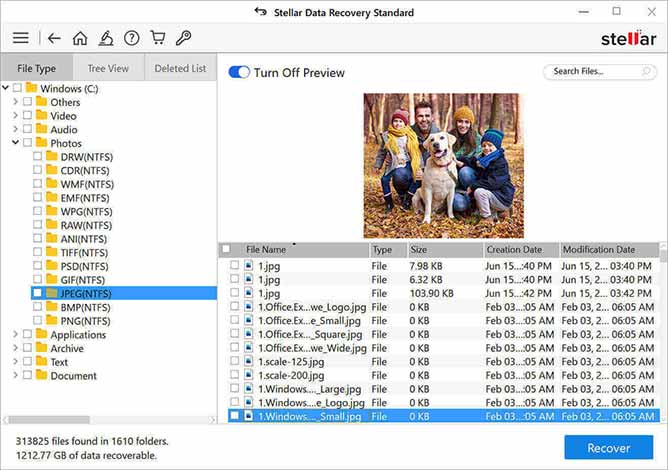
How to Prevent Future Data Loss?
After recovering the files from the external hard drive, it is important to make sure that you cannot lose them again in the near future. I have enlisted some strategies here that I personally implement to prevent data loss.
- Regular Backups: You should regularly back up your data to another external drive, cloud storage, or other media. This is the best way to protect your data from future loss.
- Use Reliable Antivirus Software: It is necessary to protect your computer and external hard drive from malware and viruses for data security.
- Handle Drives Carefully: Avoid dropping the drive or exposing it to extreme conditions. Always safely eject the drive from your computer before disconnecting it.
- Update System and Software: Keep your operating system, drivers, and software up-to-date. It will help you avoid compatibility issues and bugs that can lead to data loss.
- Regular Maintenance: Lastly, you have to perform regular checks and maintenance on your external hard drive to ensure it is in good working condition.
Final Thoughts
These are the details on how to recover data from an external hard drive. I have mentioned the key initial steps you should follow before utilizing the potential of different data recovery software and tools. In this way, you can save time and effort.
Further, you should understand the causes and reasons for the data loss. In this way, you can follow the tactics to overcome them and prevent such frustrating experiences in the future. Invest in high quality data recovery software for desired outcomes.