How to Make Twitter “X” Account Private (2024 Updated)

Twitter, now famous as X, has been one of the most powerful social platforms because of its global reach and high profile audience. Over the years, it has gone through some massive transformations to ensure maximum transparency and privacy. However, some users have recently reported unwanted interactions with spam accounts.
There is nothing to worry about as you can simply turn your profile into private. While most users are unaware of the steps, I have developed this guide on how to make Twitter account private in 2024.
How to Make Twitter Account Private on Web Version?
The following are the steps that can help you learn how to make Twitter or X account private on a desktop or laptop.
- Firstly, you have to log in to your X account by entering your credentials.
- After getting into the account, you have to click on the More button from the sidebar.
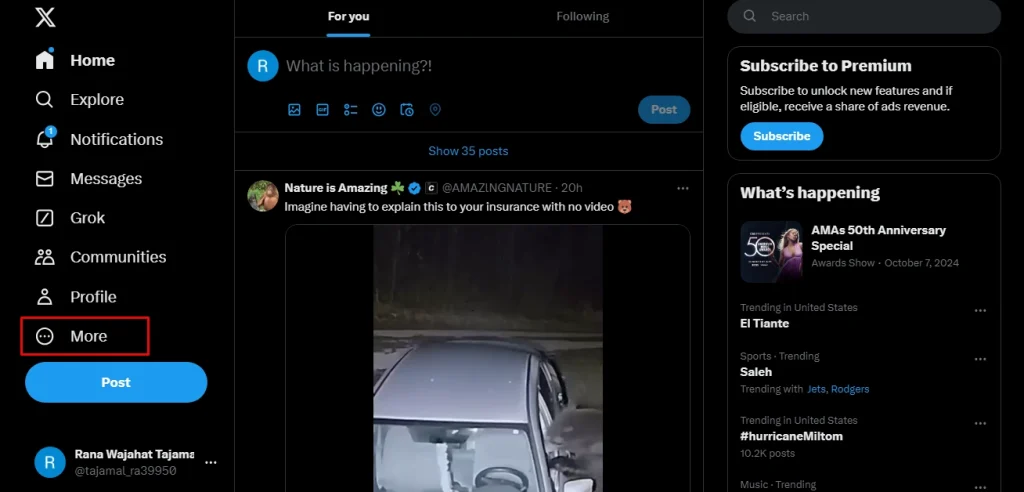
- From the menu, you have to click on the Settings and Privacy option.
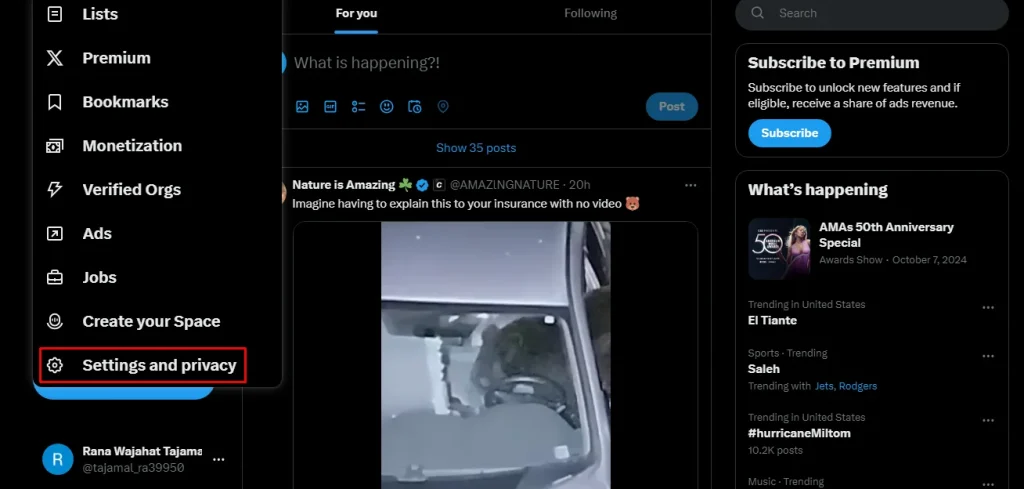
- In a new window, find the Privacy and Safety button and tap on it.
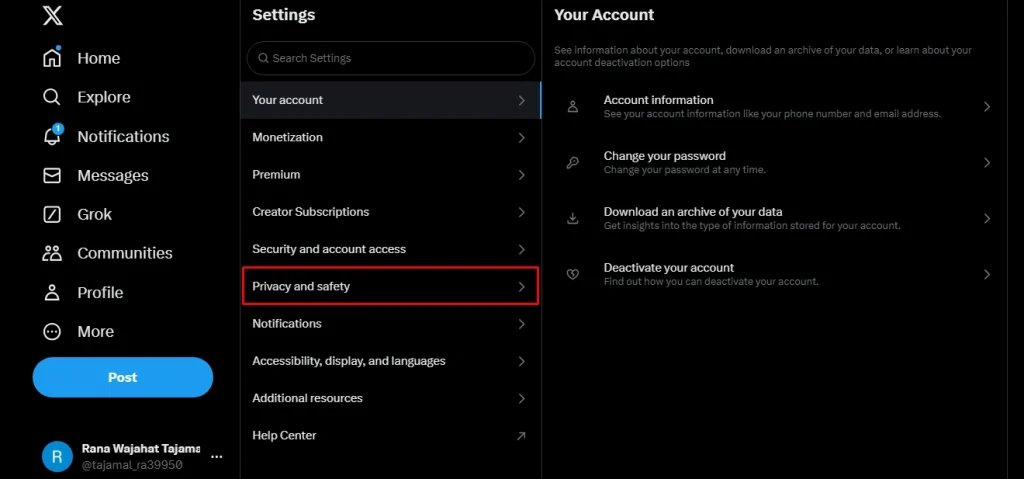
- Here, you have to go to the Audience, Media, and Tagging option.
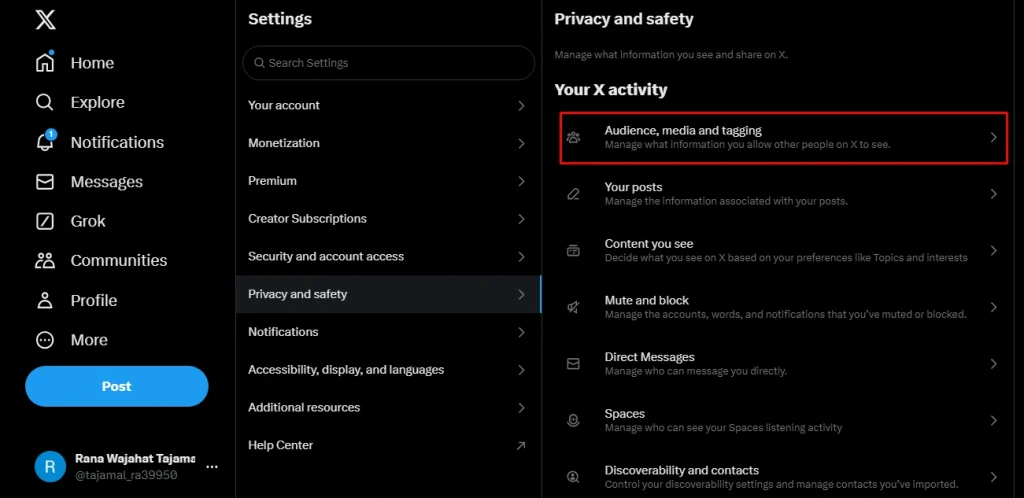
- The next window will help you manage your different information points. Click on Protect Your Posts.
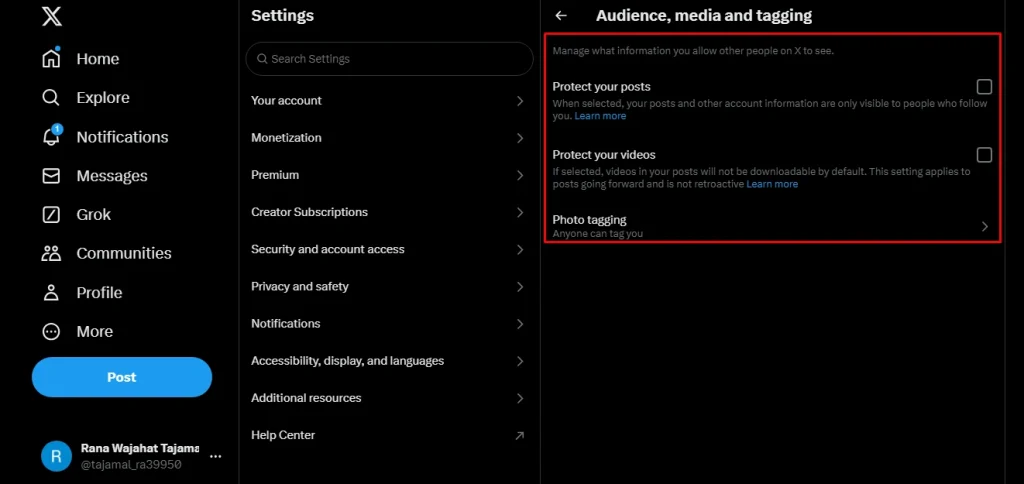
- Choose the Protect button.
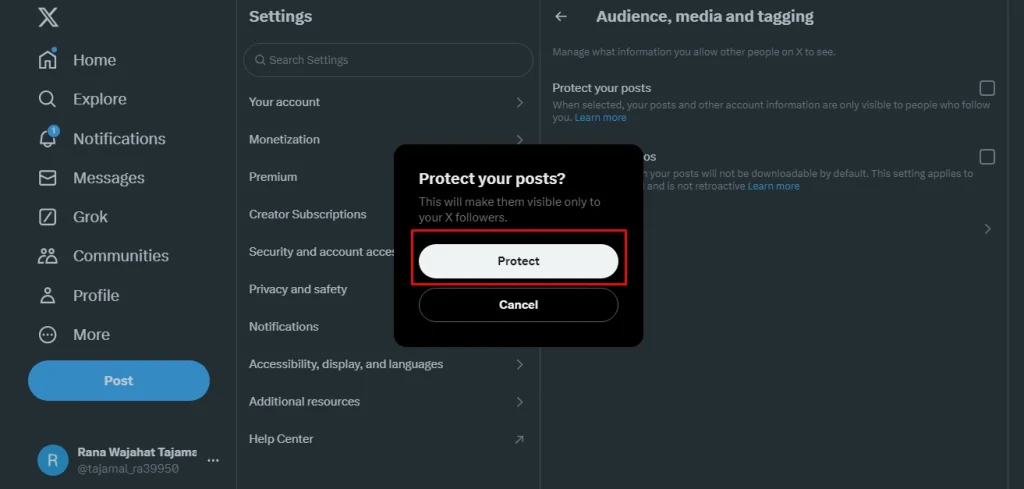
- The same goes for other options to make your Twitter account private.
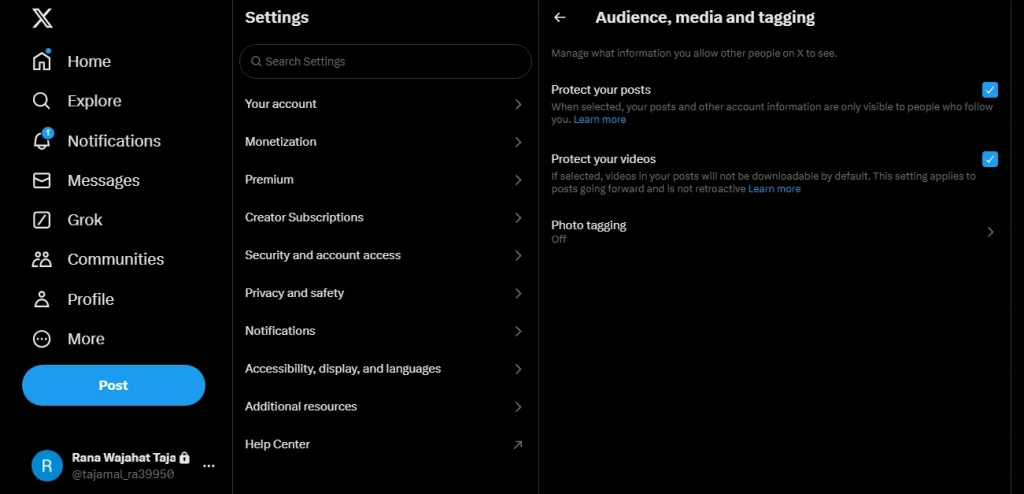
How to Make Twitter Account Private on Smartphones?
In the under section, I have detailed the complete steps on how to make Twitter account private on smartphones.
- Firstly, you have to click on the profile picture present at the top left of the screen.

- Next, click on the Settings and Privacy option from the menu.
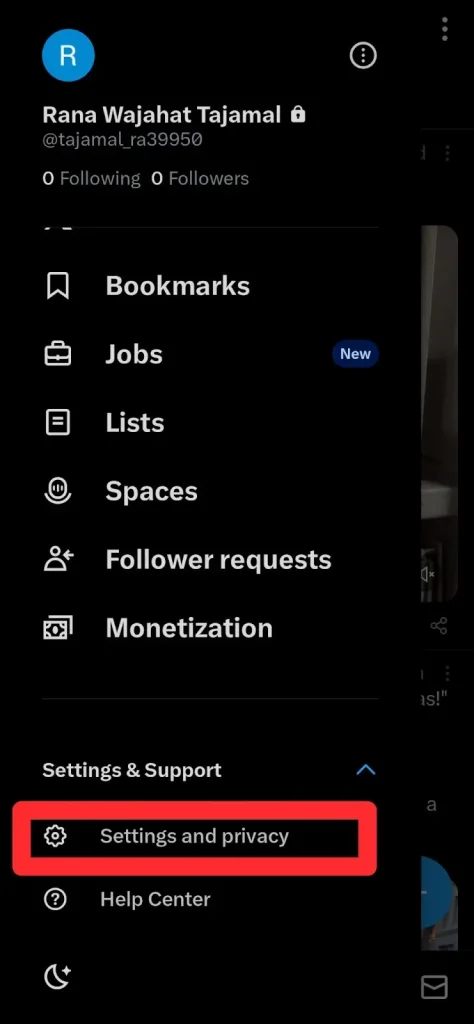
- Here, find the Privacy and Safety and access the next window by clicking on it.
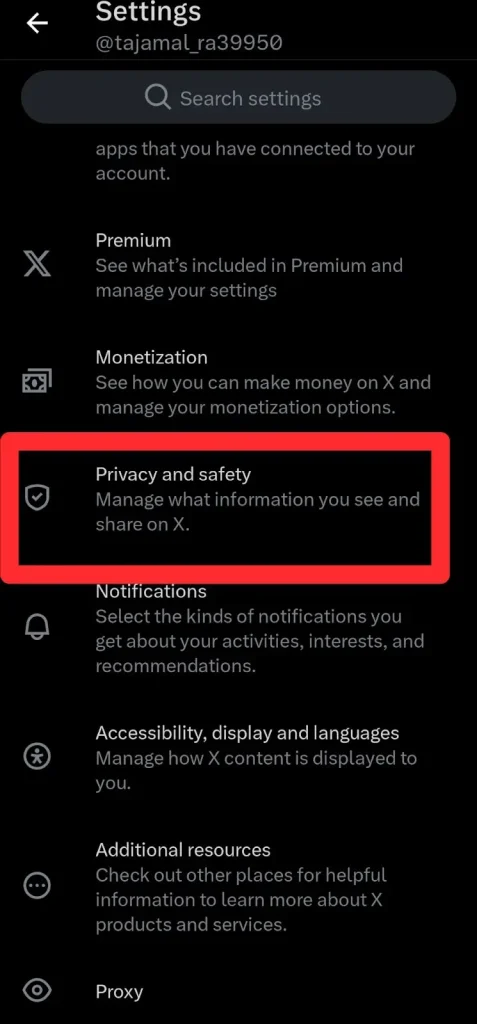
- In the new window, you have to select the Audience and Tagging category.
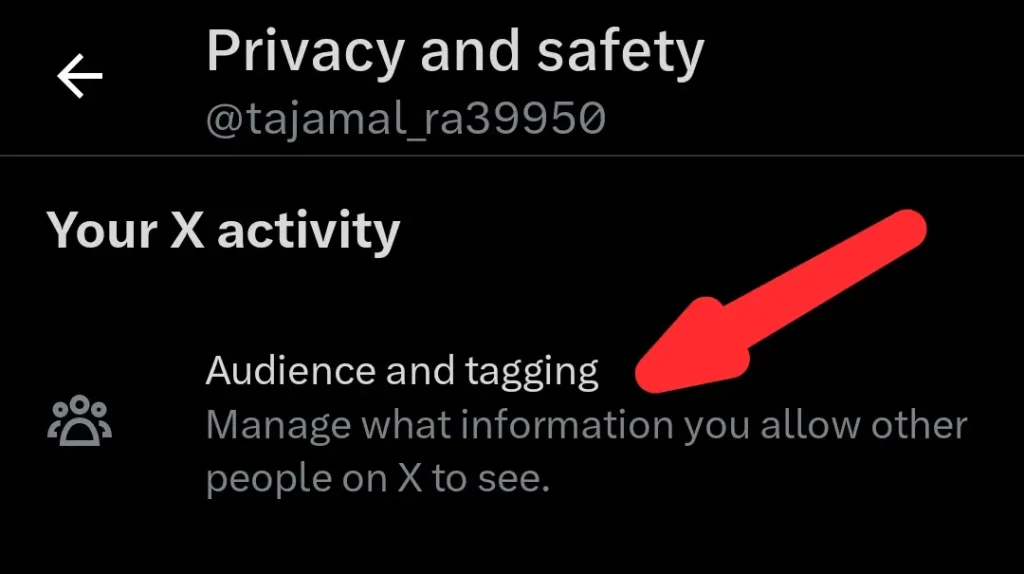
- Next, toggle the buttons present in front of the Protect Your Posts and Protect Your Videos.
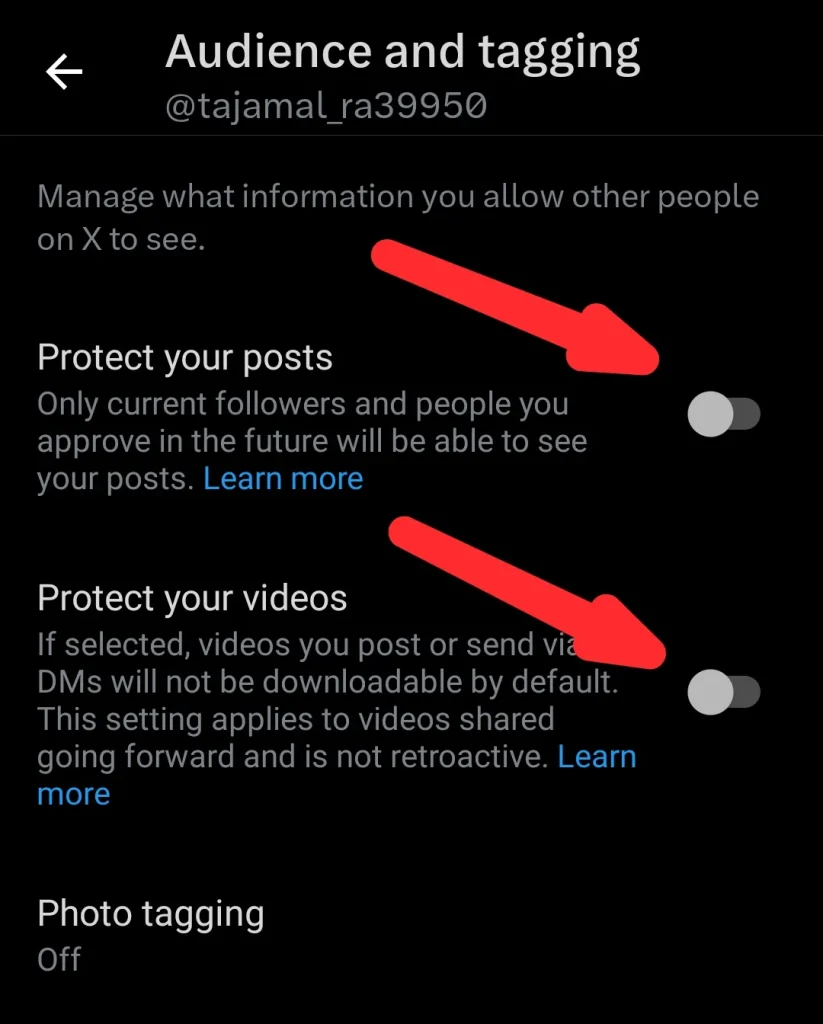
- Lastly, you can verify the changes by accessing this page again after closing the app.
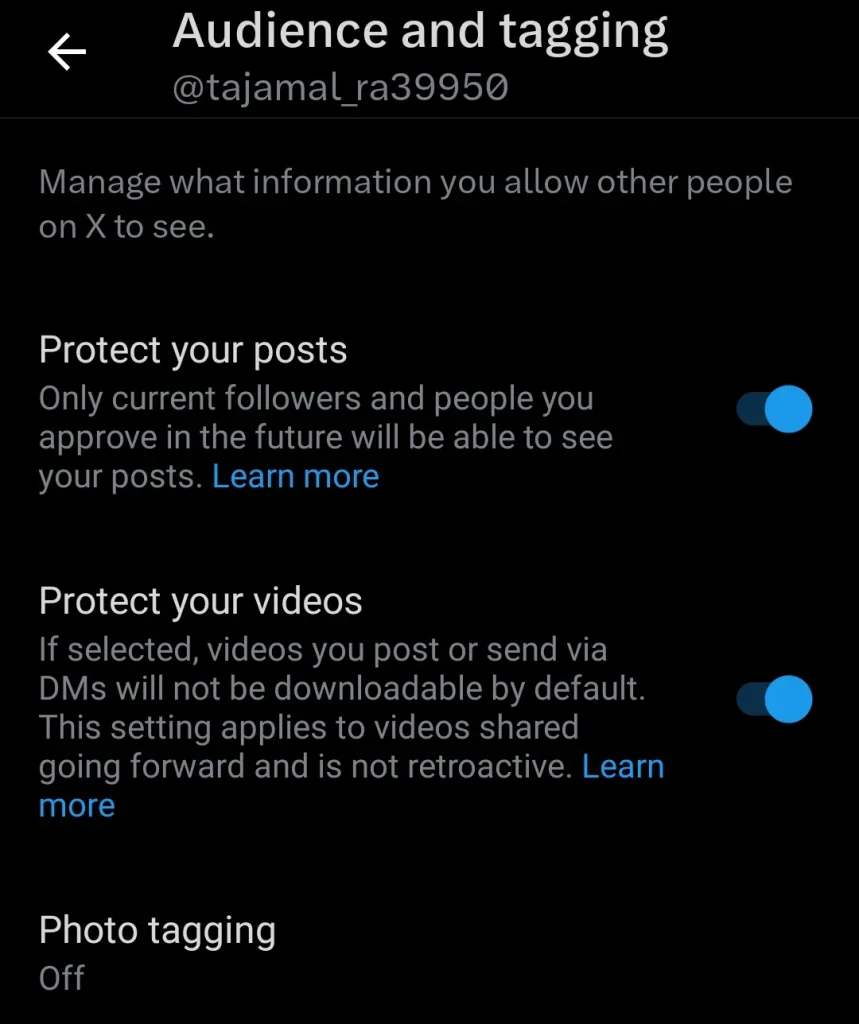
Read More About: 5 Best Private Twitter Viewer Tools (2024)
Final Thoughts
That’s all about how to make Twitter account private. I have detailed all the steps in a structured way so that you can have your hands on the desired outcomes in a straightforward manner. Now, it is up to you to understand these steps properly and implement them accurately to avoid any unwanted challenges.
A private account can help you ensure maximum privacy as well as security. You can limit your interactions with your followers only. Moreover, you can have the control of allowing only a few people to comment on your tweets and get in touch with you. As a result, you can guarantee transparency and peace of mind.




