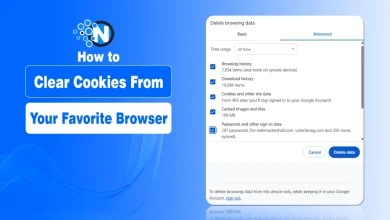What is WiFi? Basics Guide for Beginners

Internet connectivity has changed the dynamics of this world. Besides cellular networks, WiFi connectivity has been the top preference for so many years. According to the source, there are 19.5 billion Wi-Fi devices already in use.
While every one of us uses this wireless technology on an everyday basis, only a few are interested in knowing what is WiFi. Well, if you are also the one who wants to learn, this guide is for you.
I am also a tech geek and often explore the basis of certain technology aspects integrated into our daily lives. Therefore, I explored the basis of WiFi and its associated aspects.
In this blog post, I have detailed a basic WiFi guide for beginners for better understanding.
Let’s start!
What is WiFi? What Does WiFi Means?
WiFi stands for Wireless Fidelity. Generally, it is a technology with the primary purpose of connecting devices to the Internet. Also, it is used for establishing a connection between the devices present within a specific range.
Over the years, the importance of WiFi connections has taken the world by storm. It is now becoming an essential part of everyday life to make sure that everyone can have their hands on information and communication channels without requiring any physical cables or wires.

Components of a WiFi Network
Now, that you know what is WiFi, it would be better to learn about its different other aspects. Below, I have explained the primary components required to establish a WiFi network.
- Router: It is actually a central device that is mainly responsible for spreading the WiFi signal within a specified area. The strength can be increased with the help of a WiFi Booster.
- Modem: A modem is connected to the Internet Service Provider, and then it provides Internet access to the router.
- WiFi-enabled Devices: The last component of the WiFi network is the devices that can connect to the WiFi network. It may include your smartphones, laptops, Macbooks, PCs, and other devices.
Read More: Modem vs Router – The Key Differences Explained
WiFi Standards
I have already stated that the world has experienced significant improvements in WiFi technology, especially in its standards. The tech experts have made enormous efforts to improve its standards to make sure that you can enjoy faster speed and seamless performance. I have provided some insights into the WiFi standards so that you can understand them better.
- 802.11b: It is among the first standards that can provide a maximum speed of 11 Mbps.
- 802.11g: It can increase the overall speed up to 54 Mbps
- 802.11n: The other name for this WiFi standard is WiFi 4. It offers a maximum speed of 600 Mbps.
- 802.11ac: It is famous as WiFi 5 which boosts your WiFi signal strength. Further, it can take the Internet speed up to the mark of 3.5 Gbps.
- 802.11ax: WiFi 6, one of the latest WiFi standards. It offers an improved performance level of the Internet connection, especially in the place where there are so many people. It offers a maximum speed of 9.6 Gbps.
How to Setup a WiFi Network?
This is the point where I struggled much in the beginning days of my interaction with the WiFi network. However, with time, I learned WiFi basics like how to set up a WiFi network. I have detailed a step by step guide to make sure that you can have your hands
- Firstly, you have to connect the router to the modem with the help of an Ethernet cable.
- Next, power on your router by plugging it into the switch.
- Then, you have to access a web browser to open the settings page of the router. You can do it by entering the IP address directly.
- Set the network name of your WiFi often termed as SSID, and a strong password.
- This SSID and password will help you to connect your devices to the WiFi network for Internet connectivity.
WiFi Security Considerations
WiFi networks are highly vulnerable to unauthorized access if they are not secured properly. Therefore, you have to focus on security considerations and follow the ultimate steps to ensure security and privacy. The following points can help you in this regard.
Strong Password
A strong password is the key to high security. It is only enough to prevent people from getting the connection. I usually create passwords for my WiFi network or any other account in the way mentioned below.
- Capital and small letters
- Numerals
- Characters
WPA3 Encryption
Next, it is important to use the potential of the latest encryption standards. The primary reason is that they can keep your data highly secure and safe. In addition, you should disable the WiFi Protected Setup. The WPS can often cause security risks. So, when you disable it, you will be able to pave your way to a secure experience.
Update the Firmware
Firmware is the term often associated with the router. You have to update it regularly as these updates will install new safety patches. It will protect your WiFi network from potential vulnerabilities.
Benefits of WiFi
There are so many advantages of a WiFi network that one cannot count them. However, the major ones are listed in the following section.
1. Multidevice Connectivity:
A WiFi network allows you to connect numerous devices to the Internet simultaneously. The best part is that you do not require any kind of physical connection or cables.
2. Mobility:
I already mentioned that the WiFi network can provide you with Internet access within a specified range. Thus, you can bring your device inside the range to browse the web or stream movies.
3. Scalability:
If you increase the number of devices to be connected to a WiFi network, you can easily do it without facing any challenges. It is another amazing advantage of a WiFi network.
4. Cost-Effective:
WiFi network reduces the requirements of extensive cabling and other necessary infrastructure to provide the Internet to different devices. Thus, it is one of the most cost-effective options especially for small industries.
Final Thoughts
That’s all about What is WiFi and how this connectivity technology has influenced our everyday lives. Today, we can access the Internet on any device with the help of a WiFi network. You can connect and communicate with your loved ones without facing any difficulty while sitting in the comfort of your home.
However, if you want to grab the ultimate advantages of WiFi, you must understand its different aspects, like its standards and benefits. In this way, you can make an informed decision to transform from cellular to WiFi connections.