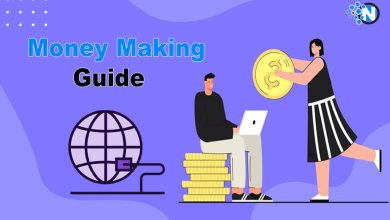Modem vs Router – The Key Differences Explained

Modem vs Router is one of the key battles in the world of home networking. Most people are unaware of their differences and often consider them the same. However, they have distinct functions and characteristics that cannot be neglected in any case.
In the beginning, I was also confused when I first started using the Internet. Nevertheless, I came to know about the functional capabilities of both. In this way, I made an informed decision to bring improvements to my home network setup.
In this blog post, I have explained the key differences between both devices so that you can determine which device can be the best pick for your home or office.
What is a Modem?
Modulator-Demodulator, shortly famous for Modem, is a device that is primarily responsible for establishing a connection between your home network and Internet Service Provider. A modem can convert the digital data taken from the computer into analog signals. As a result, they can be transmitted to other devices with the help of cables, phone lines, and fiber optics.

Function
The main function of a modem is to create an Internet connection. Simply, it works as a bridge to allow the transmission of data between your home network and the Internet. Moreover, it maintains the connection to deliver seamless entertainment.
Types of Modem
- DSL Modems: They are responsible for establishing Internet connectivity through telephone lines.
- Cable Modems: Cable TV companies usually use these modems alongside coaxial cables.
- Fiber Optic Modems: These modems use fiber optic cables for high-speed internet.
- Satellite Modems: Satelite modems are widely popular in remote areas.
What is a Router?
A router is a device that allows different devices to connect with the same Internet connection. It routes the data among the devices and the Internet present within a local network. Also, it manages the traffic between these devices.
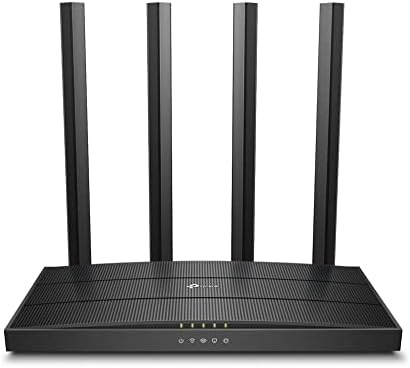
Function
A router is responsible for assigning a local IP address to every device connected to the Internet. Moreover, it directs and sends the data traffic to the correct servers to ensure seamless connection.
Types of Routers
- Wired Routers: These routers use Ethernet cables to connect devices.
- Wireless Routers: Wireless routers establish a WiFi network to provide Internet connectivity.
- Core Routers: Core routers are mainly used in large networks where they route the data traffic within the network.
- Edge Routers: These routers establish a connection between an external and internal network.
Modem vs Routers Key Differences
The points mentioned in the undersection can help you get a complete overview of the modem vs routers. I have explained the key differences so that you can understand the functionalities of both devices.
Connectivity
The modem is responsible for providing internet access to a device directly by connecting with an ISP. Also, it can provide a connection to the router. On the other hand, routers can connect multiple devices and manage their Internet access.
Functionality
The key function of a modem is to convert digital data into analog signals to establish an Internet connection. Conversely, a router manages the data traffic between devices by routing the data present within a specified network.
Placement in Network
You have to place the modem at the point of the entry for optimal Internet connection. For example, you can place it near a cable outlet or a phone jack. The router is placed centrally within the home network to provide optimal WiFi coverage.
Security
The modem can only provide you with basic security features such as firewall protection, while the router is accompanied by several advanced security features. These include network encryption, parental controls, and guest networks.
Complete Overview of Modem vs Router
| Feature | Modem | Router |
|---|---|---|
| Primary Function | Connects to ISP and provides internet access | Routes data between devices within a network |
| Connectivity | Connects to ISP | Connects multiple devices |
| Types | DSL, Cable, Fiber Optic, Satellite | Wired, Wireless, Core, Edge |
| Placement | Near point of entry for internet connection | Centrally within the home |
| Security Features | Basic firewall protection | Advanced security features |
| Combined Units | Available as gateways | Available as gateways |
| Performance | Dependent on ISP and modem type | Dependent on router specifications |
| Flexibility | Limited | High |
| Customization | Limited | High |
| Cost | Lower initial cost | Higher initial cost |
Combined Modem-Router Units
Some Internet Service Providers offer a single device that is capable of functioning both as a router and a modem. Generally, they are called as Gateway. It has its own set of advantages and cons. While the Gateway setup is quite simple and straightforward, it does not offer the same level of performance as separate devices can.
| Pros | Cons |
|---|---|
| Simple setup | Limited customization |
| Often provided by ISPs | Performance issues |
| A small number of devices to manage | Higher cost if you rent it from an ISP |
Read More: Ways To Boost Your WiFi Signal Strength And Connectivity
Final Thoughts
These are the details about modem vs router. I have enlisted and detailed all the key differences so that you can determine which device can be the suitable pick for your home or office. Now, it is up to you how you perceive this data and take the right steps to make an informed decision. Both have their own set of advantages and cons.
Therefore, you must be very attentive when understanding their differences. Otherwise, a wrong decision not only ruins your Internet connectivity experience but also causes several unwanted outcomes. Determine your preferences and see if you require these devices separately or in a combined form as a gateway.
FAQs
What is the main difference between a router and a modem?
A modem can send and receive signals directly from the ISP. However, a router is responsible for dispersing the signals within a specific area.
What is the full form of the modem?
A modem stands for modulator-demodulator.
What is the main function of a router?
A router allows multiple devices to use the same Internet connection by managing traffic between them.
Can a router work without the internet?
Yes. A router can be used without an Internet connection. It can create a network within a specified area where it can be used for local communication between devices.