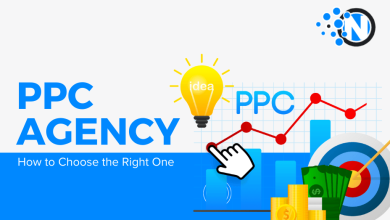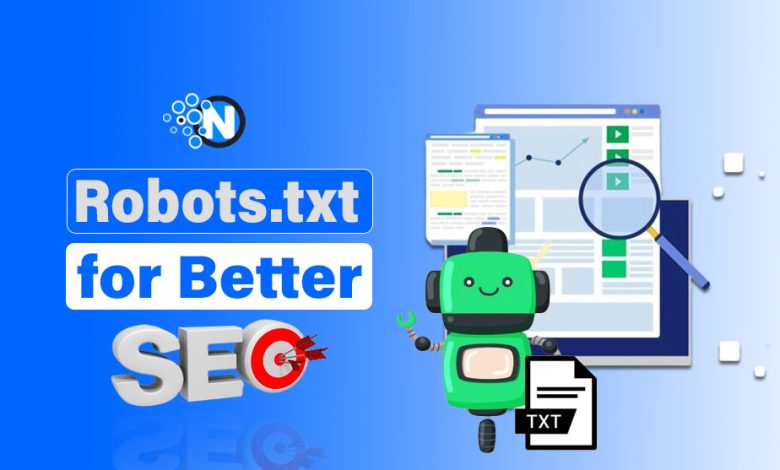
Do you know about the search engine crawler? If so, then it means you have an idea about how it crawls your website and collects data. There is another informative tip that you can suggest to the crawler to leave a certain part of your website.
In this way, you may be able to provide directions to search engine crawlers to help them perform the best crawl. This approach has consistently been used by SEO experts to perform search engine optimization practices for best results.
Yes, this is robots.txt approach. Are you interested in learning more about this approach? So, why wait? Let’s Start!
Robots.txt – Explained
Start creating Verdict in seconds, and convert more of your visitors into leads.
Robots.txt is the way to communicate with the search engine crawlers and provide them with your engagement rules. Furthermore, the file can be used to send signals to the search engine about what to index and what not.
For instance, on Nogentech, we have disallowed the admin page, feed, tag, and more. On the other side, we have allowed the sitemap_index.xml for the search engine crawler.
But the question that occurs is why to allow and disallow? Simply, if you want something on the search engine index section, then allow it, and vice versa. Sitemap is the file on which a search engine finds the complete website data, and allowing it means that it’s indexed.
Where to Put Robots.txt File?
Start creating Verdict in seconds, and convert more of your visitors into leads.
If you over-confidently try to put your robots.txt file in a place where it has no use, then you may face destructible issues. Therefore, you need to set your robots.txt file in the root of your domain. For instance, if your domain is (https://www.nogentech.org/), then your file should be at its root as (https://www.nogentech.org/robots.txt).
What Does a Robots.txt File Do, Actually?
Start creating Verdict in seconds, and convert more of your visitors into leads.
The search engine crawler crawls through links, and when it crawls, it continues to index link pages. When a crawler gets a link, it continues to open the link and also follows the link through site A to site B and site C.
Firstly, the crawler follows the robots.txt files of the link and gets an idea about whether to crawl or not. Only then is the robots.txt file helpful in communicating with the crawler and redirecting it to another place.
Robots.txt Syntax
Start creating Verdict in seconds, and convert more of your visitors into leads.
Robots.txt has directory suggestions for different search engine crawlers. How to know which message is for which crawler? Thereby, the way of “user-agent” is followed to allow crawler. You are free to play wildcard entry into robots.txt file by putting a similar user-agent while accessing search engines, such as User-agent: Googlebot.
Spider Directories of Robots.txt
Here are some spider directories for user-agents on Google.
| Field | User-agent |
|---|---|
| General | Googlebot |
| Mobile | Googlebot-Mobile |
| E-commerce | Storebot-Google |
| AdWords | AdsBot-Google |
| News | Googlebot-News |
| Images | Googlebot-Image |
| Video | Googlebot-Video |
| AdSense | Mediapartners-Google |
What About CSS and JS Files?
Start creating Verdict in seconds, and convert more of your visitors into leads.
You may have a question about CSS and JS files, such as whether you should block them or not. Remember, you shouldn’t block them for crawlers because Google has warned you to do so in 2015.
The reason behind this is that by blocking the CSS and JS files, site owners don’t allow crawlers to check if their site works correctly or not. Further, it may get lower rankings because the crawler doesn’t get what your website is.
Search engines want to know whether your website’s users’ experience is enhanced by JS or ruined. This statement is more relevant because Google is more human now.
How to Validate Robots.txt
Start creating Verdict in seconds, and convert more of your visitors into leads.
Providing validation to your robots.txt file to get better outcomes. Google provides users with a validation tool in Google Search Console. You are free to check changes before making it live because it definitely impacts your website ranking.
The Closing Note
Start creating Verdict in seconds, and convert more of your visitors into leads.
The robots.txt file is a method to communicate with crawlers to provide them with navigation and directions. You may allow them to crawl a specific page and also disallow them to prevent their crawling on certain pages.
Moreover, CSS and JS have an impact on your site to enhance or ruin your site’s user experience. Thereby, allowing crawlers to crawl your website and check if your website is working efficiently and providing boosted user experiences.
In the above section, I have compiled a comprehensive guide on robots.txt for better SEO. Further, I have stated a tool that will help you provide validation to your robots.txt file.
FAQs
Start creating Verdict in seconds, and convert more of your visitors into leads.
Q1- Is robots.txt good for SEO?
The answer to this question is yes. The robots.txt file is good for search engine optimization to pursue better outcomes.
Q2- Is bot traffic bad for SEO?
The answer is no. The organic bot traffic is not bad for SEO because it provides insights into how your website is performing.
Q3- Should robots.txt be visible?
No, there are no such conditions that the robots.txt file should be visible in itself. This is a way to indicate that a certain page of the site is allowed to be crawled.
Q4- Is ignoring robots.txt legal?
There is no specific law that showcases that ignoring robots.txt is illegal. However, it may cause various issues while performing SEO practices.
Q5- What is crawling in SEO?
Crawling is the process by which search engine bots, called spiders or crawlers, discover and index content on a site.