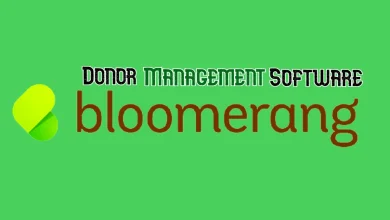FireAlpaca – Advanced Techniques for Professional Artists

Creating digital artwork has become a popular hobby for many people. They are using digital devices to create such artworks. Its popularity has transformed it into a profession as well. There are thousands of artists making money by creating these arts. One software that has made creating this art easier is FireAlpaca. It’s a digital artwork and painting software. It assists both novices and experts in producing captivating artwork. This is the right article if you want to use such software. This is because we’re going to go over some advanced techniques for using this tool. Let’s start.
An Overview of FireAlpaca
FireAlpaca is a free software you can use to create digital art and paintings. This program resembles a few well-known editing programs. Illustrator, Coral Draw, and Photoshop are among them. This implies that utilizing FireAlpaca won’t be difficult at all for you if you have previously used them.
2011 saw the release of this tool. With its sophisticated tools, it has since assisted creative individuals in letting their artistic imaginations run wild. It keeps on updating and adding new tools such as brushes to its database. This means that you can keep on creating art in different ways.
Major Features of FireAlpaca
Before we get into more advanced FireAlpaca usage techniques, let’s review some of its key features.
They are listed below:
Free of Cost
It costs nothing at all to use FireAlpaca. Utilizing this tool does not need the purchase of a license key. The official website allows you to download it for free.
Easy Installation
This tool’s download and installation are really simple. You’ll learn more about it later in this blog.
Beginner Friendly
If you are new to using digital art software, don’t worry. This is so that you can utilize this tool with minimal understanding. It has simplified its tool usage so that beginners can use it as well.
Advanced Editing Tools
The software has a complete set of advanced editing tools. This includes brushes and animation tools. Other features like layers and snap tools also help in creating art.
Advanced Techniques for Using FireAlpaca
Some advanced techniques for using FireAlpaca are listed below:
Customizing the Brushes
As we have mentioned earlier, FireAlpaca offers a wide range of useful brush tools. However, their true potential lies in customization. Professional artists know that each artwork needs a different type of brush.
So, you can try out playing with the customization option for brushes. This includes changing sensitivity, texture, scattering, etc. Doing this can help you get the most out of this tool.
Using Advanced Blending Modes
You can find some advanced blending modes on this software as well. They are used for creating catchy visual effects. Multiply and Overlay are examples of these modes.
Make sure to practice using them. That is because they can help you create effects like depth, lighting, and texturing, to your work. It will make it look more professional.
Masking and Clipping
FireAlpaca’s layer system offers advanced masking and clipping options. These two are very important to master for professional artists. That is because they can help you edit more precisely. For example, the masking option can help you hide or reveal your selected layer. It comes in handy while creating complex artwork. Similarly, clipping can help you restrict one layer’s effect to be applied to the others.
Animation Techniques
Animation is a basic feature of this software. However, when fully mastered and applied, it can enhance the quality of an artwork. You can use it to create animations frame-by-frame. It can also help you use onion skinning. It is useful for visualizing previous and future frames.
How to Download FireAlpaca?
Here are the steps you can follow to download FireAlpaca:
Step – 1:
In the first step, you have to download the installer file. You can visit this software’s official site (https://firealpaca.com/) for that.
- Once on the homepage, click on the “Download” button.

- Select your device type after that.

Step – 2:
- Now, you can install this software on your PC. For that, open the installer and select the language. After that, select the location where you want to install it.
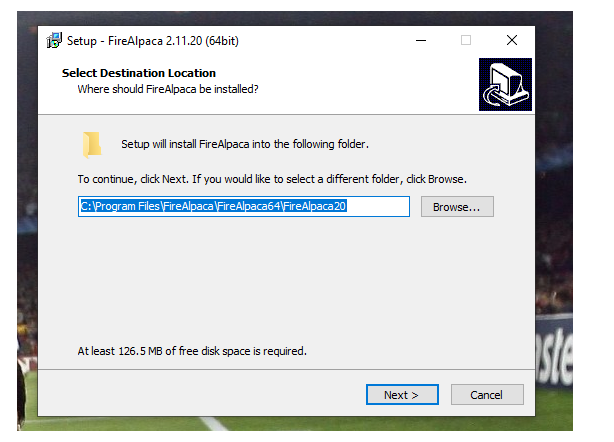
- Once the installation process finishes, click the “Finish” button.
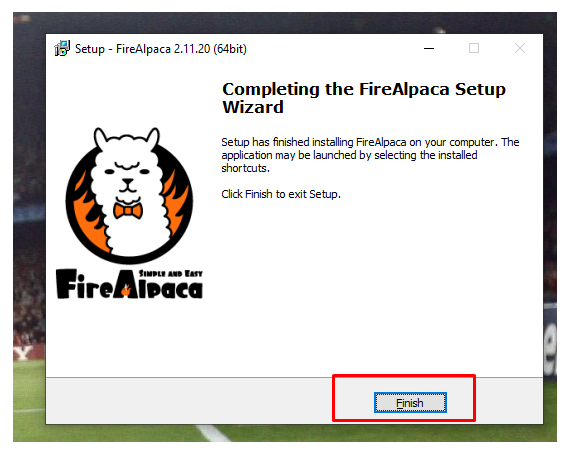
Step – 3:
- This step is just about opening and start editing on FireAlpaca.
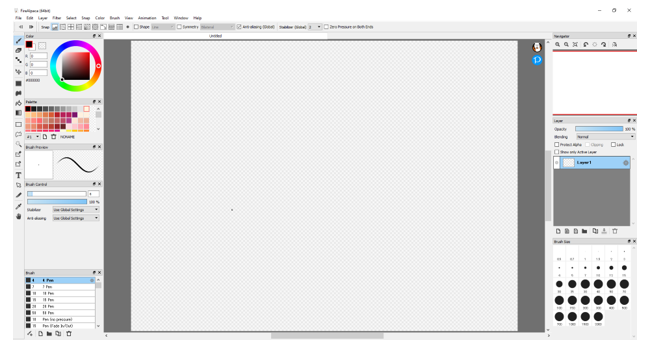
Sum Up
To conclude it all, FireAlpaca has become a primary hub for professional artists. It offers different tools to help them create interesting digital art. It’s a beginner-friendly tool and you can use it without any confusion. The usage method is also very easy.
However, we have discussed some advanced techniques in this article. These techniques can help professional artists get the most out of this tool. By using them, they can create attractive art more conveniently. In addition, we covered the process for downloading and installing this software on your device.
FAQs
Is using FireAlpaca free?
Yes. Downloading and using FireAlpaca is completely free.
Is this a professional-level software?
Yes. This is a professional-level software. You can use it for your professional work.
Is this tool easy to use?
Absolutely. This is a beginner-friendly tool. You can use it very easily.
Is it compatible with an iPad?
Indeed. This tool is compatible with an iPad.
How much time does this tool take to get installed?
Installing this tool on your device usually doesn’t take too long. Nevertheless, the kind of device you’re installing it on may affect this time.