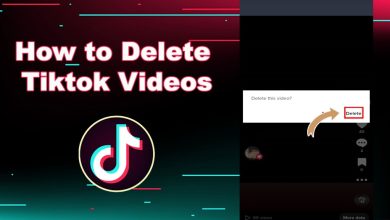How to Delete Temu Account (2024 Guide)

How to delete the Temu account is one of the most searched queries currently resonating on the web because of certain potential drawbacks associated with this platform. Some users are suffering from security concerns, while others have problems regarding their data safety. In addition, a larger audience is trying to find a quality alternative. Whatever the reason, deleting the Temu account is crucial to remove your profile from the web. In this blog post, we have elaborated on the steps you have to follow to delete your Temu account in 2024.
What You Should Know About Temu?
Temu is an eCommerce company that helps connect customers with a larger number of popular brands, manufacturers, and merchandise. In this way, it enables the users to find the best products at highly affordable prices to make their lives better.
Whether you are searching for cute items or deals, you can find a wide variety of products here at low prices. All these advantages make this platform a top choice for a larger number of users. Moreover, you can save a larger chunk of money when purchasing your favorite items.
Why You Need to Delete Temu Account?
While Temu is counted among the world’s most popular online shopping platforms, it has certain limitations. You can have your hands on numerous coupon codes and free gifts that can help you reduce your overall expenses when purchasing your favorite items.
However, some critical reasons are there that can lead to numerous challenges. Labor concerns, property theft issues, and shipping delays are the most common issues with this site. In addition, Temu features some gamified deals to encourage purchases but you must be aware of them to prevent any unwanted outcomes.
How to Delete Temu Account?
While searching for how to delete Temu account, you must determine whether you are accessing this platform through a website or mobile app. The online shopping platform is available for both audiences, resulting in extensive popularity across the globe. Also, you can use them to remove your account from it. In the under-section, we have elaborated on the details to delete your profile.
1 – How to Delete Temu Account from the Website?
The following steps can help you learn how to delete Temu account with the help of its official website.
- Open your preferred browser and update it to the latest version to allow all cookies and caches.
- Search for Temu website and click on the official one (https://www.temu.com/)
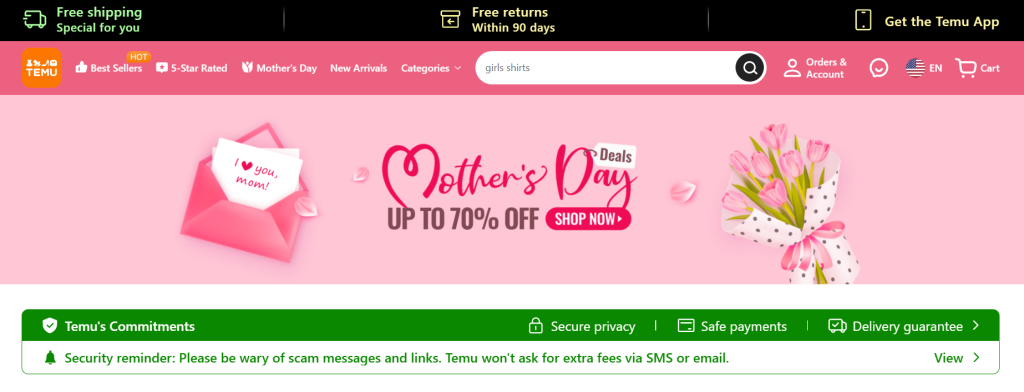
- Click on the sign-in button present on the homepage.
- Enter your credentials such as email and password to log in to your account.
- Verify the captcha if appears to confirm that you are not a robot.
- Once logged in, look for the “You” option at the top right corner of the screen.
- Click on “You” to reveal a dropdown menu.
- Select “Account Security” from the options.
- Within the Account Security section, locate the option showcasing “Delete Account.”
- Click on this option.
- A popup will appear on the screen that will ask you to confirm the deletion process.
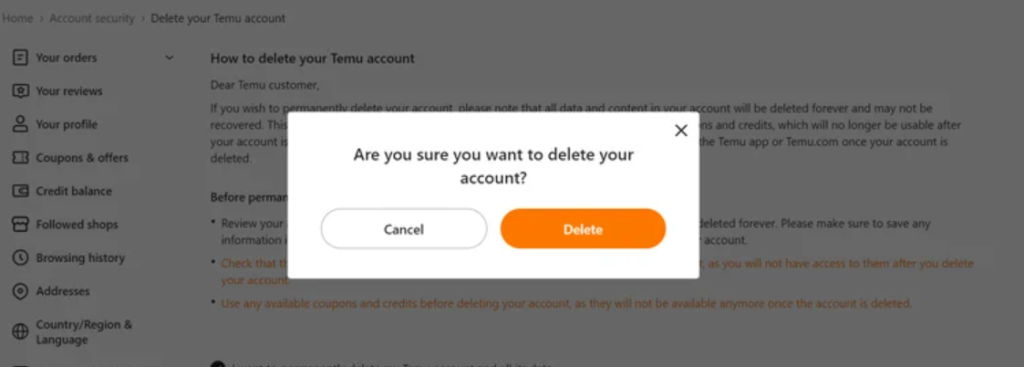
- You may be asked to provide reasons for deleting your account, but this step is optional.
- Confirm the deletion process by clicking the relevant option.
Following these steps will lead you to delete your Temu account with the help of official website. You must remember the correct email ID and password associated with your account to begin the whole process. Otherwise, you can utilize the forget password button. It will send a confirmation link to your associated email.
Clicking on it will open a new window from where you can reset your password to log in again successfully. After successfully deleting your account, you should consider approaching the Temu help center. In this way, you can find the information about your account closure.
How to Delete Temu Account Using the Mobile App?
While most people use their Temu account with the help of the mobile app, you must also know how to delete Temu account through it. The application is available for both Android and iOS users. If you are also among the users who access their account through their smartphone, this guide will help you remove your profile.
- Update your app to the latest version. iPhone users can do this from the App Store, while Android users have to access the Play Store.
- Open the Temu app on your smartphone.
- Log in if prompted.
- Tap on your user avatar (usually located in the top right corner).
- Navigate to “Account Security.”
- Within the Account Security section, find the option to “Delete your Temu account.”
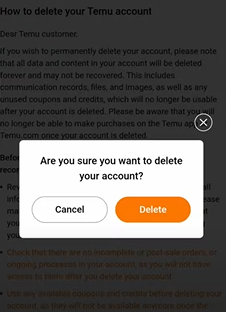
- Click on it.
- Confirm the deletion.
As a result, you will be able to remove your Temu account with the help of the mobile app. Both Android and iOS users can follow the same steps.
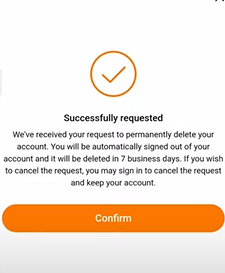
What Will Happen After the Deletion of Temu Account?
After the deletion of Temu account, all of your records, data, and content will be removed. Additionally, you will lose your ID and will be unable to access it again. You will not receive any more notifications on your phone or email. Furthermore, you should focus on removing the stored information from your phone storage before deleting the app.
To Sum Up
These are the details about how to delete Temu account. You must follow this guide step-by-step to ensure that you can remove your account successfully. While Temu has been tremendous in delivering exceptional shopping experiences to users, you may face certain critical challenges while using this platform. Delayed deliveries and gambling dels are the major concerns. Thus, if you are not happy with your experience on this platform, you can delete your profile with the help of your website or app.
FAQs
What should I do before deleting my Temu ID?
Consider removing any personal information or stored data from the app.
Can I recover my Temu ID after the deletion process?
No, once deleted, your ID cannot be recovered.
Can I remove my credit card details from the app?
Yes, ensure you remove any sensitive information before deleting your account.
Is deleting my Temu account permanent?
Yes, deleting your Temu account is permanent.