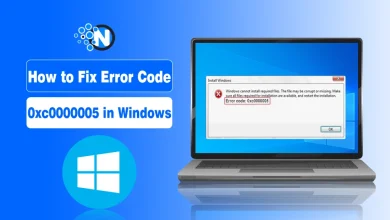How to Unblock Websites – A Complete Guide

How to unblock websites on your mobile or laptop browser is also a top-asked query on search engines. Most people are highly Internet geeks and want to explore each and every part of the online world. Thus, when accessing some sites, they fail to know what’s inside them because they are blocked because of some reason. Similarly, the problem may occur when you are trying to extract the data for business purposes. Under such situations, it is an absolute requirement to unblock these sites. In this guide, we will look deep into the ways to carry out this activity effortlessly.
Why are Websites Blocked?
Before moving ahead, it is necessary to understand why websites are blocked. There could be several reasons behind this activity. The content present on the site may come under government censorship and compliance. Thus, you won’t be able to access the site. Similarly, if the content provider has posed area restrictions on the site’s data, the website will be blocked in your region. Lastly, some workplaces have customized their network settings to avoid accessing sites that provide fake knowledge or information. Moreover, the firewall or antivirus installed on your devices can be the reason for website blocking.
How to Unblock Websites?
In the under-section, we have enlisted all the strategies and tactics you can follow to unblock websites. The only requirement is to implement them perfectly to grab the desired outcomes.
1 – Virtual Private Network
A virtual private network is the best way to respond to blocked websites. Generally, the sites are blocked because of government censorship and area restrictions posed by the website owner.
- The VPN network re-routes your Internet connectivity through the remote servers in different locations.
- In this way, it masks your real IP address and enables you to access the sites easily through some other IP.
For example, when you connect to the United States servers, your location will be somewhere in California or Chicago. Thus, no one can determine your actual location, and you can access the blocked sites effortlessly.

2 – Utilize Proxy Servers
Proxy servers are third-party servers that work as intermediaries between your device and the Internet to allow you to reach the blocked websites. A variety of options are available on the Internet, which you can access to hide your IP address and access blocked websites. Generally, HTTP and SOCKS proxies are pretty popular among the many proxies available on the web. Although many of them are free, the paid ones come with their own set of features and working capabilities to smoothen your experience.
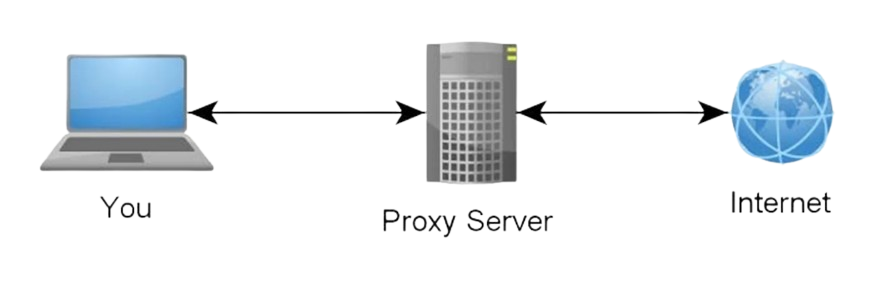
3 – Tor Browser
The Tor Browser is an epic name in the world of the dark web as it provides an exceptional layer of anonymity and privacy. It hides the user’s IP and location with the help of built-in tools to ensure the user can access almost all sites, which isn’t even possible with the use of VPN or proxy servers. The Tor browser works through a series of interconnected and volunteer-operated servers to route your access to the site. This exceptional anonymity is sufficient to unblock all the websites.
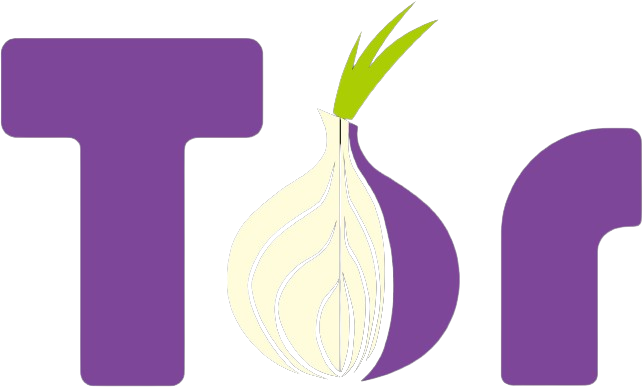
4 – DNS Server Change
Another tactic we have enlisted in response to how to unblock websites is to change the Domain Name Servers. The DNS servers work by changing the domain names into IP addresses to enable you to open the website. However, if the site is geo-restricted, you won’t be able to have your hands on the content. Changing your DNS servers helps you unblock websites by rerouting the IP addresses.
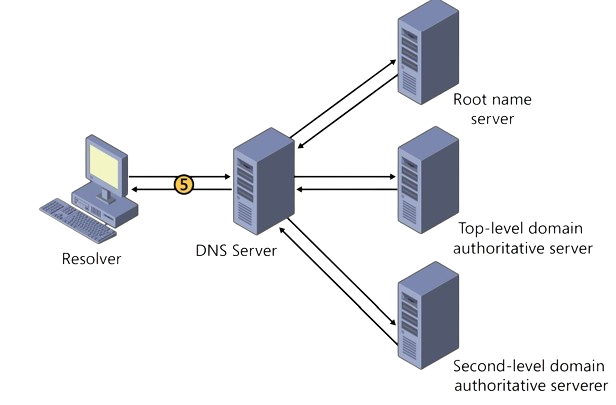
5 – Browser Extensions
Browser extensions possess the capability to re-route the Internet traffic through different servers. Most of the browsers come with built-in VPN networks. For example, Opera has a VPN connecting Tier 1 countries. Accessing their servers will be no restriction in accessing any site. On the other hand, HolaVPN and ProxMate are available for Chrome. Head to the store and install them.
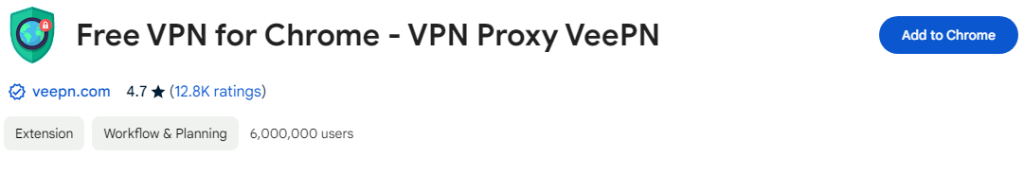
6 – Mobile Data or Hotspot
If the sites are blocked on the network provided in your office due to the customized settings, you can connect your device to your mobile hotspot to utilize the cellular data. It also helps you re-access blocked websites. Although you have to pay a lot to recharge the data packages, you will be able to stream your favorite movie websites through this step.

7 – URL Shortening Services
URL shortening services can also play their part in unblocking websites. Some countries or network providers have blocked a specific domain to prevent accessing them on the Wifi network. With the help of these services, you can change the complete structure of the URL of that particular site. Hence, accessing them from the browser will not cause the same difficulty again.
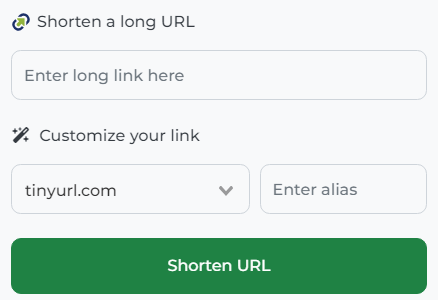
8 – Use a Different Browser
The desire to find the answer to how to unblock websites has led to the evolution of several browsers that are commonly and effortlessly available. If you are unable to access your favorite sites on Chrome or Opera, you may switch to UC browser, Firefox, or Yahoo. Shifting to other browsers can open the doors to blocked websites.
9 – Update the Firewall Settings
Sometimes, the built-in Firewall and antivirus software installed in your device prevents connectivity with a website. Although this situation is infrequent, it can be a critical reason if the software is not updated to the latest version. Installing the most advanced patches allows you to access the blocked sites again.
Is It Legal to Unblock Websites?
Although a larger population has asked about how to unblock websites, it is also essential to know that it is legal to perform this activity. Seriously No! However, in some cases, you can access the blocked websites while restraining yourself inside the limits. The following section will provide you with the complete details.
- If the websites are blocked due to government censorship and regulations, unblocking them is illegal and may lead to severe legal consequences.
- Similarly, if schools and universities have limited access to some sites, reaching them with the help of VPN or proxy servers is definitely not under the law.
- In the case of Geo-blocking, unblocking the blocked sites is still illegal. Nevertheless, it can be done in severe circumstances, like to grab information about the latest developments etc.
- The only legal way to unblock the sites is by getting permission from the government or from the owner. In this way, you can avoid legal hearings and other associated consequences.
Final Verdicts
These are the details on how to unblock websites. While it is necessary to block or limit access to sites that spread hate, nudity, and false information, unwanted restrictions must be prohibited. Every Internet user has the right to access the desired sites to gather the essential information required for proper functioning. Thus, you must learn the tactics mentioned in this guide to deal with this situation if it happens to you. However, prioritize security and other compliances to avoid any significant damage.