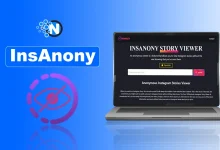5 hours ago
Deleting Tweets on X – Top Method, Impacts and Best Practices
X formerly Twitter provides users with an effective platform to express themselves through thought sharing and interactive discussion while maintaining…
7 hours ago
Drop Shipping Amazon – A Step-by-Step Guide to Start
Want to kick off your entrepreneurship journey but do not know where to start? Drop Shipping Amazon is a wonderful…
11 hours ago
What is Discord Unblocked and How Does it Work
We all want Discord Unblocked to access its complete features, even residing in restricted areas. The platform is one of…
14 hours ago
What is Letflix? Top 10 Alternatives to Try
Letflix has been a top name in the world of the TV and movie streaming industry for its open-source nature…
14 hours ago
Top 10 Real Estate CRM Software Features For 2025
Real estate works as a field of connections between people. Real estate agents, brokers, and property managers require contact management…
Featured Contents
January 8, 2025
20 Best Online Business Ideas to Start in 2025
January 8, 2025
How to Start a Blog in 2025?
January 3, 2025
10 Best Blogging Tools To Grow Your Blog in 2025
December 24, 2024
Understanding Advanced Technical SEO (2025 Guide)
December 10, 2024
10 Best Website Builders in 2025
December 10, 2024
What is Artificial Intelligence and How it Works?
December 10, 2024
Wix SEO Tips – 10 Ways to Boost Your Website Visibility
November 26, 2024
15 Best Gadget Blogs to Follow in 2025
November 18, 2024
What is Cloud Technology? Types, Models and Key Benefits
October 31, 2024
What are Pillar Pages? Why They Are So Important in SEO
October 30, 2024