How Organizations are Using FinOps to Cut Their Azure Costs

It is no longer a secret that Azure has become one of the most prominent and sought-after cloud solutions for many businesses. The flexibility, scalability, and adaptability of the cloud services on Azure make many organizations choose it.
However, the problem few users of this cloud platform are talking about is how they waste resources on some things they don’t need. Especially for enterprises, Azure can take a large chunk of the money you spend on cloud services if you don’t closely monitor them, hence the introduction of FinOps. In this article, you will get a comprehensive knowledge of how to use the principle of FinOps to cut down Azure cloud costs.
Understanding the Meaning of FinOps
Before diving into Azure FinOps best practices and principles, defining the primary term itself is crucial. FinOps is a concept that states that organizations or businesses don’t have to waste too many resources to operate at the highest level. In other words, it is an advocate for optimizing the financial and tech departments of businesses to ensure there’s no wastage.
Many businesses out there waste more resources than needed, and it is eating up the finances and, most importantly, the efficiency of an organization. FinOps is every team in an organization coming together to make informed decisions on reducing their cloud costs without hurting their performance. By having a comprehensive overview of FinOps, organizations can utilize tools like Globaldots to gain much-needed insights on what they can improve to eliminate wasting resources. In this context, we will be talking about FinOps with regard to the Azure tool, although it can be applied to any web and cloud application.
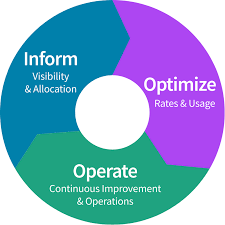
How to Cut Down Azure Costs Using FinOps Principles
● Gain Visibility Into Azure Cloud Costs
An organization is in the wrong position if they don’t know or have a good grasp of how much it has been spending on its Azure cloud resources. The good thing is that even Azure provides specific tools and features to help an organization gain cost visibility, just that not many people use it.
The first step towards gaining visibility over Azure costs is using Azure Cost Management and Billing. This is a feature within this cloud resource that allows an organization or individual to have a comprehensive overview of how much they have been spending on this tool. The best part of this tool is that the data there are so detailed that it can help one to create cost reports and even set up budget alerts. Basically, the function of this tool is to provide a detailed insight into the spending trends of a business.
Secondly, an organization should learn how to use the Azure Monitor, another tool that can help them get a detailed insight into their Azure costs. This tool shows an organization how much they spend and the performance and usage data of their cloud resources. This way, they can get detailed data to know if they are actually using the resources they are paying for and to what extent they are using them.
● Optimize or Right-Size Your Virtual Machine (VM) and Disk Sizes
Choosing a suitable virtual machine and disk size is no doubt a headache for many organizations, but it can help reduce the cost of using Azure. Optimizing these two components can only be possible when there’s already visibility on an organization’s current VM and disk sizes. A company should know their Virtual Machine’s actual CPU and Memory requirements while considering potential misuse.
Potential misuse of a VM or disk only happens if there’s over-provisioning. Right-sizing a VM or disk doesn’t mean an organization should choose the cheapest to save cost. Depending on the needs of an organization, they can choose a standard SSD storage option over a premium SSD, so long as they can still achieve their peak performance with it. Most importantly, optimizing also means paying for resources an organization actually uses.
● Use Reserved Instances
There are many pricing models on Azure, and some of the two major types are the pay-as-you-go models and the reserved instances. The pay-as-you-go model is mainly for short-term projects and is usually characterized by higher costs. The other popular pricing model is the reserved instances, simply paying for a cloud resource for an extended period.
The benefit of using reserved instances is the percentage of discounts Azure offers, with many reaching up to 70%. However, as mentioned, this is only for cloud resources that will be used frequently for an extended period. Some users exchange pay-as-you-go models for long-term cloud resources and reserved instances for short-term resources.
● Use Azure Tags For Cost Allocation
Using Azure tags is a strategy that can change the difficulty level of tracking down the cost of several Azure resources used by different departments in an organization. Many businesses know they are spending too much on their Azure resources, but the problem is usually locating them in different sections of the organization.
Azure tags allow an organization or a business to label their Azure resources depending on the department using them and their function. Azure’s metadata tags even provide a much-advanced tracking function that includes more information about that particular resource.
Advanced Azure cloud optimization tools like Globaldots allow automatic tag copying from the overarching resource group. Also, it is essential to note that the issue with tagging Azure resources is either not doing them at all or doing them excessively.
Wrapping Up
If not properly managed, the amount of money an organization or an individual will spend on Azure cloud resources and services will get out of hand. Introducing FinOps and properly implementing this concept ensures that an organization doesn’t record jaw-dropping wastages in this cloud service provider.
Some ways of optimizing Azure cloud costs and performance are by gaining visibility into the amount spent and optimizing the cloud resources. Other Finops principles that will help in this case are using Azure tags and reserved instances.




