What is Background App Refresh in Android and iOS Devices?

It has been ages since people have been using smartphones and surfing multiple apps on a regular basis. Many are unaware of how apps function while running in the background. It is crucial to know, What is background app refresh? How does it work? What is the benefit of background app refresh and when should it be turned off?
Every time you exit an app, it doesn’t necessarily stop working; instead, it continues certain processes behind the scenes. This functionality, known as background app refresh. This article provides a comprehensive guide to the BG refresh app, its advantages, and how to manage it on Android and iOS devices.
What Does Background App Refresh Mean?
Background app refresh is one of the most popular but simple and useful features of Android and iOS devices. This feature uses background app data to its content in the background.
This gives you updated content when you reopen that app without waiting for the content to load. But it does not work if you turn off or remove the app from the background.
What Happens When Background Apps Refresh?
Here I have some examples of the actions that are performed while the app is running in the background of your Android or iOS devices.
- News Apps: When you open a news app running in the background, it shows recent headlines instantly. No need to wait for content to load.
- Data Tracking Apps: Apps that track data or usage run in the background to provide daily and weekly reports.
- Cloud Syncing: The VPN app runs in the background with other apps on your phone to sync all your files automatically.
- Shopping Apps: Retail apps detect your location and generate discount coupons when you enter a store.
- Social Media: Apps like Facebook, X, and Instagram refresh feeds so you can view the latest posts immediately.
Should You Use the Background App Refresh?
App background refresh is there for you to increase your convenience, but you might face some issues that you want to turn off. Here are some considerations:
Pros:
- Provides up-to-date content instantly
- Enhances user experience by reducing load times
- Improves functionality of data tracking and syncing apps
Cons:
- If enabled by default, it can consume a significant amount of mobile data.
- Background processes use battery power.
- Although it optimizes app performance, excessive background activity may slow down devices with limited processing power.
What is Background App Refresh on iPhone?
Background App Refresh for iPhones and iPads apps is to update their content in the BG, even when you’re not actively using them.
For example, apps like social media, news, or weather can fetch new data, refresh feeds, or update notifications so that the latest information is ready when you open them.
How to Turn off Background App Refresh?
The Background App Refresh iPhone is by default active, however, if you want to turn it off for any app, you can follow the following steps.
- Open the settings of your iPhone.
- Scroll the Settings and click on General
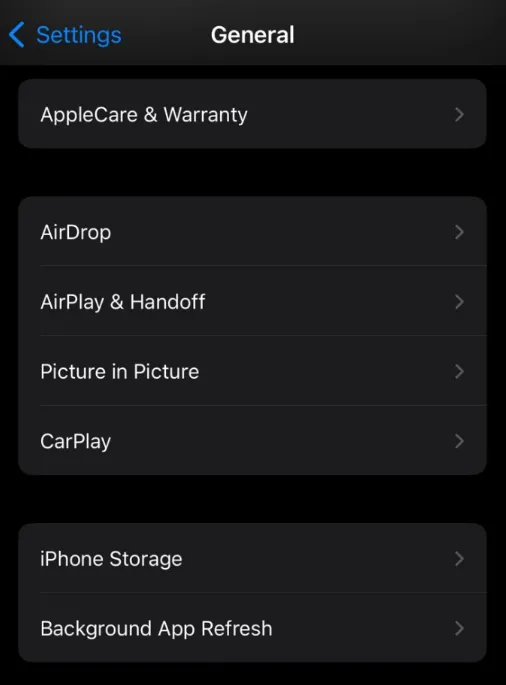
- Now click on Background App Refresh. The apps in your iPhone will appear here with a turn on icon. Tap on the app you want to turn it off for.
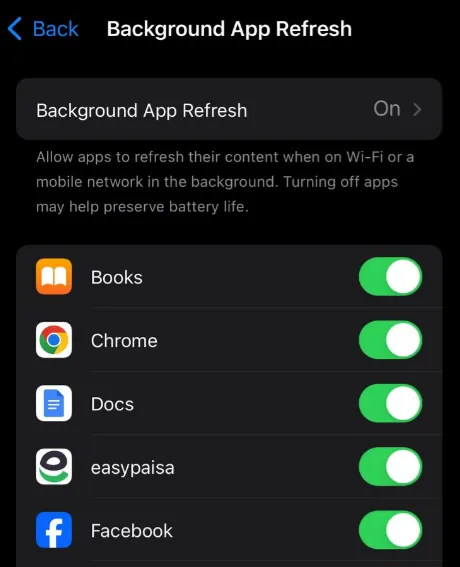
- Click off on it with the slider.
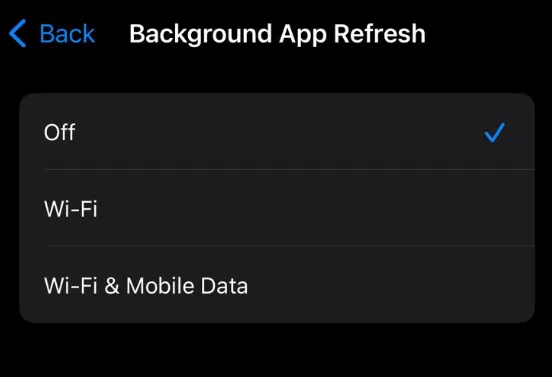
Subject: ………………………………
Pro Tip: Low Power Mode lets you also limit app refresh on your iPhone. It turns off automatic background refresh and calls for manual app refreshing.
What is Background App Refresh on Android?
On Android apps, Background App Refresh refers to the ability of apps to run in the back and update their content while not actively in use.
If the Background Refresh App Android is activated on your phone, it will sync data, fetch notifications, or perform other small tasks to keep the app up-to-date.
How to Turn off Background App Refresh on Android?
If you also want to turn on Background App refresh on an Android device, follow these instructions for convenience.
- This is the most granular way to manage background activity for Android.
- Go to your phone’s Settings. Find and select the Apps button.
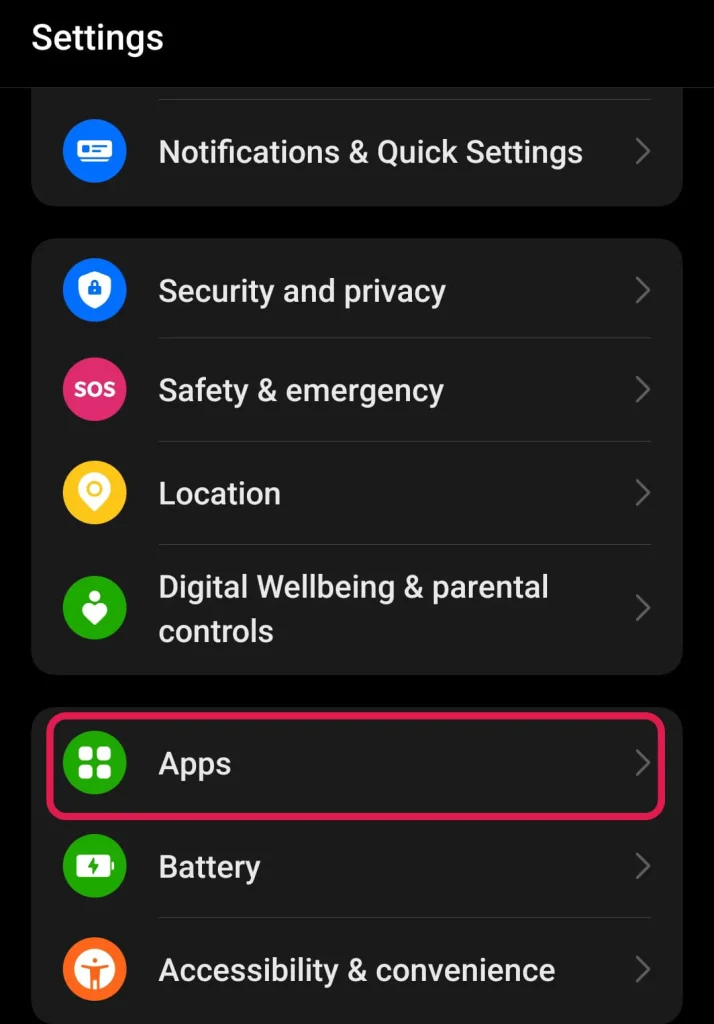
- Now click on the App Management.
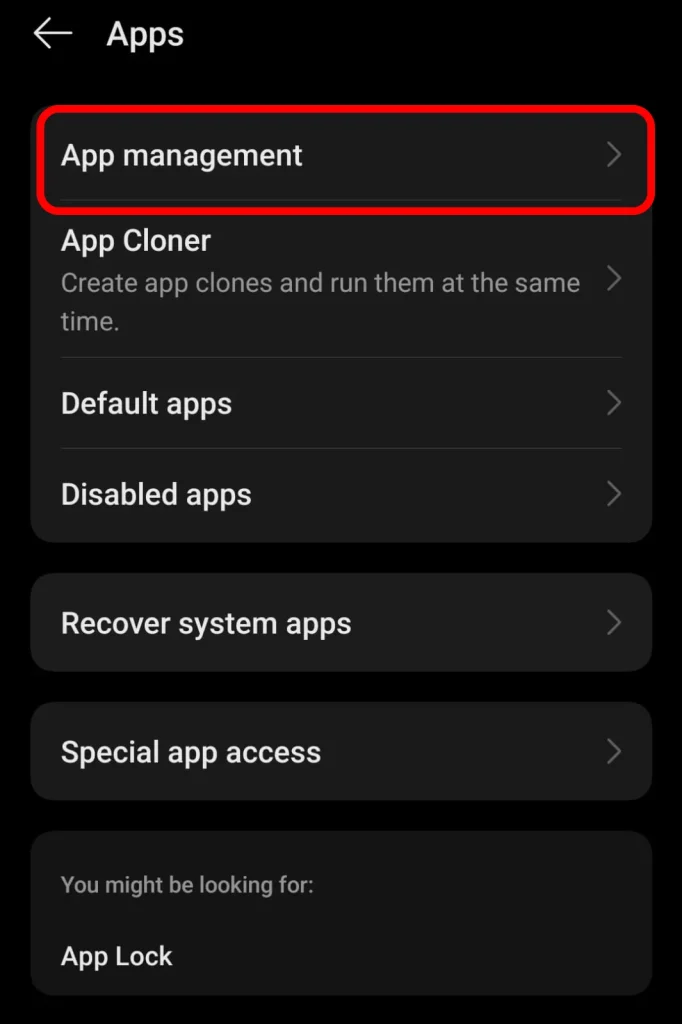
- Choose the specific app you want to turn off background data. As here I have selected 1.1.1.1.
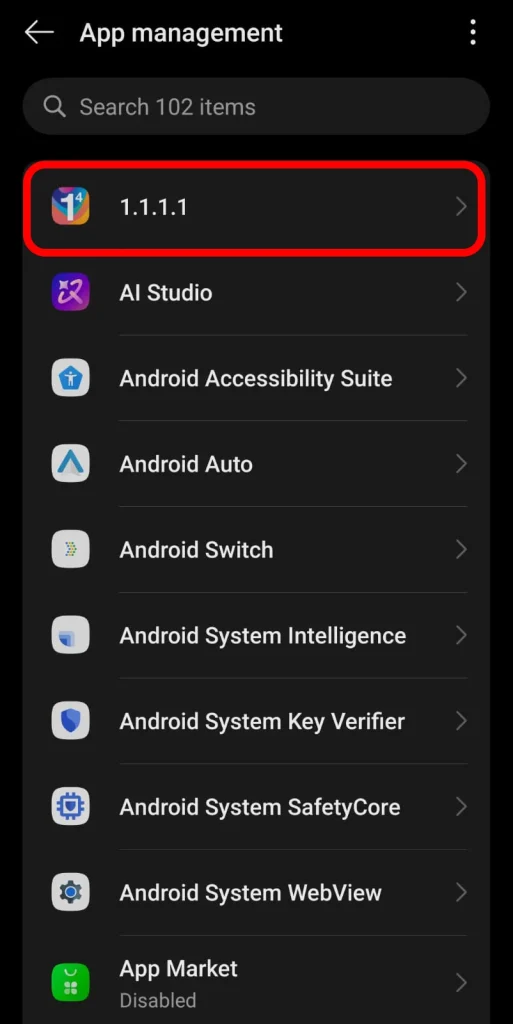
- Here, you will find a toggle to disable Background data.
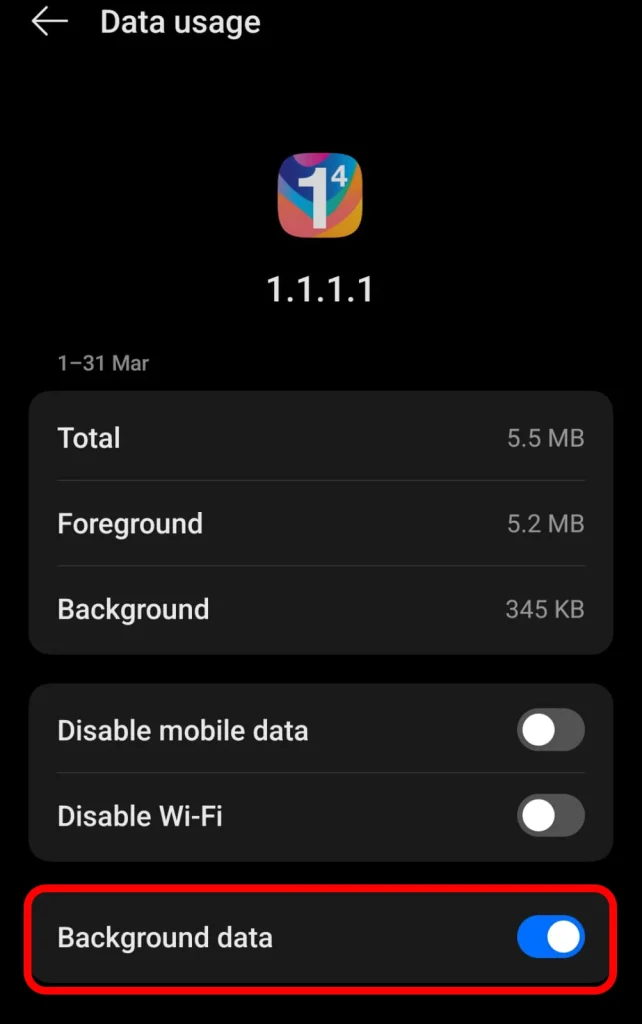
- This will prevent the app from using data when you’re not actively using it.
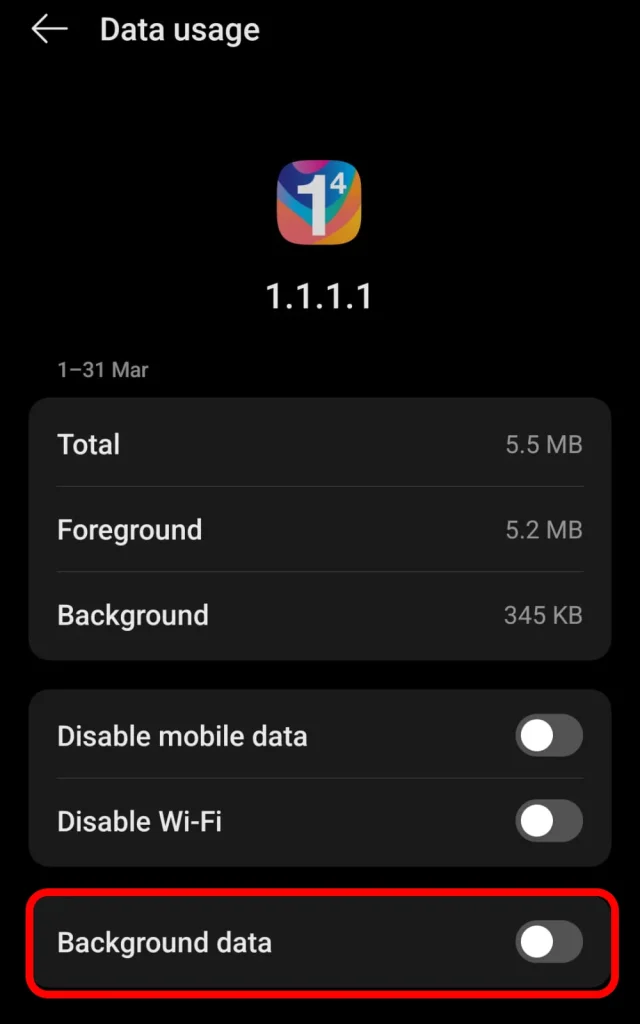
The Final Lines:
This article is all about what is background app refresh is and how it works. This mobile feature is available both on iPhone and Android phones, which refreshes your app’s content in the background. You can enable or disable it from settings according to your desire.
This can have multiple benefits for your mobile from extending battery life to the overall performance of your mobile phone. That’s why if you are a busy professional, then this is one of the best guides for you.
FAQs
How does Background Refresh App affect battery life?
BG App data consumption drains your battery by updating stuff in the background. Limiting background refresh to important apps saves power.
Do I need Background App Refresh?
It depends on your usage. If you want real-time updates from apps like news, weather, or social media, keeping it enabled is beneficial.
What is the Benefit of background App Refresh?
It allows apps to stay updated in the background with instant access to the latest content without waiting for it to load when reopening the app.
Does Background App Refresh use mobile data?
Yes, it can use mobile data to download content.
Can I control which apps use BG App Refresh?
Yes, on both Android and iOS, you can choose which apps are allowed to use Background App Refresh.




