
I’m sitting in a free-associating session with our company’s design team. The room highs with energy as ideas fly around like inspirations. Someone sketches a quick concept on a whiteboard, and another pulls up a mockup on their laptop. We’re building on each other’s thoughts, refining, tweaking, and reimagining until the vision starts to come alive. This! All is only possible with the use of the right online graphic design software and apps for a specific purpose.
Over the years, I’ve watched our designers test, compare, and perfect their workflows using some of the best online graphic design software and apps out there. Today, I’m spilling the tea on the top 10 best online graphic design apps and software for your projects they rely on to make their visions a reality. Are you ready to find your next favorite design tool? Let’s jump in!
Top 10 Graphic Design Software and Apps:
Here is a list of the 10 best and most useful graphic designing software and apps that are really a best choice for both beginners and professionals alike.
1. Adobe Photoshop – Limitless Creativity
Adobe Photoshop is a most useful online graphic design tool for graphic designers. It comes with advanced features like creating natural artwork and images with built-in options for editing, background editing, custom brushes, customizing the size of the canvas, and much more. It can be used on Windows and Mac.
There is also a free trial option for its users. In Adobe Photoshop, you can work on pixel-based images specifically designed for printing. Adobe Photoshop helps create a new art scene by using options such as color balance, cropping images, straightening images, altar color, and combining multiple images.
Pros
- Powerful Editing Tools
- Layered Editing
- Search Feature
- Constant Updates
Cons
- Bit Costly Subscription Model
- Resource Intensive
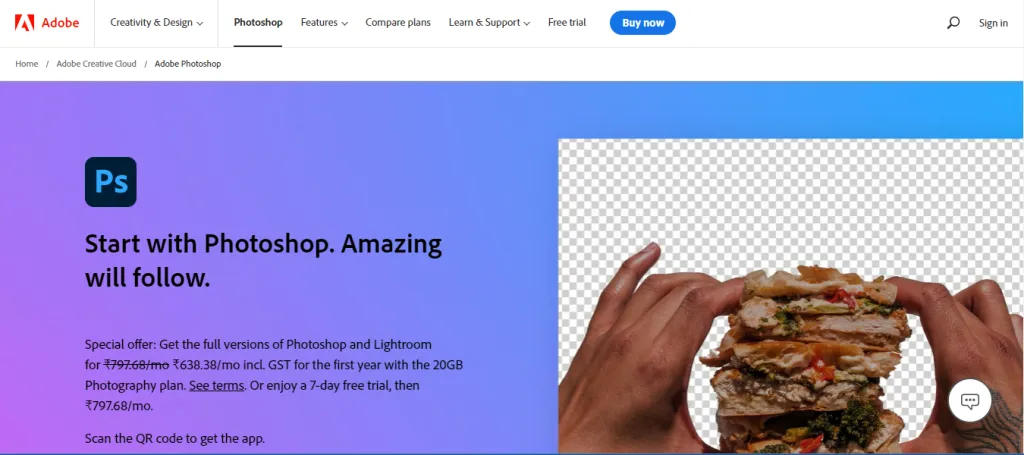
2. Sketch – Design Re-imagined
Sketch is a modern tool designed to help graphic designers reach their creative goals. With plenty of features and an intuitive interface of the website, Sketch makes it easy to create innovative artwork within a few clicks. Using this software, graphic designers can create graphics in the form of illustrations, images, and logos.
Sketch helps convert ideas into reality without working through hours of hectic work. With its vast library of templates, filters, and plugins, Sketch makes the creative process easier, faster, and more innovative than ever before.
Pros
- Vector Editing
- Artboard System
- Collaboration Features
- Plugins and Integrations
Cons
- Mac Exclusive
- Limited Photo Editing
- Learning Curve
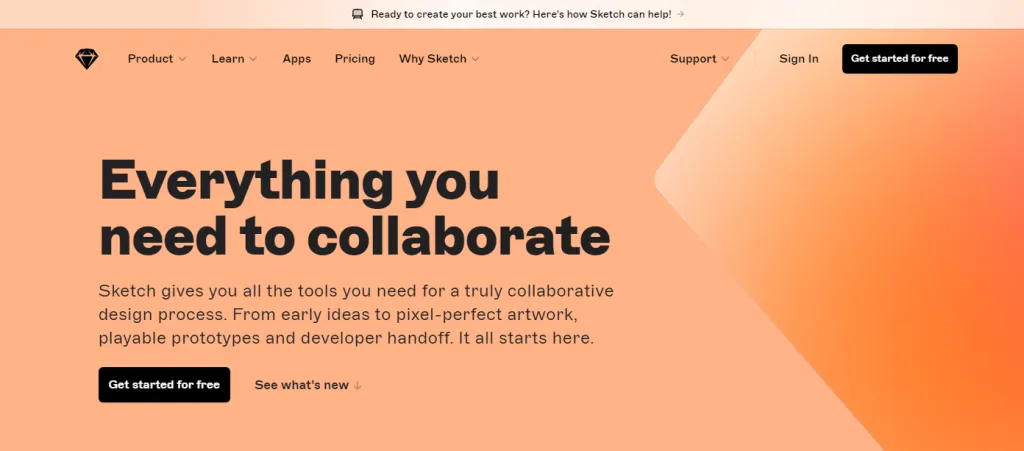
3. Lunacy – Free Design Power
Lunacy is an online graphic design app that helps the user create new and high-quality graphics by using AI tools. A lot of work on graphics can be done and compiled within a shorter time using such software tools. Graphic design software helps in resizing the image by adding high resolutions.
Another important feature of this software is that it can add transparent images on any image to enhance the quality of the picture. The software comes with its native app with a user-friendly interface.
Pros
- Free Design Tool
- Compatibility with Sketch Files
- Cross-Platform Design
- Permanent Free Access
Cons
- Limited Ecosystem Integration
- Less Rich Features
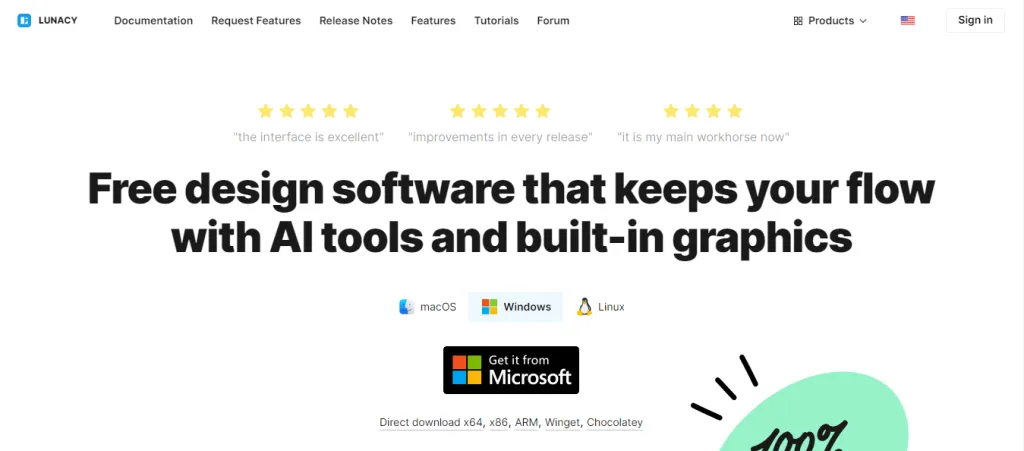
4. Mega Creator – Effortless Design Magic
Mega Creator is a graphic design software that makes it easy for users to create online graphics by using its user-friendly features. It helps create high-resolution pictures and images for marketers in a short period. The tool helps crop and cut the images by making innovative designs.
Users can mix different photographs and backgrounds with colors to create more effective and eye-catching photos. These customized options are a great way for the designers to get done with whatever they want to by adding aesthetics to the images and graphics.
Pros
- Diverse Templates
- Efficient Collaboration Features
- Integrated Search Functionality
- User-Friendly Interface
Cons
- Learning Curve
- Limited Offline Functionality
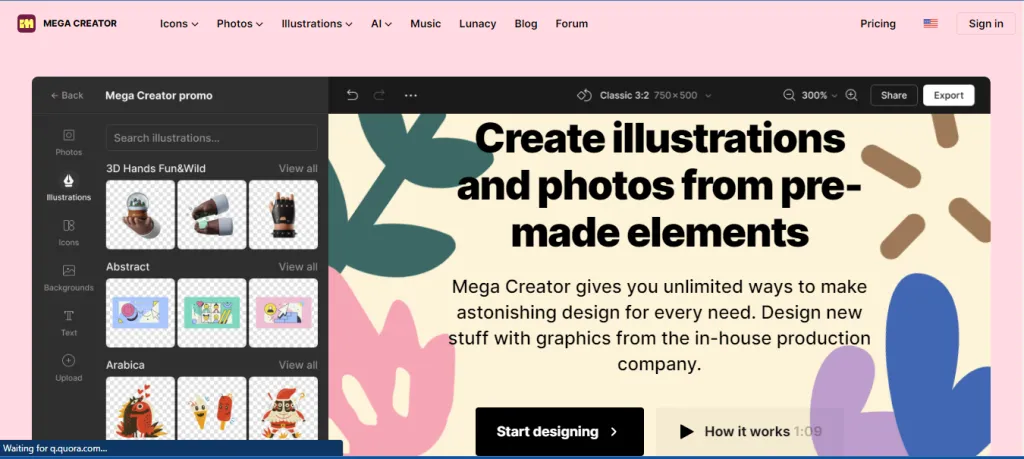
5. Freepik – Inspire Your Ideas
Freepik is one useful platform for graphic designers that provides free designs and templates for designers and marketers to choose from. It has a powerful search optimization tool that helps in researching images easily.
This comes with a premium plan, and users can get a benefit as they can create the images they want by using the online editors this tool provides.
Pros
- Extensive Resource Library
- Versatility
- Download Options
- Freemium Model
Cons
- Mostly Premium Stuff
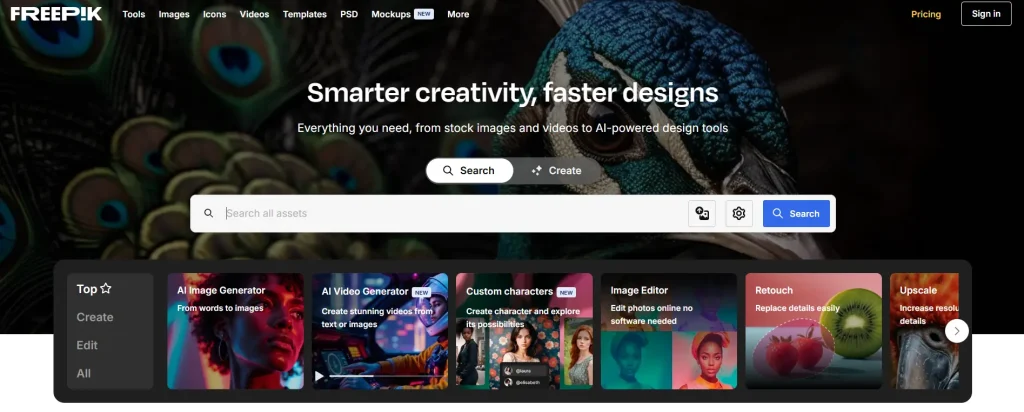
6. Adobe Illustrator – Vector Perfection
Digital artists can use this online platform to create anything they want in the form of images, logos, and sketches. Using specific tools, graphic designers and digital artists can use this online graphic editing software for different types of digital products.
The software keeps on upgrading and adding new inbuilt tools such as fonts, faster document creation, new stylish images, and a user-friendly user experience.
Pros
- Versatility in Design
- Vector Graphics
- Integration with Creative Cloud
- Wide Range of Export Formats
Cons
- Steep Learning Curve
- Subscription Model
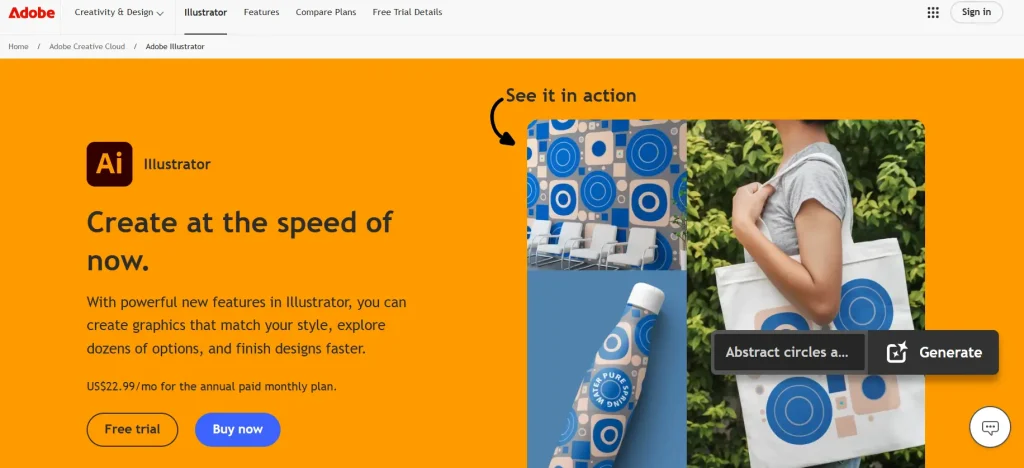
7. Filestage – Streamlined Reviews
This is one online tool for graphic designers that gives complete control to its users about the content. This tool is easier to use with its easy interface.
The tool helps its users to collaborate and stay organized in the same way. All the files, whether PDF, JPG, or other images, can be compiled and accessed from a single platform.
Pros
- Efficient Collaboration
- User-Friendly Interface
- Customizable Workflows
- Time-Stamped Feedback
Cons
- File Size Restrictions
- Customization Complexity
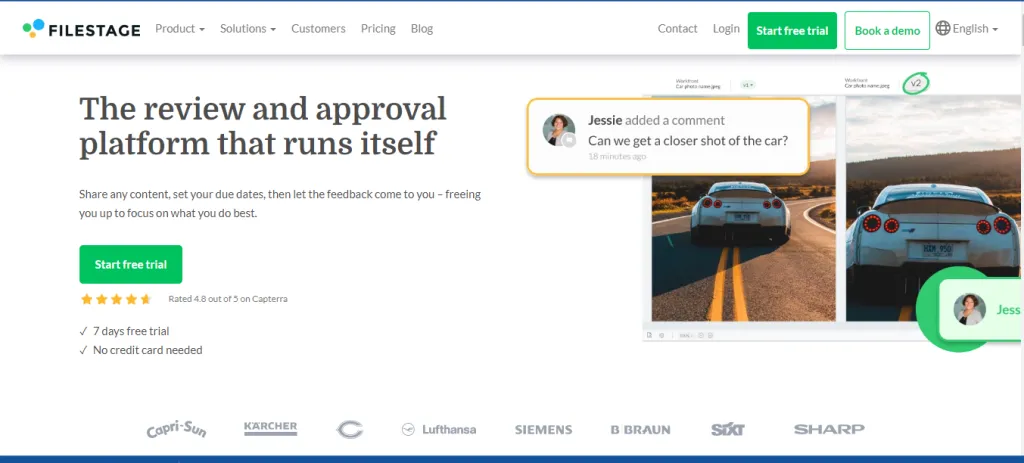
8. PicsArt – Art Everywhere
People with no experience or knowledge can use this kind of online designing apps as these come with different options for editing and customizing images. PicsArt also helps to edit videos and pictures.
Audios and music can be added as background music in the videos to add more effects in the editing. PicsArt is a great tool for transforming images completely by adding effects and eye-soothing filters.
Pros
- Feature-Rich Editing Tools
- User-Friendly Interface
- Creative Community
- Free Basic Features
Cons
- Intrusive Ads
- Subscription Costs
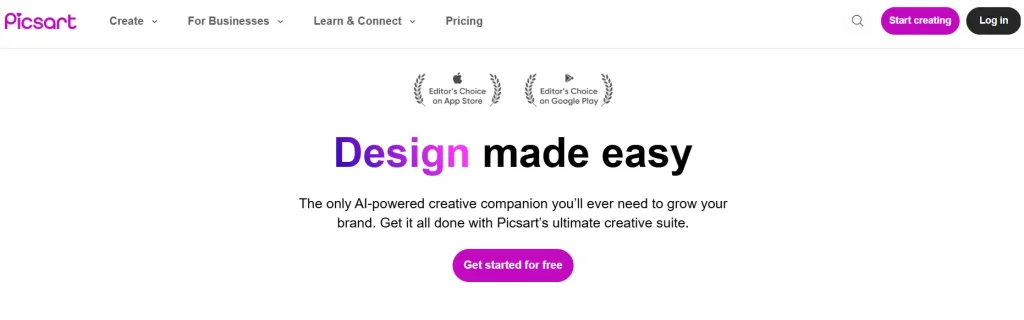
9. Desygner – Design for All
Graphic designers use this tool, and it is one of the best tools for creating innovative and creative images. This graphic designing software online assists users create images with customized fonts, text colors, and image sizes.
It comes with thousands of templates and icon packs to be edited and made according to a specific design. A lot of graphic designers recommend this tool among multiple digital design platforms because of its user-friendly way of editing and customizing graphics.
Pros
- Cloud-Based Collaboration
- Template Variety
- Free Version Available
- Social Media Integration
Cons
- Brand Watermark on Free Designs
- Fewer Customization Options

10. Adobe InDesign – Perfect Page Layouts
This is another online graphics design software for graphic designers to create designs for different publishing industries as it helps in designing magazines, information sheets, posters, books, brochures, etc.
This tool creates images, and everyone can start learning with these images without having any experience, as the software is easy to use and comes with an easy learning curve.
Pros
- Multi-Platform Output
- Master Pages and Templates
- Interactive Document Features
- Extensive Libraries and Assets
Cons
- Text Handling Limitations
- Limited Vector Editing
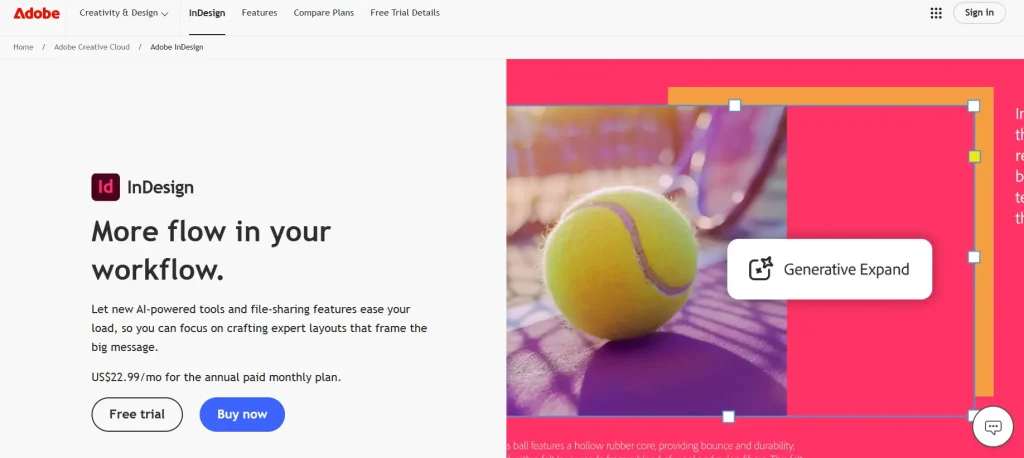
Conclusion:
Graphic designers can use plenty of software according to the image they need for specific work. These best graphic design tools and software can be used to edit photos and logo designs, as well as more complex illustrations and animation.
These tools help people to be more creative in whatever they spend time creating with minimal effort. Some of the software mentioned above doesn’t require any training and is specially designed for anyone to edit and work on their graphics. This software comes with free and paid plans and can be of great use.




