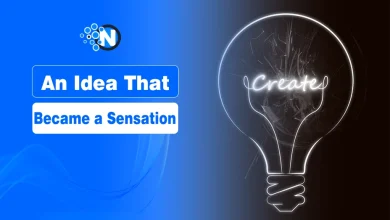How a Business Can Protect Itself Online

In today’s technological and digitized world, there is no way a business cannot be looking at becoming increasingly digital. The pandemic of 2019 shifted the way businesses and e-commerce work, leading to some businesses needing a fast transformation to become more digital. The need to be able to rapidly match customer demands for more online accessibility, personalization and information has led to many organizations putting their business digital, but this growth has sometimes gone faster than the company could manage. The market of businesses becoming digital has hit $2.4 trillion, according to Statista.
Unfortunately, the online world is seeing an increase in cyber criminals who are looking to exploit poorly-prepared businesses that aren’t adequately secured against someone who is looking for leaks. The amount of money a business could lose from a cyber attack is huge Forbes reported that many small-to-medium businesses even go out of business six months after a cyber attack.
A business can protect itself in a multitude of ways, all being cost and time effective with little need for technical knowledge. Here are the best ways you can protect your business online:
Utilize Security Tools
Cybercriminals are indeed becoming more and more advanced in the ways they attack businesses, whether it is a dynamic approach of complex phishing scams or technologically-driven malware viruses that can do serious damage. Thankfully, you can comfortably find many cheap and viable security tools to level up your business online, for example, residential IPs which can protect a business’s anonymity when going around the internet.
Some of the most tried and trusted tools can be a strong antivirus, which if put in place company-wide, can protect a business and its employees from being breached by malware, or ransomware or can help them detect nefarious phishing scams in the works. It is easy to be duped into downloading a file that can be malicious or harmful without knowing it – an antivirus can help mitigate this by steering its user away from the dangerous file. An antivirus will usually indicate through a web browser or email software about any potential phishing scams too, if paired with adequate in-house company training, an employee should be able to spot the scam and not engage it.
On top of an antivirus, a business can look at upgrading to a more protective firewall compared to the prebuilt one you get in an operating system. This will protect a business network much more efficiently and can be worth the money if it stops any nefarious internet traffic from coming into the company’s online space. A VPN and proxy server is a powerful combination that can help employees work remotely and safely while connecting to the company intranet, as many businesses operate remotely and their workers will sometimes use public networks to work – this can be incredibly risky, as the internet traffic and data inputted on this can be exposed and collected by cybercriminals. A VPN creates an encrypted tunnel between the user and their requested internet activity, meaning they are protected regardless of what network they use. A proxy server can be especially useful for a business, as it can operate as a central hub between all online employees and filter out dangerous and malicious websites from being accessed by them.
Manage Passwords Correctly
The key lifeblood to a business is employees – with each one can come considerable online risk if they do not manage their passwords correctly, however. Employees will have login details and passwords that grant them access to highly sensitive business information, or in some cases personal data of a whole customer base. The average person does not adequately have a secure password process in place, with many using the same password for multiple accounts. In some cases, some users do not even know that their passwords and other personal data have been leaked online in other data breaches.
The right approach for a business to take is to employ better password management practices within the company – encouraging everyone to use a safe, free, and reliable password manager could be a game changer for a lot of people. It can store and create passwords for all your different accounts that you use and makes sure they are truly strong compared to something user-generated. A strong password is typically more than 14 characters and contains a mixture of capitals and lowercase as well as uses numbers and symbols.
Authenticate Your Users
By authenticating your users through a two-step verification, you eliminate any remaining risk after following the two previous pieces of advice. The two-step verification, or two-factor authentication as it is also known, can essentially eliminate the need for a password as before any login, the user will need to verify their identity through a specially-generated code or using some kind of token that allows them to prove it is not an impostor.