10 Best Small Business Tools for Online Entrepreneurs

As an online entrepreneur, you know that small business tools are essential to your success. The right tools can help you save time and money while increasing productivity. Tools help you do smarter work with less time consumption.
With technology always improving, there are several software and apps available that can help run a business smoothly. But with so many options in the market, it can be tough to know which ones are worth your time and money.
In this blog post, I have listed the top small business tools that every online entrepreneur should be using.
Let’s go through the list together!
10 Best Small Business Tools
1- Google Workspace – For Better Communication and Collaboration
Google Workspace is one of the best small business tools online. It is a set of Google small business tools and apps that help you get more done at work. It includes Google apps like Gmail, Calendar, Docs, sheets and Drive.
With Google Workspace, you can manage your website’s domain and email clients cheaply and effectively. Not only this, you can also make audio and video calls using Google Meet to keep your remote team in loop.
Key Features:
- Custom email domains for businesses.
- Secure cloud storage and file management.
- Video conferencing and collaboration.
- Seamless integration with various third-party apps.
- Manage apps, data, and users.
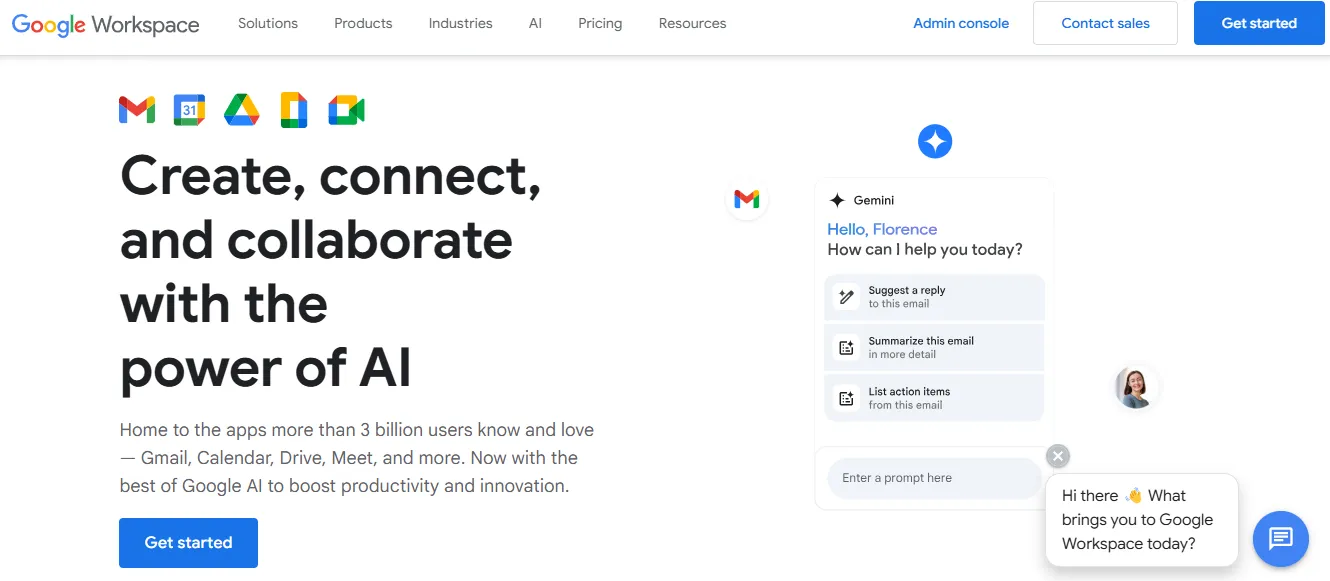
2- Canva – For Designing Amazing Visuals
Canva is a user-friendly graphic design tool that is perfect for creating professional designs for your Small business. With Canva, you can create designs for your website, social media accounts, business cards, and more.
You’ll be able to access a library of pre-made templates or create your own designs from scratch. There are millions of free and paid templates available to use for business or any purpose. Canva is an affordable and easy-to-use tool that will help you take your small business tools to the next level.
Key Features:
- User-friendly design tool.
- Over 50,000 customizable templates.
- Basic and advanced photo editing tools.
- Extensive library of free resources.
- Team collaboration features.
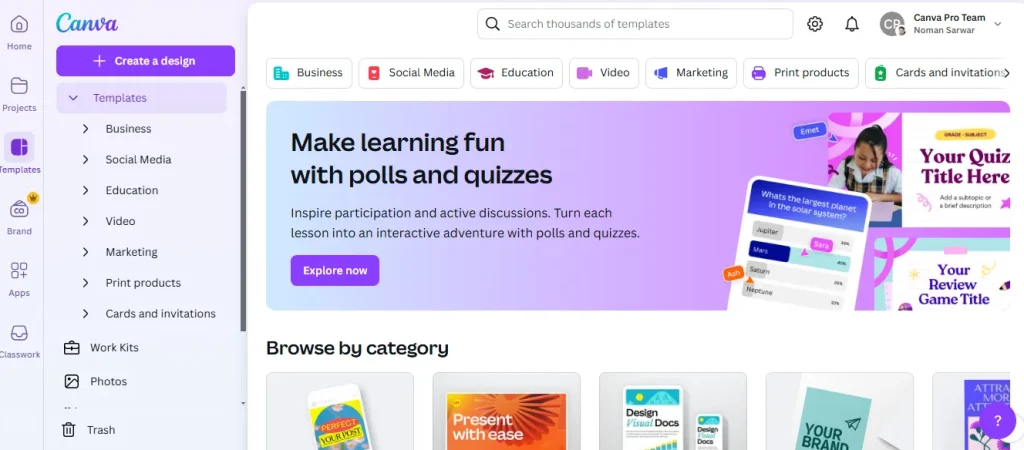
3- Google Analytics – For Tracking Website Traffic
This is a free platform offered by Google that allows you to track the traffic to your website. With Google Analytics, you’ll be able to see how people are reaching your page, what they’re spending the most time on, and where they’re coming from.
This valuable data will help you make informed decisions about your Small business’s marketing and website design. Additionally, you can also make competitor analysis through this tool. It is a plus program by Google that is free to use for the users.
Key Features:
- Monitor site activity as it happens.
- Understand user demographics and behavior.
- Measure the success of marketing campaigns.
- Tailored analytics views.
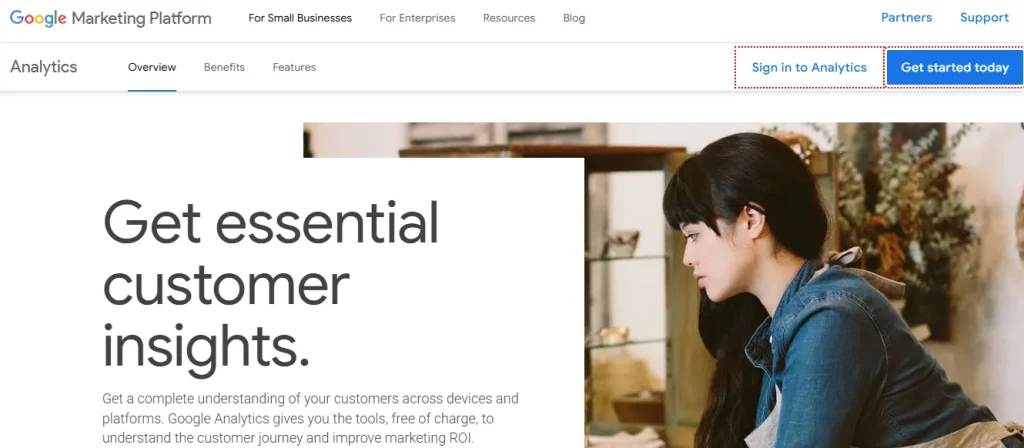
4- Mailchimp – For Enhanced Email Marketing
This is a popular email marketing tool that allows you to send newsletters, promotional emails, and more to your subscribers. With Mailchimp, you can create beautiful email templates, automate your email marketing campaigns, and track your success over time.
Mailchimp is a reliable email marketing service that provides additional security measures for small businesses to manage contacts and store customer data. Additionally, It is free to use for Small businesses with fewer than 2000 subscribers.
Key Features:
- Drag-and-drop email builder.
- Segmentation and targeting.
- Automated workflows and customer journeys.
- Detailed campaign performance insights.
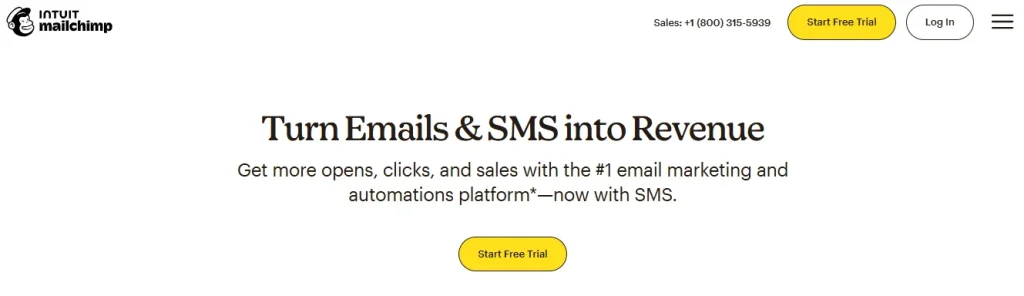
5- Wix – For Designing High Converting Websites
This is a website builder that allows you to create a professional website for your small business tools without any prior experience or design knowledge. With Wix, you can choose from a variety of pre-made templates or create your own custom website. Wix is a powerful content management system that allows you to design your website in any way imaginable.
Wix has a drag-and-drop theme, so you may completely personalize your site. If you want to change your business colors next month, the platform also lets you quickly replace your old template with a newer version. Wix is free to use and offers a variety of premium plans that offer additional features and services.
Key Features:
- Intuitive website building.
- Over 900 customizable templates.
- Mobile-friendly design tools.
- Built-in SEO features.
- Online store management.
- Automated website creation.
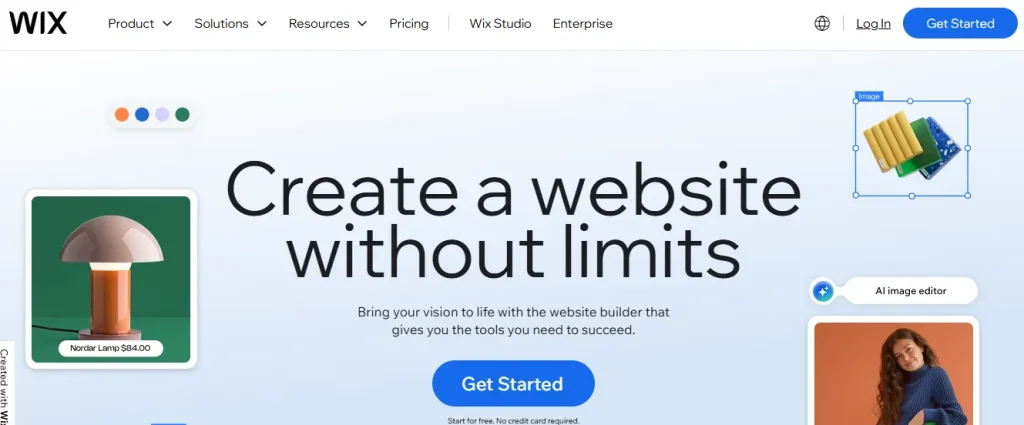
6- Hootsuite – For Social Media Management and Marketing
This is an all-in-one platform that gives you control of all of your social media profiles. You can help publish and schedule content, and locate who is talking about your brand. You can also analyze your success through this software. You’ll be able to see all your social media marketing activities in one place, which can be a huge time-saver.
Key Features:
- Plan and schedule posts.
- Discover and share content.
- Measure social media performance.
- Manage team roles and permissions.
- Monitor brand mentions and trends.
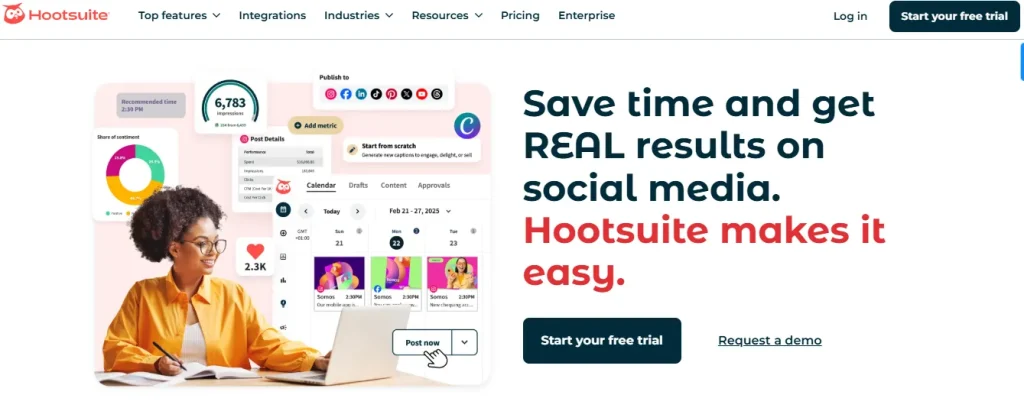
7- Typeform – For Creating Online Forms and Surveys
This is an online platform that allows you to create beautiful, interactive forms and surveys. With this tool, you can collect data from your customers and use it to improve your Small business. It is a great way to gather customer feedback, create contact forms for your website, and even create fun quizzes and surveys.
Making information accessible and conversational is exactly what these small business tools make. It’s a web-based platform that allows you to develop anything from questionnaires to apps without having to write any code. This tool is free to use for small businesses with up to 100 responses per month.
Key Features:
- Engaging and user-friendly forms.
- Over 3,000 customizable templates.
- Dynamic question flow based on responses.
- Connect with over 120 apps.
- Comprehensive analytics.
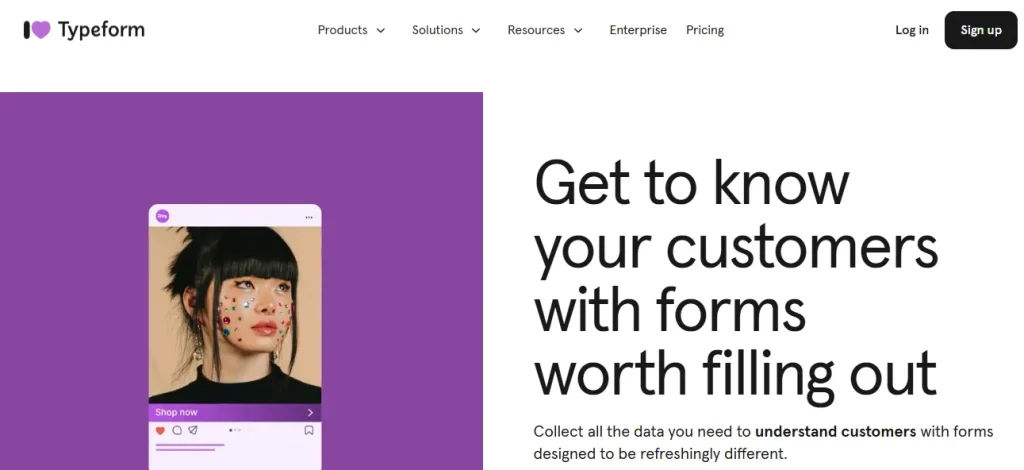
8- Zoom – For Online Meetings & Webinars
This is a video conferencing tool that allows you to connect with your team or customers from anywhere in the world. With Zoom, you can hold virtual meetings and webinars and even record video tutorials. It is an essential tool for Small businesses that need to stay connected with their team or customers.
It’s a great way to stay in touch with your employees or customers without having to meet in person. Mostly, some of the small businesses with remote working criteria prefer zoom meetings for any announcement or official. It offers a free plan for Small businesses with up to 100 participants.
Key Features:
- High-quality video meetings.
- Share your screen with participants.
- Record meetings for later review.
- Small group collaboration within meetings.
- Customize your meeting background.
- In-meeting chat and reaction features.
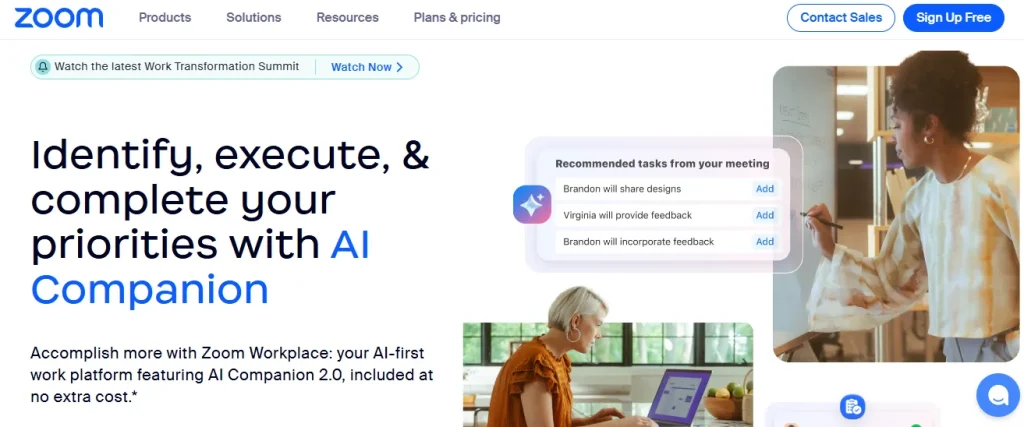
9- Jira Software – For Smart Project Management
This is a project management tool that helps Small businesses plan, track and release software products. With Jira, you can create custom workflows, track your team’s progress, and manage your projects from start to finish. It’s a great way to stay organized and efficient when working on large-scale projects.
With the help of such small business tools, you may clean up, set up, and easily manage even the most hectically demanding project workflows.
Key Features:
- Scrum and Kanban boards.
- Manage and track project issues.
- Tailor workflows to team needs.
- Real-time project insights.
- Connect with various development tools.
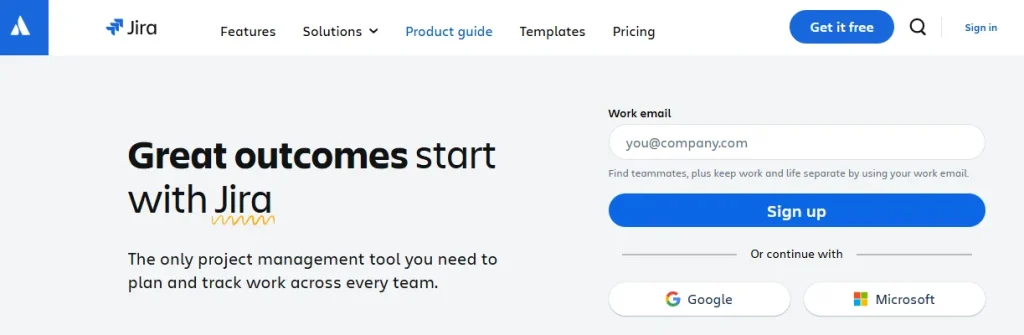
10- Rewind – For Data Backup & Recovery
This data backup and disaster recovery tool help Small businesses protect their data. With Rewind, you can easily back up your business data and restore it if something goes wrong. It’s a great way to keep your Small business data safe and secure. Rewind offers a free plan for small businesses with up to five users.
Key Features:
- SaaS Data protection.
- Automated data backup and recovery.
- Integration.
- Quick recovery from disaster.
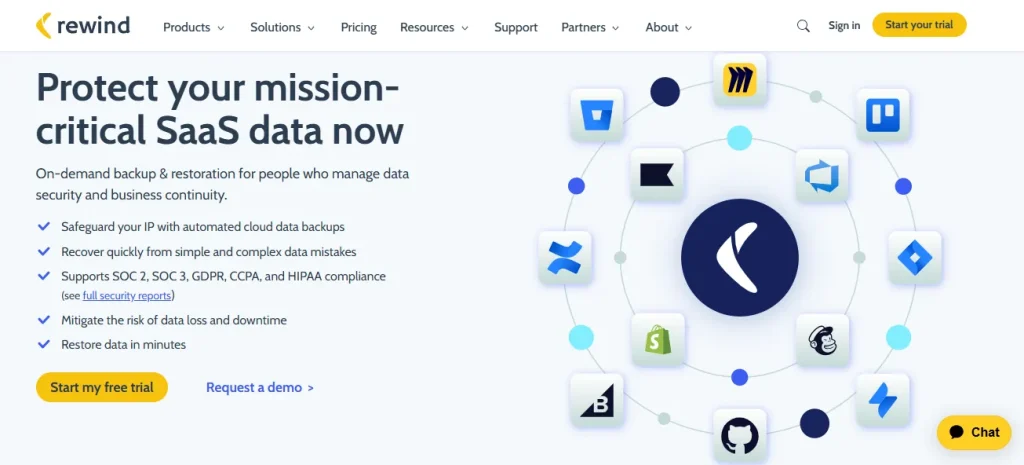
Things to Consider While Choosing Small Business Tools
When choosing small business tools, it’s important to consider ease of use, pricing, features, and customer support. You want to choose a tool that is easy to use and offers the features you need at a price you can afford. It’s also important to consider customer support when choosing a tool. You want to choose a tool that offers good customer support in case of any problems.
Small businesses have a lot of demands and expectations. They need to be efficient and use the best possible resources available to get ahead of their competition. Small businesses usually don’t have the luxury of time and money, so they need to be very careful about the tools they use.
Summing It Up
There are a lot of great small business tools and software available that can help you run your business more efficiently. It’s important to choose the right tool for your needs and to consider ease of use, pricing, features, and customer support when choosing a tool. With the right tools, you can get ahead of your competition and run your Small business more efficiently.




