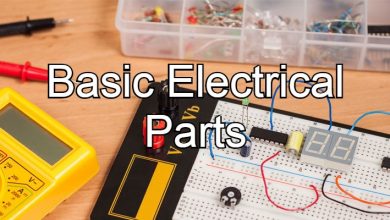Where, Why, and How To Embed Instagram Feed On Website
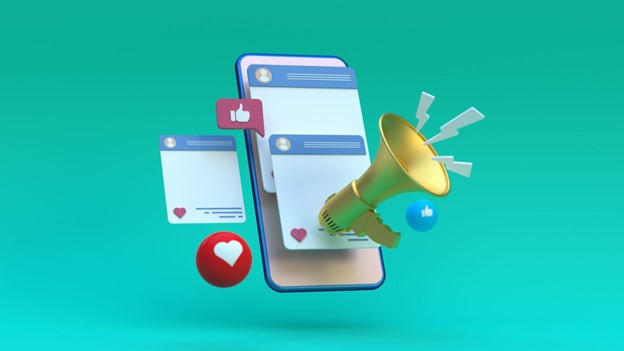
If you have reached this blog, we are confident you must be hunting for ways to embed your Instagram feed on your brand website. We congratulate you for making this amazing marketing move since it comes with a plethora of benefits that can help you instantly improve your brand website’s overall performance and look.
However, if you are new to this concept and unsure about using it, then make your way to the end to find out where, why, and how to embed Instagram feed on your website.
Let’s get started!
Easiest Process To Embed Instagram Feed On Your Website
– Method A – Using A WordPress Plugin
The first way to easily embed an Instagram feed on your website is by using a WordPress plugin. If you have a website on WordPress, then you can easily collect, curate, and embed content from social media by connecting the plugin to your Instagram account.
Now, it can be quite taxing to choose the best fit. By choosing a WordPress plugin like the Taggbox Widget plugin, you will be able to embed your Instagram feed seamlessly into your website. The plugin comes with a wide range of options that can be used to customize your Instagram widget at your convenience. The other features are custom CSS, automatic updates, and a support team to assist users if they come across any hindrance while using the plugin.
Make sure that you look for the aforementioned features before you finalize your preferred WordPress plugin.
– Method B – Using A Social Media Aggregator
If not a plugin, you can complete the embedding process by leveraging a social media aggregation tool instead. True to its name, a social media aggregator is a tool that does the job of easily collecting and integrating content from various social media platforms to the user’s website by generating an embed code.
The code needs to be embedded in the backend section of the website decided by the user. The user simply needs to select a connection type from which they wish to aggregate the content. It can be from a hashtag, personal account, reels, IGTV, etc. Speaking of the tools, you can choose a tool like Taggbox Widget for the process. It comes with the same set of features as mentioned in the plugin section and is a super responsive option to complete the embedding process.
Ideal Places To Embed Instagram Feed On Your Website
Now that you are aware of the best options to embed your Instagram feed on your website, in this section we will be shedding some light on where you can embed the feeds on your website.
● The Blog Section
Every brand website has a special section which is dedicated to knowledgeable blogs. It is a space where customers can gain extra information apart from the products on sale. Your blogs are an indirect way to promote your products effectively to your website visitors.
However, you can amp up the space by aggregating and embedding content from Instagram. Be it brand-generated content or User-Generated, embedding Instagram feeds will make your blog section more attractive and lure the attention of your visitors.
● As A Sidebar Widget
Secondly, you have the option to embed an Instagram feed on your website in the form of a sidebar widget. The sidebar section of the website is usually vacant and can give a monotonous look to your website.
A great solution to this would be to embed the Instagram feed in the form of a sidebar widget. Additionally, if you are running a discount on the webpage, then it is a great option to embed User-Generated Content in the form of a widget to gain more attention and drive in more sales.
● In The Header/Footer Section
Every website has a header and footer section that needs to be more appealing to keep the attention of the website visitors.
By embedding an Instagram feed on your website’s header and footer section, you can improve its overall look and attract more people and increase their dwell time.
Why Should You Embed Instagram Feeds on Your Website?
After going through the above two sections, if you are wondering how this strategy can help your business, then here’s why.
- Helps to improve the engagement on your website
- Boosts the dwell time of the visitors
- Improve the overall look of your website
- A chance to showcase User-Generated Content
- Drive in more sales and conversions
- Reduce the bounce rate of your website
Key Takeaways
This brings us to the end of this insightful blog post and you are now aware of the why, how, and where to embed an Instagram feed on your website.
This strategy has proven to be successful for various brands and marketers and if you too are finding ways to improve your marketing strategy, then you are now aware of what to do!