How To Save Tiktok to Camera Roll- Step By Step Guide

Many people are wandering and searching to understand the method to save Tiktok to camera roll easily. Millions of people around the world use TikTok to share short videos with their friends and family. In this age of social media, there are so many different platforms to choose from. One of the most popular platforms right now is TikTok. But what if you want to save those videos for later. In this article, We’ll show you how to save TikTok to your camera roll and much more.
How to Save Tiktok to Camera Roll:
There are a few different ways that you can save TikTok videos to your camera roll. We will go over each method so that you can choose the one that works best for you:
- First, open the TikTok and select the video you want to save.
- After finding the video, tap on the share icon. This share icon looks like a paper airplane.
- When you tap on this icon, a new menu will pop up.
- From this menu, select the save to camera roll option.
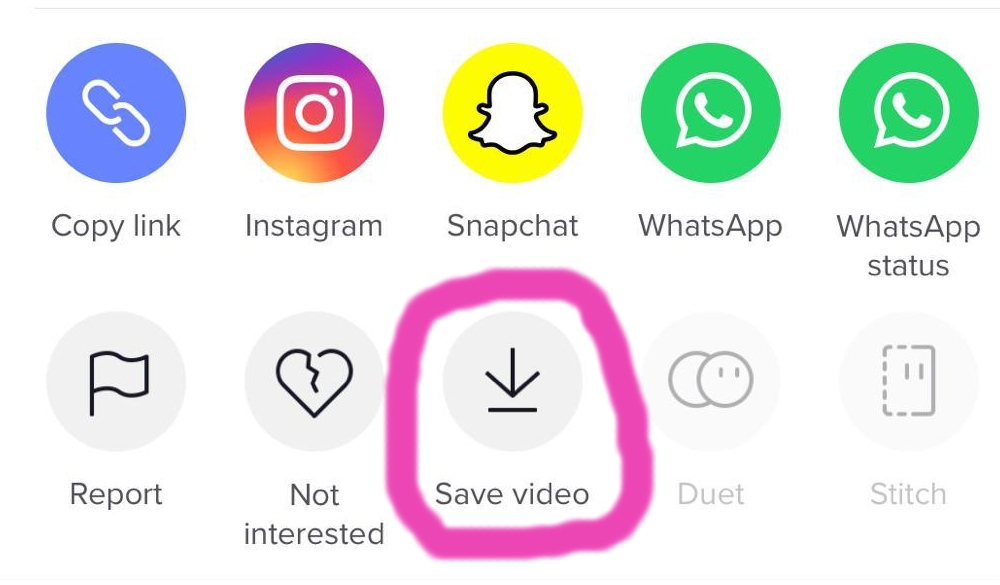
After doing this the video will be saved to your camera roll and you can watch it whenever you want.
How To Save TikTok to Camera Video Via Live Photos:
If you have an iPhone, there is another way that you can save TikTok videos. You can take a Live Photo of the video and download it to the camera roll that way. Here’s how:
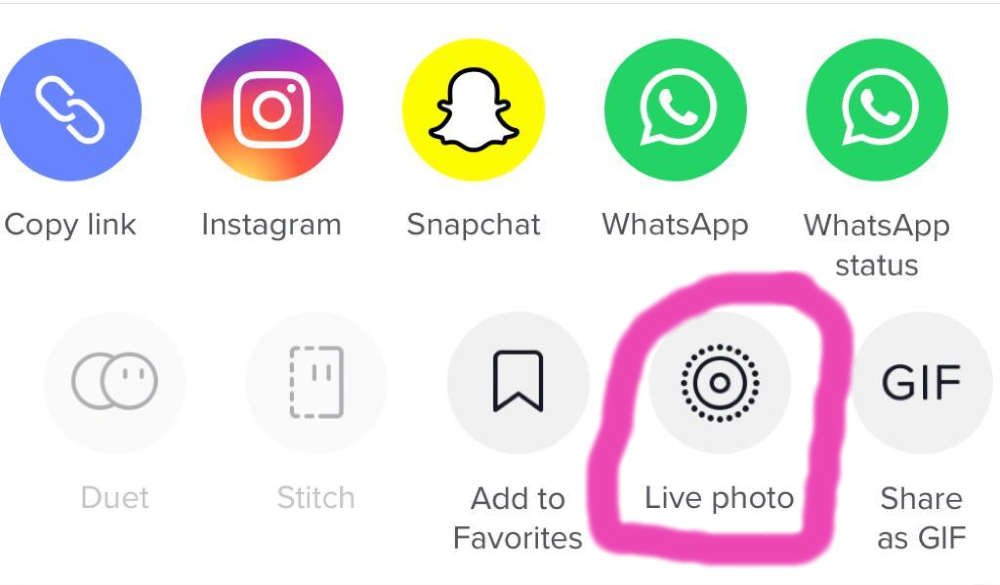
- Open the TikTok app and find the video you want to save.
- Make sure the video is playing in full-screen mode.
- Press and hold down the screen to take a Live Photo.
- Tap on the share icon
- From the share menu
- Select the live photo option
- When the Live Photo has been saving
- You can share it any place on your mobile or with friends to save this video
Your video will now be saved as a Live Photo and you can view it whenever you want.
Use a Screen Recording App to Save Tiktok to Camera Roll:
You can also use a screen recording app. There are a few different screen recording apps that you can choose from, but we recommend using either AZ Screen Recorder or DU Recorder. When you have downloaded and installed the app, open it up and give it permission to access your phone’s screen. And follow the below-given steps:
- Open the TikTok app and find the video that you want to save
- When you are on the video screen, press the record button on the screen recording app
- The app will then start recording your screen
- To stop the recording, just press the stop button.
Once the recording is finished, you will be able to find the saved video on your mobile. From there, you can download it to the camera roll or share it with your friends.
How to Save TikTok to Camera Roll Without Watermark Via SnapTik App:
Have you seen those awesome videos on TikTok and wanted to save them to your camera roll without the watermark? Well, now you can use the SnapTik app.
Follow the steps below,
- Download and install SnapTik from the App Store or Play Store.
- Launch the app and log in with the Tiktok
- Once you’re logged in, go to the “Downloads” section and select the video you want to save.
- Tap the “Download” button and your video will be saved to your camera roll.
You can save any TikTok video without a watermark using the SnapTik app! So go ahead and start downloading your favorite videos.
Read More:
How to Save Tiktok to Camera Roll Without Watermark from Computer:
You can also save Tiktok to the camera roll without the owner watermarking through the SnapTik app’s official website.
- Just go to the website
- Paste the link to the video you want to download
- After pasting the link proceed to the next steps.
How To Save Tiktok to Camera Roll Using Instagram :
Save Tiktok to the Camera roll via Instagram another Tricky method for beginners. Everybody uses Instagram daily. There is also a method to download Tiktok videos via Instagram. Just follow these steps and you’ll be able to download the Tiktok video easily.
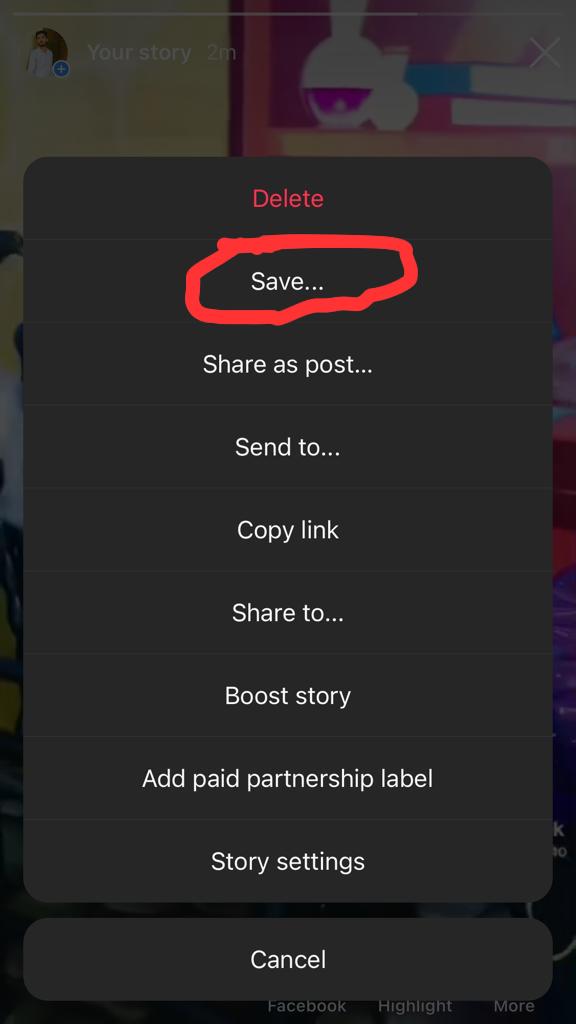
- Open the video you want to save
- Click on the share option
- Go to the Instagram option
- Share that video on Instagram Story
- Now go to the Instagram and click on the Story option of that video
- You’ll see a download Story option
- Proceed to this and your video will be downloaded to the camera roll
Is it Legit to download anyone’s Tiktok Video?:
Yes, it is legit to download anyone’s Tiktok Video. Because when you download any video from the internet, you are just downloading a copy of that video that is present on some other server. You are not doing any harm to anyone save Tiktok to camera roll. In fact, many people save other people’s TikTok Videos to their camera roll without any watermark.
The thing that you should keep in mind is that you should not save any copyrighted videos without the owner’s permission and always use a video for fair purposes. Otherwise, you may land into some serious trouble.
Why Can’t You Download TikTok Videos?
Before we get into the steps on how to save TikTok videos, it’s important to note that you can’t actually download them from the app. This is because TikTok doesn’t want users to save or share other people’s videos without their permission.
Final Verdict:
If you’re wondering how to save TikTok to camera roll, we’ve briefly described it here. There are many ways to download TikTok videos to your camera roll. The methods mentioned above are the most popular and easy ones. You can use any of these methods to save TikTok videos without any watermark. TikTok watermarks it with a logo and the account’s username that originally posted the material, in addition to a copyright notice. We hope this article helped you.




