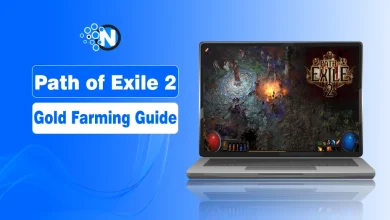How to Cancel Payment on PayPal – A Complete Guide

You, people, must have been through some articles, videos, and blogs containing the information for canceling payment on PayPal. Beginners can cancel payments. You can do it by following just a few steps for one operation and a few for another. Be at ease! I will take you to that point where you can cancel payment on PayPal. Although it is not a lengthy and hectic procedure, a beginner can go astray by losing money. But don’t worry, I am here to help the beginners!
Paypal is very easy to send online money from one person to another. But if you enter the wrong email address and do not notice. The money is removed instantly from your account, but the good thing is that if you see it soon enough and get it back, sometimes you can cancel your payment and get back your money. The section below has a brief methodology to help you understand how to cancel a payment on PayPal.
What Makes You Cancel Payments on PayPal?
To err is human, so dealing with so many things online might have burdened you and sometimes carelessness can cause this. Application developers try to give us such services that can help us thoroughly and get them fame. Precaution is better than cure, so to be cautious, one must find out the reasons behind your disturbance.
Here are some reasons;
- Ignorance of the uses
- Carelessness
- Internet Problems
- Unknowing selection of the payer
- Overconfidence
These may result in situations that force you to recheck all of your activity on the App and cancel the payments. It’s just a game of a few clicks and you are going to do things easily. Don’t worry!
How to Cancel Payment on PayPal
To cancel or refund the delivered money by PayPal,
- contact the recipient directly and request a refund. Here is how to cancel a pending payment:
- On the movements page, locate the pending payment.
- Click the ‘cancel‘ tab in the pending payment section.
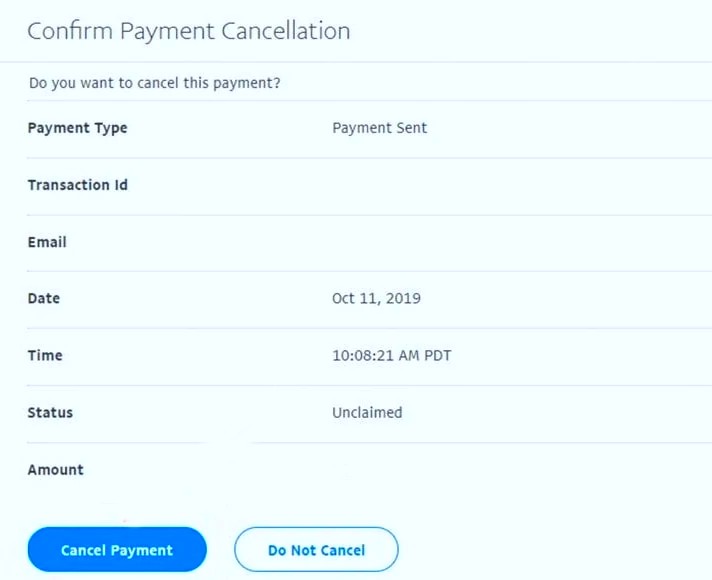
- Press the cancel payment button.
- Click on profile and then click on profile settings.
- And now, click on financial information and scroll down the screen. Now you see the option of automatic payments.
- Click on manage automatic payments, and you can see all payments.
- So, click on the merchant, and then you will see the option called cancel.
- Click on that cancel.
You can usually cancel a PayPal payment that’s in a pending or unclaimed status. These payments will have an unclaimed status and will show in the pending section of your PayPal account. If the payment is completed, you cannot cancel it. You will need to contact a seller and request a refund.
This will not affect your existing subscription but only when the payment will not be reactivated even after a year. The payment will not go through. No doubt this online money bank is very effective to use and in the online business PayPal has become a very good friend to numberless Freelancers.
How to Refund Payment from Paypal:
Basically, they add our PayPal address for making payments. When the 1-year cycle is over, they automatically charge to our PayPal address.
When buyers pay with PayPal on any website, its purchase protection covers them in case there is any problem. If an item does not arrive or is significantly not described, we will help buyers get a full refund. Keep your account at a good standard to qualify for PayPal purchase protection.
If you paid for something via PayPal but the items never arrived, or you suspect any fraud, you can cancel the payment on your own. If the payment is pending for more than 1 month, the amount will be automatically refunded to your account.
Here’s how to refund the payment;
- Click the Activity Tab at the top of the page.
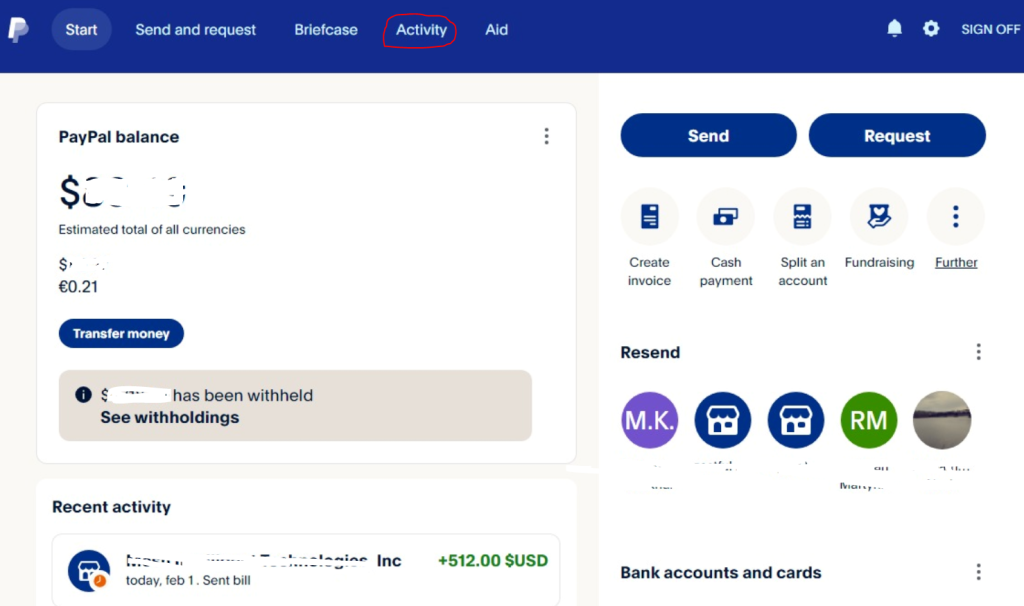
- Click all transactions.
- Select the payment you want to refund.
- Click issue a refund.
- Under Total Refund, enter the amount you want to refund. You may have the option to refund a partial payment amount.
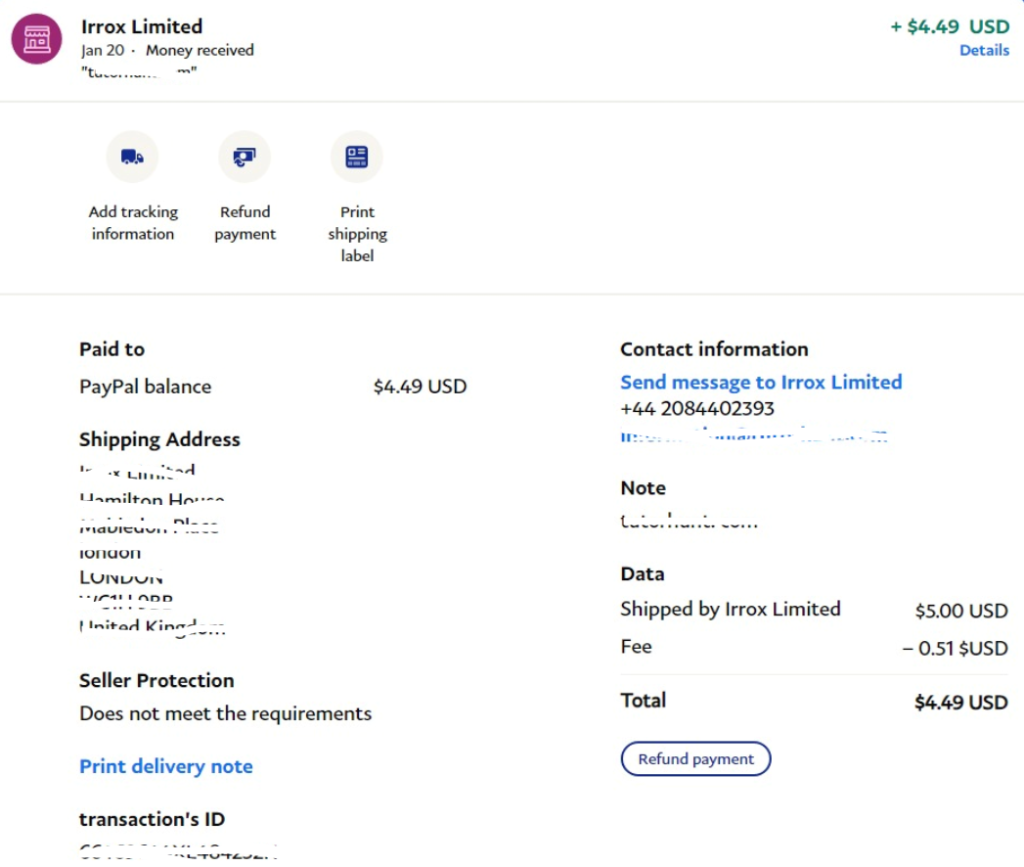
- Click issue refund.
Conclusion:
Cancellation of payments on PayPal is an easy process even for those who are newbies as they would usually make common mistakes. These include lack of knowledge and carelessness due to handling a couple of bills at once. Some reasons for canceling payments arc also related to his problems that are within the Internet connection. Although there could be some incidences whose so are not explained, PayPal has also featured several consumer-friendly services like automatic charging after one year and purchase protection for the buyers.