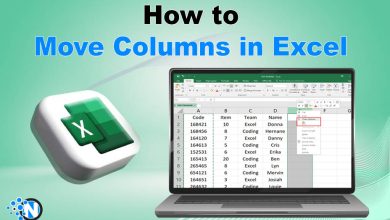How to See Who Shared Your Instagram Post? (Guide 2025)

Looking forward to finding the answer to “How to see who shared your Instagram post?” Well, that’s a mighty question, and I know how relatable this query is because I also have been searching for this before writing this blog post.
So, what are you expecting? Is it really possible to see people who shared your Instagram post?
Instagram is not the place where you can post anonymously, unlike The Unsent Project. That’s why people are concerned to learn if their posts have been viewed or shared by people they don’t want or dislike.
If you are interested in knowing who shared my Instagram post, then keep reading because I’ve compiled a comprehensive guide on how to see who shared your Instagram post. Let’s get going!
How to See Who Shared Your Instagram Post?
To be very honest, I won’t let you roll over the Internet to find ways on how to see who shared your Instagram post. The simple answer is “NO.” Instagram does not let you do this.
The reason? Why is Instagram not allowing you to find who shared your post?
Because privacy is a priority for this social media platform. Just take it this way, “How would you feel if you came to know that you have shared a post of someone, and he blocked you?”
Surely, you will question why Instagram has allowed others to see your activity on this platform. That’s the reason you cannot see who has shared your posts.
However, this doesn’t go with liking the Instagram posts or viewing the Instagram story. If someone has hit the heart on your post, you will readily receive the notification.
Final Verdict
That’s all about how to see who shared your Instagram post. The simple answer is “NO.” So, do not roam on the web in a hope that you can find a way to do so. Instagram hasn’t enabled this feature so far. However, I am not sure about the future as the developers may integrate this functionality, considering the interests of the users.
So, what do you think? Is it really a good thing that you cannot see people who shared your Instagram posts? Or else, should Instagram allow this? Share your thoughts in the comments!