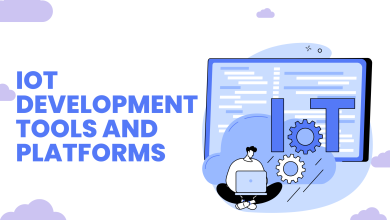Discord User Search- How to Search and Find Someone on Discord

Discord is one of the most popular platforms for many gamers. Unlike Facebook and Instagram, Discord has its own characteristics and benefits. You can customize your profile, merge an automated chatbot, turn off notifications, and more. But finding someone on Discord user search is not an easy task. Each Discord user will have a special number and tag number that you can use to find them.
The behavior of the Discord app is completely different from other chats and social networks. In general, you need to know the username and tag number in order to find someone on Discord. In this article, you will find several ways to find a person in the Discord app using various options.
Also Read:
- Video Chat Sites for Meeting Funny Strangers
- Ways Live Chat Can Increase Online Sales
- How to make a public profile on Snapchat- Step-by-Step Guide
- What Is Snapchat?
How to Start with Discord?
If you want to get started with Discord user search, just download Discord to your personal computer, Mac, or mobile phone. Setting up a Discord account is simple and easy to manage. Just enter your email address and username and get started.
Method 1
No doubt, there are several options that can help you find some of your friends on discord user search if you don’t know their tag numbers. You can also use these options in Discord chat:
- Block
- Unblock
- Quickly delete chats
When you find the person you are looking for. You just need to send him or her a friend request and add him to your friend’s list on Discord. Using Discord, you can send a private message (DM) to anyone who is not your friend or a stranger on Discord.
How to Find Someone Without Knowing Their Tag Number?
There has always been a standard for adding someone to Discord. You can get your Discord tag number from the host. But what if you don’t know your Discord tag number? It’s better if Discord won’t let you do this without specifying the card number.
- You need to find the profile of the user you want to add to your Discord. You can, if you found this person in any chat.
- The user’s profile picture is simply displayed.
- You will find user profile data with the Discord card numbers.
- Once you find someone’s number on Discord, it will be easier to track them.
Now you know the Discord tag number of the user you want to connect to Discord. Right-clicking on a user’s profile will take you to a page with a window invoked to send a friend request.
Read:
Method 2
If you want to use the same method but don’t want to search the Discord app, here’s what you can do. If you visit the DiscordHub website, you can use a discord user search here. Works the same but slightly better. This is what distinguishes this option from the first. When you enter letters into the app’s Discord search bar, you will be shown users whose names begin with those letters.
While the site is different. If you enter letters in the search bar, the site will show you all usernames that contain those letters, they can appear in the middle of the name or even at the end, which will help you search people online and be more convenient. You do not need to know their exact names in order to enter and search for them.
How to Find Someone on Android and iOS?
- Open the Discord app on your smartphone (Android or iOS).
- From the home screen, tap the hamburger icon in the upper left corner of the screen.
- Now click the Friends icon at the bottom of the screen.
- Then click the Add Friend icon in the upper right corner.
- By using a discord user search, the tag is displayed by default. Click the Scan button.
- Will search for nearby Discord users.
- If asked for permission for location, Wi-Fi, and Bluetooth, tap Allow.
- Ask your friends to access the close-scan feature. This will only work if both Discord users are in Close Scan mode.
- Maintain a distance of 30 feet or 10 meters. Above this, the function will not work.
- When a new user is found, it will appear on both smartphones. Click the “Send” button to send your friend request.
- After accepting the request, the user will be added to the friend list.
Read:
It’s always good to invite more friends to join you. But sometimes you want to invite people you don’t know, you need to find them. Fortunately, there are ways to do this on discord user search, even if you don’t know their full name or tag numbers. Hope you found these instructions useful.