How to Improve the Workflow and Increase Revenue of your company with Enterprise Applications
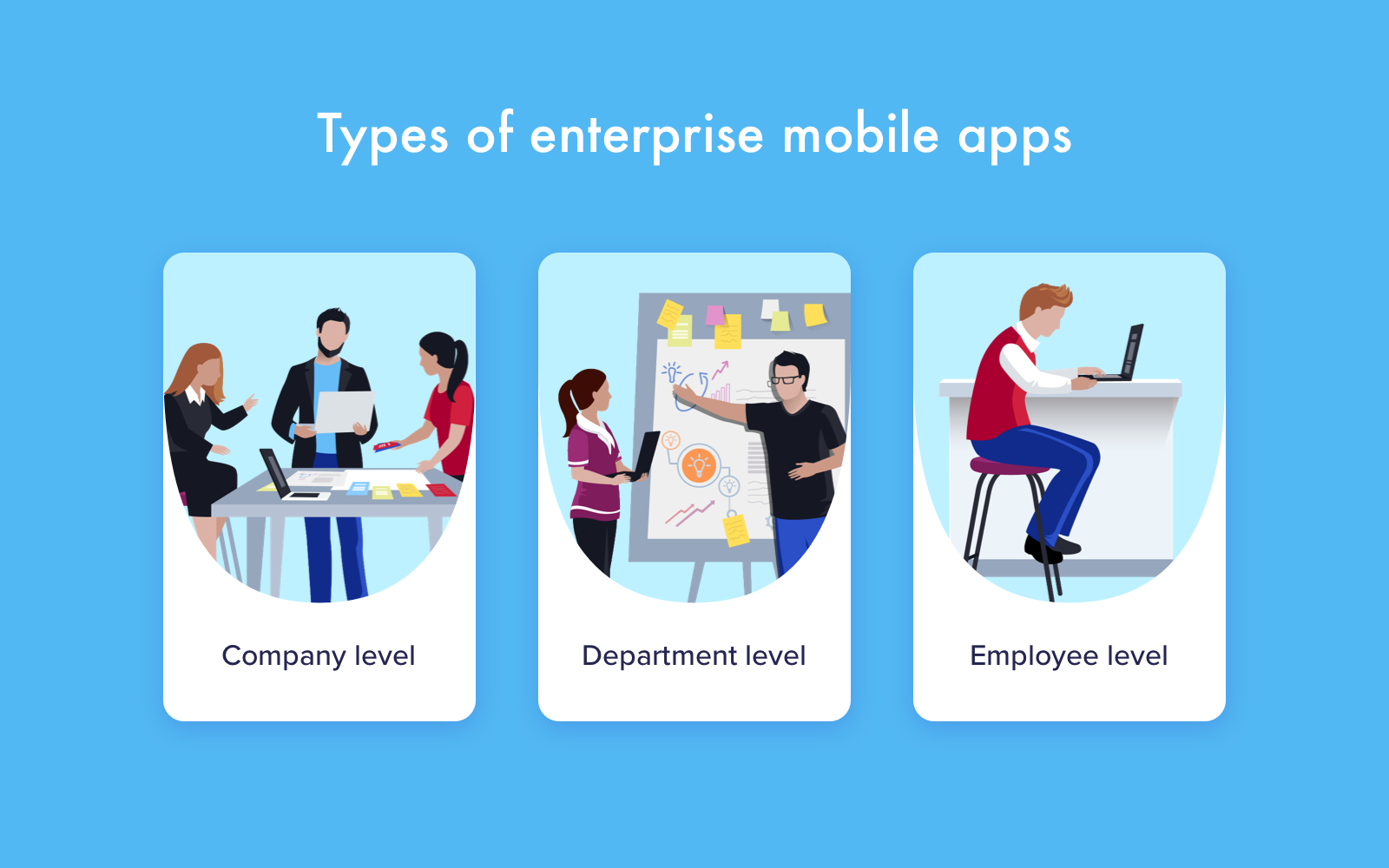
Big enterprises always seek for opportunities to automate routine processes and repetitive tasks. Automation of processes leads to less time spent by employees, thus making the business more cost-effective. One of the automation solutions is mobile enterprise apps.
These apps help employees to track all the projects and events happening within the enterprise. However, enterprise applications have their own pitfalls and sticky moments that you should know. In this post, we’ll discuss types of enterprise-level apps, their benefits, and development steps.
The concept of enterprise applications
Basically, these apps are meant to simplify the lives of your employees and help them manage routine processes. The filling of the app depends on your requirements. It can contain various tutorials, databases, task management systems, and so on.
Enterprise applications can boost employees’ productivity both inside and outside the office. Depending on the app’s features and overall purpose, it can improve the sales, communication, and negotiation efficiency of different departments of the company.
Due to the improved workflow, these apps make your company more compatible compared to other companies on the market. Accelerated processes bring more revenue to the company that uses enterprise applications.
Types of Enterprise Applications
As we’re clear with the app’s concept, let’s take a close look at the main types of it.
Employee-level apps
Employee-level apps are the simplest version of the app and have a short range of features. Employees from a specific department can access the information related to their department. Such restrictions help employees to concentrate on their tasks and mitigate the risks of unwanted data leaks.
For example, the app that helps project managers to keep track of project details won’t display the information related to the finances of the company. So, these apps help employees to access important information as fast as possible.
Department-level apps
As it comes clear from the name, these apps are meant to improve the workflow of a specific department, improve the communication, and so on. These apps can also help customers who need to keep in touch with the company’s employees and monitor the project’s state.
Company-level apps
The most complicated type among all enterprise-level apps. It connects all departments in the company into a unified network. It helps employees to stay in contact with managers and top-level administration. At the same time, C-level staff can monitor employees’ productivity and track statistics in all departments.
Advantages of enterprise applications
Obviously, the main benefit of enterprise-level applications is increased productivity. It leads to higher revenue, reduces employees’ workload, and improves teamwork.But this is only a brief list of benefits. Let’s discover what else enterprise applications can bring to the company.
Improved bookkeeping
Enterprise apps allow accountants to create new transactions and manage previous ones. Besides, they can control and set new payment deadlines, stay on top of upcoming events with notifications, and get professional information via the app’s in-built tutorials. Depending on your goals, developers can create custom payment features.
Data management
With the help of in-built and third-party tools, analytics can add/remove, manage, verify, and analyze data clusters right in the app. The results can be saved on the server so that specialists can work on their documents later from the office desktop.
Improved concentration
It’s possible to reduce the amount of paperwork and human mistakes with the help of enterprise apps. Therefore, employees will be concentrated on their primary tasks and won’t worry about secondary issues.
Supply chain control
If you deal with a supply chain, enterprise software can help you track the cargo, control couriers’ workflow, and all delivery issues. Monitoring a supply chain with the help of the app simplifies the overall management and, in case of failure, helps to understand where the shipping process went wrong.
The development process of an enterprise app
Even though enterprise apps bring a ton of benefits to businesses, they have a price to pay. This price is project difficulty. The development process of such an app takes a lot of time, and each of its steps increases app development cost. Now, we’ll discuss each of these steps.
Come up with a specification
Every project needs a place to start. In most cases, this place is someone’s idea. With a clearly defined idea, you can proceed to project goals and requirements. If you’re building a project for your employees, you have to understand their needs to fulfill their expectations. Without proper audience research, the app can make the workflow even worse. So, take this question seriously.
Decide on the platform
Before the actual development, you need to select a platform for your project. If you’re building the mobile app, there are three options — iOS, Android, or both. It’s strongly recommended to take care of both platforms from the beginning because employees will probably have different operational systems. You can’t ignore the part of your employees, so develop an app for both platforms at once.
Wireframes
Wireframes are basically a sketch of the future project that shows the layout of all components on the screen. It’s an important stage of development because it provides an understanding of future app design. During wireframing, you can change the position of any element in the project. Later on, when designers work on the prototype, it’ll be harder to make adjustments.
UI/UX design
After wireframing and prototyping, designers proceed to the final version of UI/UX design. Mind that employees expect the design to be intuitive and functional. If the app is overloaded with buttons and navigation elements that are barely explained, users will be confused, and the whole app will ruin productivity. Plus, it will take more time to train your employees. So, when choosing a tech partner for your project, make sure that they have a deep knowledge of how UI/UX design works and can provide a portfolio of their software.
Software development
The last and most complex stage of the whole project is product development. Developers create the project based on the specification provided by the customer. Depending on the features you need, engineers use different technologies and third-party tools.
That means, if you need to make urgent changes in the project, developers will implement new technologies and spend more time on the development. The more time developers spend on the project, the bigger the final price will be. So, make sure that you’ve clarified all your expectations clearly at the first stage.
Plus, quality assurance engineers will work together with software developers. Testers make sure that each part of the software works properly and doesn’t contain bugs. Plus, they check the software for vulnerabilities and control the compliance with all security protocols. Testers are the key team members that ensure the safety of your software.
Wrapping up
As you can see, enterprise applications bring a ton of advantages to businesses. Automation of routine processes, concentration on primary tasks, the reduced workload on your employees, and other advantages can significantly increase revenue and improve your company’s workflow. However, to create outstanding software that pays off, you should find a reliable software development company.




