10 Best Online Collaboration Tools For Businesses

With the growth of the classy system of advanced technology, internet, and mobile technology, the process of business process automation by implementing the right tools and software is increasing as well.
Business settings, organizations, and companies are now requiring more online collaboration tools and software than ever, not only to boost operational efficiency but to allow employees to work from everywhere.
Importance of Online Collaboration Tools
From business communication to effective project management, team collaboration software offers a variety of features and options to get things done greatly by eliminating the barriers of time and location. These tools allow teams to collaborate on group projects without facing barriers of time and location. As a result, they can do more in less time while saving business resources as well.
83% of workers say they have a good understanding of project status when they primarily use a project management tool to communicate with co-workers and clients, as mentioned on Zoom.

Whether it is the physical office of your company or you are running a virtual office to get business-related tasks done efficiently, below are some of the best online collaboration tools that can help you manage your teams and projects more efficiently.
Have a look at the following top collaboration software and pick the right option for your small or large business.
Top 10 Online Collaboration Software & Tools
#1 Monday.com
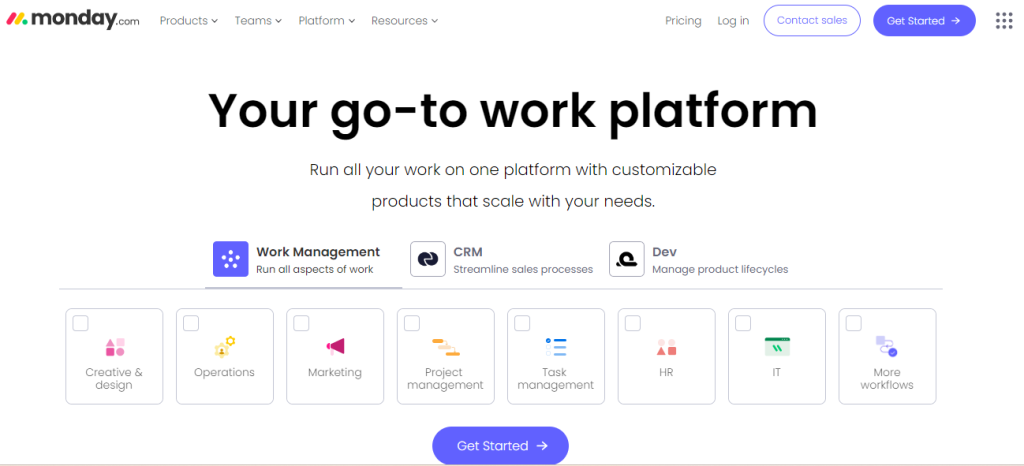
Monday.com comes with an intuitive interface and customized boards that make it easy for teams to organize tasks, deadlines, and workflows in a visually appealing manner. It is a visual project management solution. Its capacity to accommodate various project management requirements is its main strength.
To illustrate the many phases of a project process, allocate tasks to particular team members, establish deadlines, and monitor progress in real-time, teams can design bespoke boards with editable columns.
Key Features
- Customizable Dashboards
- Visual Project Tracking with Boards
- Automations
- Workdocs
#2 ProofHub
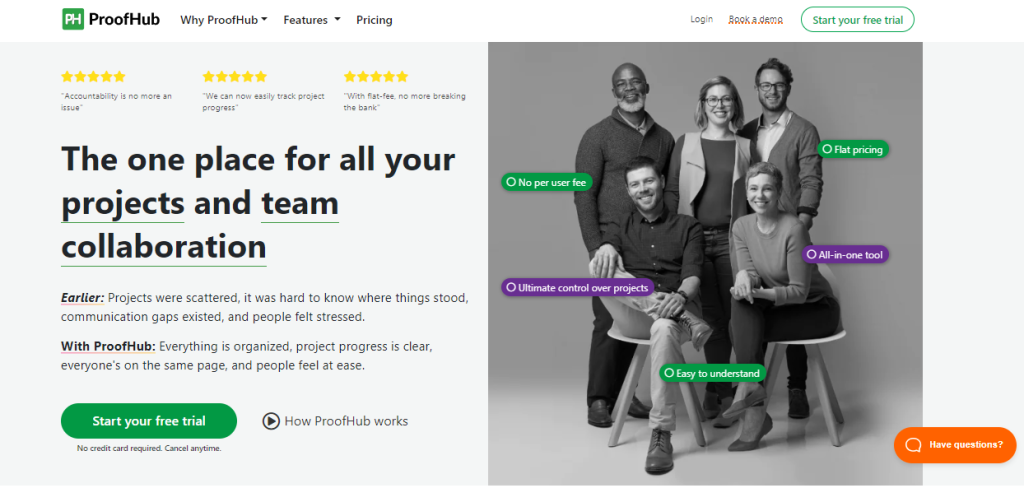
Whether you are a freelancer, virtual team, small business owner, or a company with more than 20 employees, ProofHub is the best online project management tool to stay on top of business tasks and jobs. It has amazing features like note taking, to-do list making, team or group chat, document sharing and updates on discussion topics, etc.
There is nothing wrong with saying that it is a comprehensive business management tool equipped with task management benefits to enable employees and virtual offices to work together effectively.
Key Features
- Project Views
- Task Management
- Time Tracking
- Collaboration Features
- Reports
- Custom Fields
#3 Slack
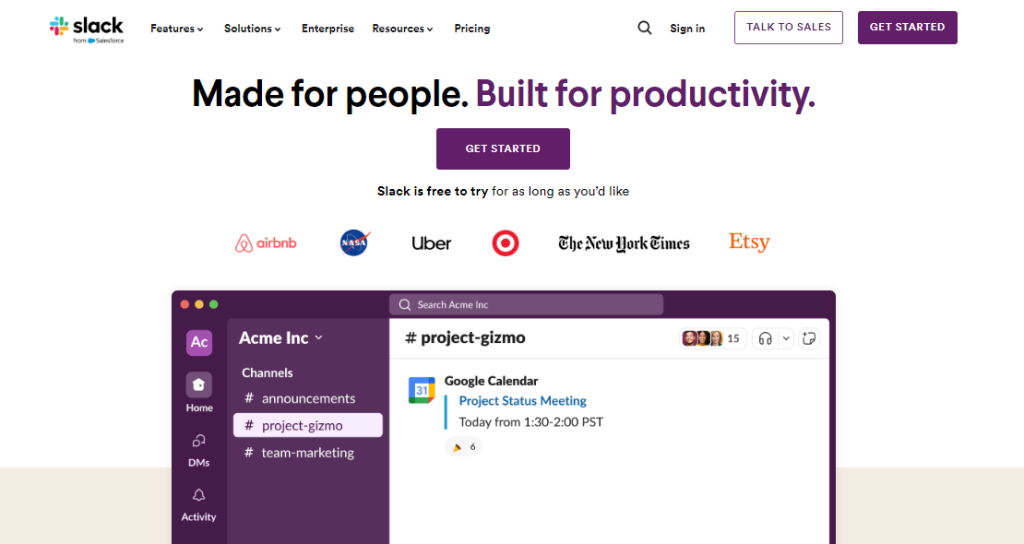
It is the best online collaboration solution that conveniently connects its users with staff, tools, and devices associated with the business or company. Slack can be a great choice for hybrid offices and teams to improve communication in the workplace.
It makes real-time communication more accessible than ever and also allows users to find old conversations and shared files within moments. By using this online collaboration tool, a business or company can bring all its employees and staff on the same page when it comes to collaborating regarding a project or new business activity.
Key Features
- Team Channels
- Slack Connect
- Huddles and Clips
- Integrations
- Workflow Builder
- Slack AI
- File Sharing
#4 Microsoft 365
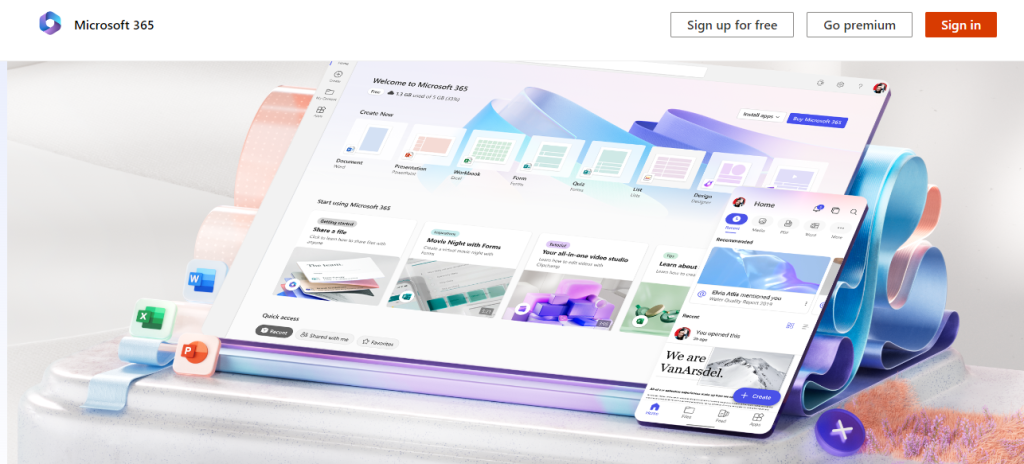
Beyond simple document sharing, Microsoft 365 is a whole suite that offers seamless interaction with well-known Microsoft programs like Word, Excel, and PowerPoint.
With features like task management, instant messaging, video conferencing, and real-time co-authoring on spreadsheets, documents, and presentations, it is perfect for teams collaborating on group projects. By eliminating the need to switch between many apps, Microsoft 365 helps teams create more efficient workflows.
Key Features
- Office Apps
- OneDrive
- Teams
- SharePoint
- Planner
- Power BI
- Defender
#5 GoToMeeting
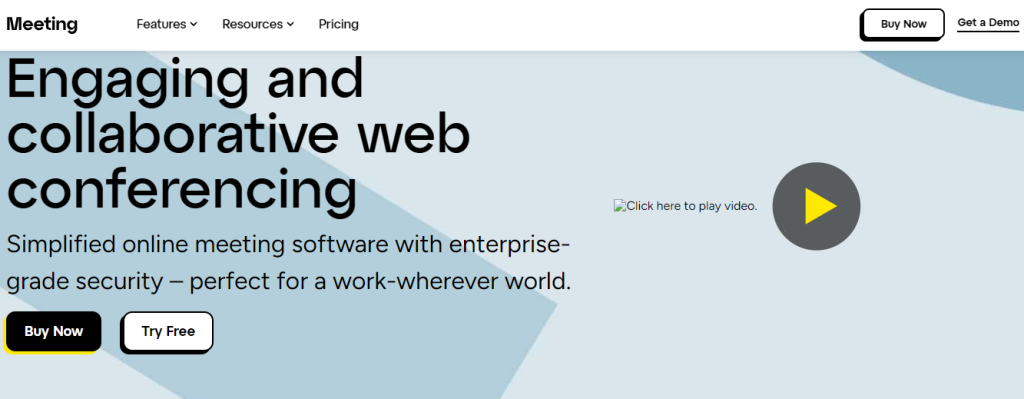
If you often forget to host or attend a business meeting on time, then it would be the best match for you to get rid of forgetting vital meeting details and information.
Basically, it is a video conferencing tool that brings overseas business concerns or virtual teams to a place and also enables them to schedule meetings or plans to share their screens for effective business collaboration via the internet.
Key Features
- Video Conferencing
- Screen Sharing
- Meeting Recording
- Transcriptions
- Custom Backgrounds
#6 Trello
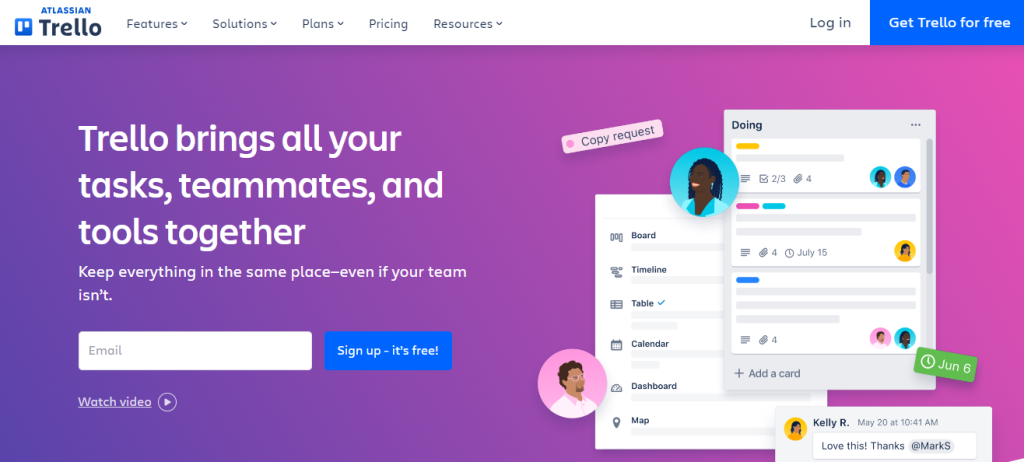
Trello is a visual online collaboration tool that creates a shared perception for a business organization or virtual team for different projects or tasks in a fun and flexible way. It allows business concerns to manage assignments, daily tasks, documents, messages, etc in the best possible way.
It will not only help a business setting or company to manage a constant workload but will also help complete projects, track progress towards chosen business goals, as well as to chase business goals according to the given timeframe.
Key Features
- Boards, Lists, and Cards
- Integrations
- Templates
- Custom Fields
- Calendar View
#7 Asana
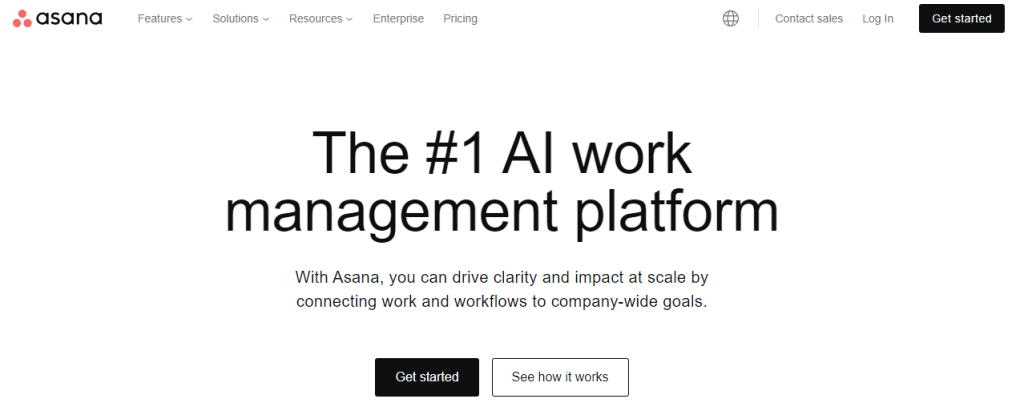
It is considered the best online collaboration tool for small businesses, companies, and virtual teams It makes task assignment, scheduling, creating to-dos and progress tracking easier for companies with a few employees.
Hence, a growing business or company may need to invest in advanced and full of great features collaboration software to get things on the right track in the future.
Key Features
- Project Management
- Tasks and Subtasks
- Project Views
- Custom Fields
- Status Updates
- Time Tracking
#8 Evernote
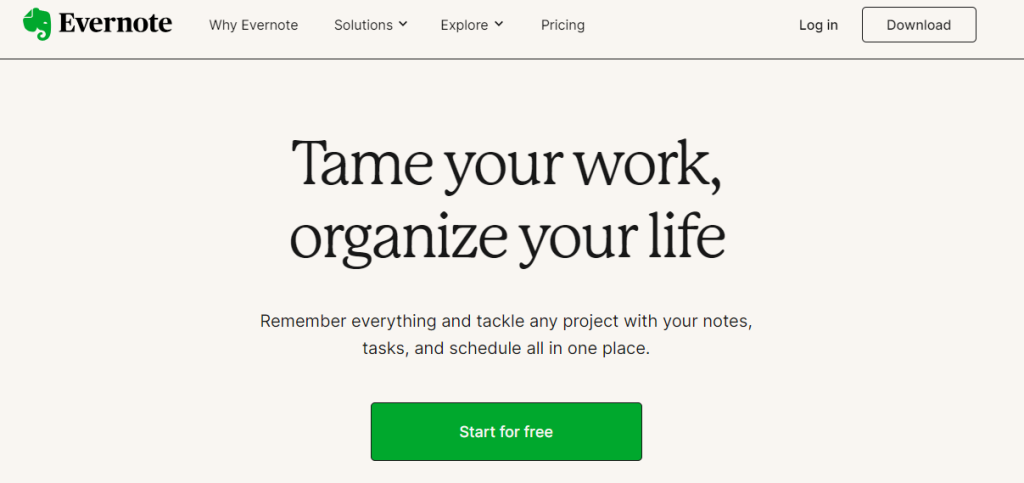
As Evernote is known as the number one online note taking solution, it helps employees and virtual team members a lot in getting things done effectively. They can save important details, content, data, graphics even videos in an organized way that can also be shared with other team members via an internet connection.
It is more flexible than its competitors and equipped with amazing features. Scanning business cards and searching for words in image files are two more excellent features of this online collaboration tool that virtual offices and companies can use to enhance their overall productivity.
Key Features
- Note Taking
- Web Clipper
- Task Management
- Search
- Integration
#9 Flock
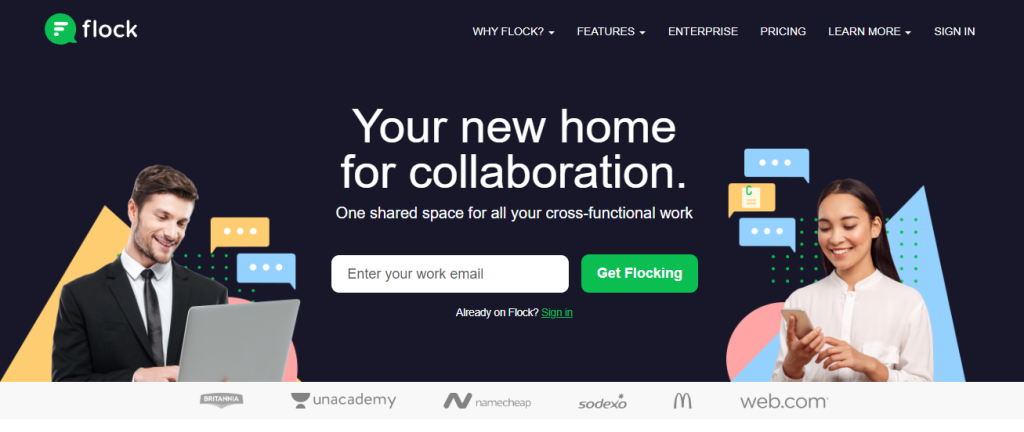
If you really want to increase the operational efficiency and productivity of your project team or employees, then Flok is the best option.
It brings all team members or employees together at a platform for productive collaboration and decision making to enhance the overall business productivity and performance.
Key Features
- Team Messaging
- Video Conferencing
- File Sharing
- Task Management
- Integrations
- Guest Access
#10 Google Docs
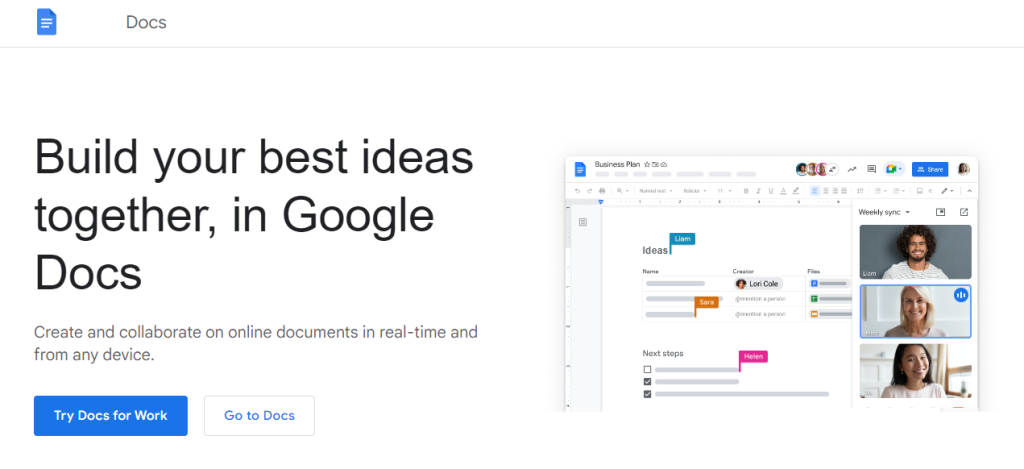
Nothing can beat Google Docs when it comes to sharing important business documents in real time for collaboration. By using this great online collaboration tool, different team members or employees can access the same document in real-time to make the necessary alterations or adjustments.
From documents and spreadsheets to presentations and team collaboration, Google Docs provide everything teams need for building a better collaborative workplace.
Key Features
- Real-Time Collaboration
- Comments and Suggestions
- Version History
- Offline Access
- Templates
- Voice Typing
- Add-Ons
Final Words
Navigating the modern landscape of online collaboration tools can be overwhelming for startups. However, by considering your team’s specific needs, budget, and required features, you can choose the perfect platform to streamline communication, boost productivity, and empower your team to achieve goals effectively.




