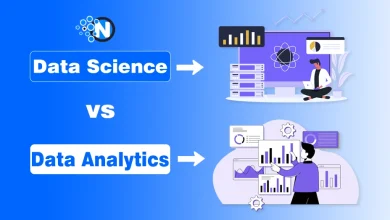9 Tech Accessories for Remote Workers
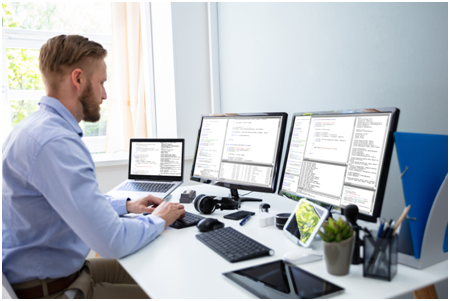
Among the many changes ushered in by the COVID-19 pandemic, remote work is arguably the one most likely to stick around. In fact, studies show that one in four Americans will be working remotely this year and 36.2 million Americans will be working remotely by the year 2025. If you’re one of the millions of people who have already taken the great big leap to telecommute, you already know that setting up a comfortable, ergonomic workspace is crucial to your success when working from home. Here are a few of the best tech accessories to make your home office amazing.

- A Ring Light to Enhance Video Calls — If you’re looking for a solid way to improve the quality of video calls, you can’t go wrong with ring lights. These bright selfie lights are designed to effortlessly illuminate your face so your co-workers can see you clearly and to create a bright, even look. Many also come with great lighting effects and settings so you can get creative with the way you present yourself. These are especially ideal for workers with desks in dark rooms or offices without sufficient overhead lighting.
- A Wireless Charger for Your Phone — Pro tip for improving mental focus and productivity at work: keep your desk and physical workspace neat and clean to avoid distractions and procrastination. Our best tip for keeping your desk clean is to invest in a wireless charger that will keep your phone, smartwatch, headphones and other accessories powered up without messy, distracting cables all over the place. These also ensure that your tech never gets dangerously low when you need it for meetings and general work. A wireless charging dock is the perfect accessory for charging multiple devices at once.
- Noise-Cancelling Headphones — This one is especially crucial for anyone who works with kids or roommates in the house. Choose a comfortable pair of headphones that not only blocks out surrounding ambient noise, but also has a high-quality microphone built in. When you’re wearing them on calls, your computer will use the mic on the headphones rather than the computer, which is typically clearer and louder so your co-workers can understand you better.
- A High-Definition Monitor — If you’re still working on your tiny laptop screen, you’re due for a major visual upgrade. Invest in a high-definition external monitor that’s big enough to double your workspace but not so big that it causes your neck to strain. When choosing a new monitor, keep ergonomics in mind. Ergonomics is all about setting up your workspace so it’s comfortable and doesn’t put strain on any part of the body. According to the Occupational Safety and Health Administration (OSHA), the top of your monitor should be at or just below eye level to prevent poor posture or strain. Remember to keep your monitor lighting low to avoid eye strain.
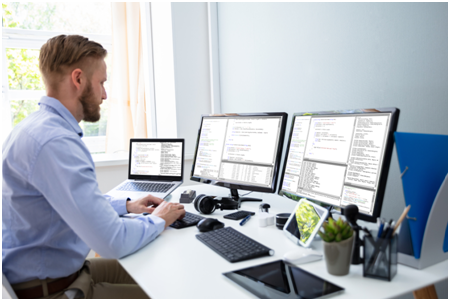
- An Ergonomic Keyboard and Mouse —Upgrading your keyboard and mouse can help you work more comfortably and efficiently. If you work long hours daily, make sure to choose accessories that have a long battery life or can be charged while in use. Be sure to keep ergonomics in mind when you’re selecting your computer peripherals, too. OSHA recommends keeping your wrists and hands in-line with your forearms and keeping plenty of room for the keyboard and mouse so you’re not working in a confined space.
- A Strong Wi-Fi Router — Unfortunately, few people have home internet quite as fast as the enterprise-grade speeds at the office. But an upgraded Wi-Fi router can help you get speedier connections and eliminate lag time so that you can work faster and stay as productive as possible. If speed is an issue and you want to make some investments in your internet hardware, consider asking your employer for a stipend or reimbursement so you can invest in the very best.
- A Wrist Rest for Your Keyboard and Mouse — Another great way to make your workspace more ergonomic is to use a cushioned wrist rest on your mouse and keyboard to eliminate some of the pressure points associated with long days of computer work. Some mouse pads already come with built-in gel pads for positioning in the perfect spot. These rests are designed to help lower risk associated with repetitive strain injuries (RSIs), such as carpal tunnel syndrome. If you’ve noticed aches or pains in your wrist after long days of work, it’s probably time to give your body a rest with a comfy gel pad.
- A Sit-Stand Desk — When you made the switch to full-time remote work, you probably never thought you’d miss your standup desk at the office. But having the option to stand while you work can give you some much-needed time to stretch your legs and gain a new perspective. Plus, standing desks may be better for your health because they help keep your hips flexible and boost circulation, which may lead to health improvements in the long run. Try walking in place or stretching while you work to help get in some extra fitness points during the day.
- A Pair of Blue Light Glasses — Although we still aren’t sure of the long-term effects of excessive screen usage, we know that long days of working at the computer can cause serious eye strain that lingers throughout the day and week. However, wearing a pair of blue light glasses while you work can help protect your eyes from the damage of artificial light, which will help prevent eye strain throughout the day. If you find that your eyes feel dry, tired or irritated at the end of the day, a pair of blue light filtering glasses may help.

Ultimately, succeeding at work — whether you’re at home or in the office — comes down to making sure you have a comfortable workplace where you can be productive and stay focused. The above tech accessories will help ensure that you work in an environment that helps you get things done without putting undue strain on your body.