Easy Efficiency – Tools Every Tech Pro Needs

If you’re in the tech world at all, you’ll need plenty of tools to keep you on track and on task. In the tech industry, specifically, efficiency is paramount for staying competitive and meeting deadlines. Whether you’re a seasoned developer, an IT specialist, or a budding entrepreneur, the right tech tools can make all the difference. With tasks ranging from coding and debugging to project management and collaboration, you’ll want to be able to streamline workflows, minimize errors, and maximize productivity.
Innovations in technology now include features like version control, automation, and communication integrations, which help teams work seamlessly together. And your team could be working from anywhere in the world. Clearly, it pays to have the tech tools — software applications and hardware gadgets alike — to keep your work and your team flowing seamlessly. Check out this curated list every tech pro should have in their arsenal.
1. Help Desk Software
One of the most frustrating processes anyone dealing with tech has to experience is figuring out how something works or why something is not working. Calling customer service has become a nightmare most people would rather avoid. And even when you can get help, the guidance often feels confusing and even more frustrating. As someone in the tech world with clients to serve, it is in your best interest to streamline and simplify this process.
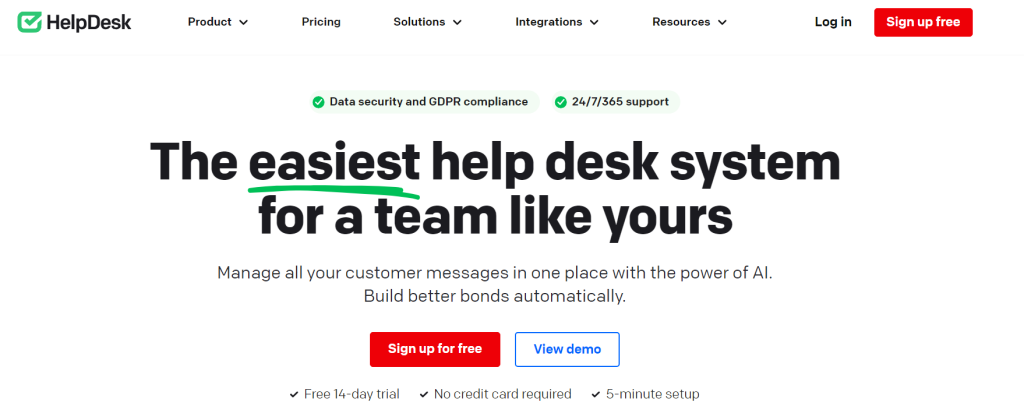
One way to do that is to integrate help desk software into your system. A help desk, or ticketing system, will allow you to track and respond to client requests more efficiently. Rather than messaging back and forth and confusing clients, you can utilize a screenshot app to provide specific instructions and clarity. With this approach, you can provide better service for your customers and save time.
2. Notes Apps
Even in the early days of tech, you would have to carry a pen and pad around with you. Imagine you’re trying to keep track of code or remember links and how they’re relevant. Now imagine you can only keep those notes on paper! Still, even with the advent of smartphones, too many tech pros are still underutilizing note taking apps, which costs you time and leaves room for error and misunderstanding.
Fortunately, very few people are without their phones today, and the note taking apps are easy to integrate. Apps like Evernote, Notion, or Microsoft OneNote will allow you to include images, audio, links, and even embedded code snippets. With these capabilities, you can keep jotting down your ideas with all the relevant support from a meeting or brainstorming session and get right to work when you’re ready.
3. Writing Apps
Surely by now, you’ve heard all the negative sides of applications like ChatGPT and other AI writing tools. And yes, most of those negative sides are profoundly true. Just think of the hallucinations caused by poor training data or false assumptions made by the AI model. Still, these applications are not without value. While they won’t replace writers or creators, you can think of them as your assistants.
What does that have to do with you — a tech pro? It can be beyond frustrating, and even overwhelming, to try to relate technical information to the uninitiated. Even someone with less experience than you may miss critical cues if you can’t communicate well. Enter a writing app like ChatGPT, which can make the communication aspect flow more easily. Ask it to “translate” complicated concepts and provide easy-to-understand analogies. Then, step in to correct any misinformation and add a human touch.
4. Collaboration and Team Apps
One of the greatest things about technology is its ability to keep humans connected. Whereas in the past a team had to meet in person, today you can meet virtually. Indeed, you may not even have to meet at all. How many times have you thought to yourself, “This could have been an email?”
Collaboration apps like Slack or Microsoft Teams will allow you to check in and share information in real-time. What once was a lengthy email that could take forever to draft can now be a quick message in a general channel. And you used to have to wait, sometimes days, for a response. Now, your collaborators can get right back to you with a message response. Still not enough? Jump on a Zoom call for clearer communication!
5. Calendar Apps
If you’re not using a calendar application yet, you’re missing out. No tech life is complete without an online calendar and meeting scheduler. Sure, the desktop calendars are great for a full visual if you happen to be at your desk. And the wall-hanging calendars are fun to look at and hang Post-Its on. Humans clearly still find value in a physical calendar.
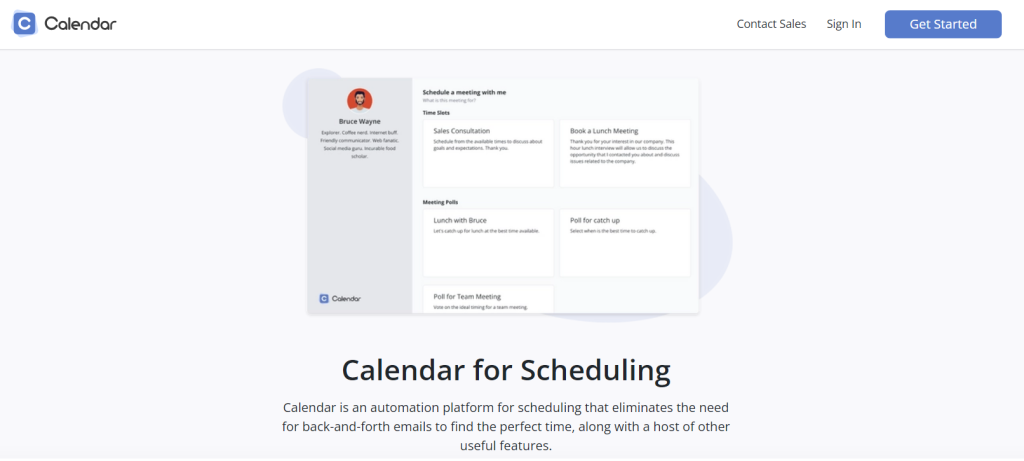
But a calendar app goes with you everywhere. If you’re a tech entrepreneur or an IT guy on the go, you’ll want to be able to add meetings and events to your calendar on the spot and set reminders for yourself. You can also loop in family members or people on your team so everyone is on the same page. Even better, a calendar app will provide insight into your time management, so you can find areas for improvement to get even more efficient.
6. Password Manager Apps
Finally, while this is surely preaching to the choir, a password manager is crucial to surviving the tech life. You might still have a list somewhere, tucked into a notebook or “hidden” under your keyboard. It’s got writing scratched out or erased, maybe years of passwords. If you haven’t already, it’s time to make the switch to a more secure system.
Sure, maybe you’ve got your passwords stored online somewhere, but a password manager application like BitWarden or 1Password will keep all of your passwords locked up in the cloud behind secure firewalls. They can even autofill your passwords for you, so you never have to remember the dozens of passwords you’ve got for various sites. Using one of these apps will save you time and the worry of losing everything.
The blessing and the curse of being a tech pro is that you spend the majority of your time online. Tech is fast becoming part of the fabric of existence both at work and at home. Yet even the most devoted technology nerd needs to take a break from work and unplug. And you’ll need your work day to run efficiently and effectively in order to get this necessary downtime. Having the right tech tools at your disposal can save you time and energy so you can do just that.




