
Artificial Intelligence is being used at a great scale to generate images. Different platforms are using these algorithms for that. The infamous Bing search engine has also created a platform for that. It’s known as the Bing AI Image Generator.
It uses AI to help you create images with text prompts. Its usage method is super easy. It will cover almost everything you need to know about this platform here. I will also describe how you can use it. Let’s start it.
Bing AI Image Generator (Copilot)
Bing has integrated this platform into the Microsoft Copilot app. This means you can generate images within the chat window. This makes the whole process a lot easier. However, most people use it directly on the website.
Bing AI Image Generator is an online platform that can help you generate AI images with text prompts. It uses DALL-E for that purpose. You can simply use text to guide the generator. It will create images accordingly.
Features of Bing AI Image Generator:
This AI image generator comes with some very useful features. Here are the major ones:
- You can generate images by writing text prompts.
- The generated images are of high quality. It generates pixelated or blurry-free pictures.
- It offers booster coins. These coins generate images faster.
- There are pre-generated images available as well. You can use them to get ideas for yours.
- It keeps a history of your previously created pictures.
- You can create a significant number of images for totally free.
How to Use Bing AI Image Generator?
the following steps can help you use this platform:
Step – 1:
In the first step, you’ve got to search for the platform. The good thing is that you can do it even without the Bing search engine. Simply input the site name and hit enter.
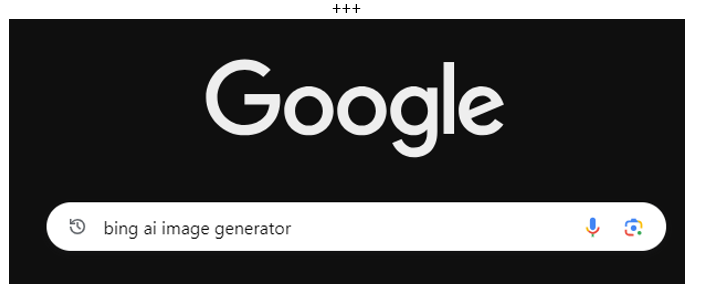
Now, click on the domain link we’ve indicated in the image below.
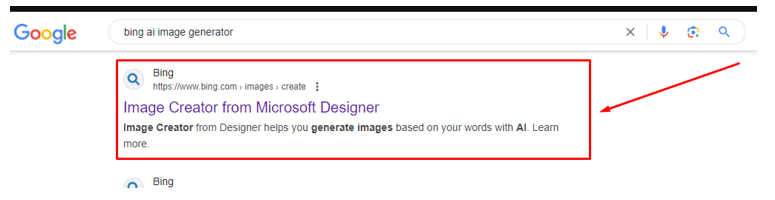
Step – 2:
You need to sign in to a Microsoft account in order to use this generator. You can use any of your preferred accounts for that.
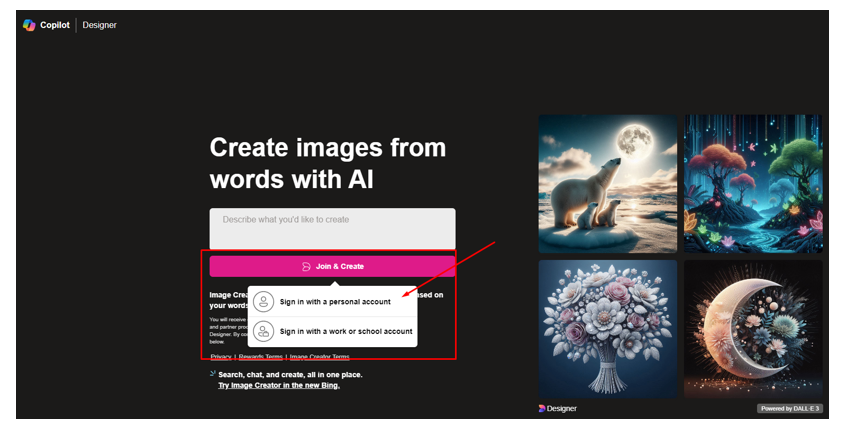
Once signed in, you will see an interface like this:
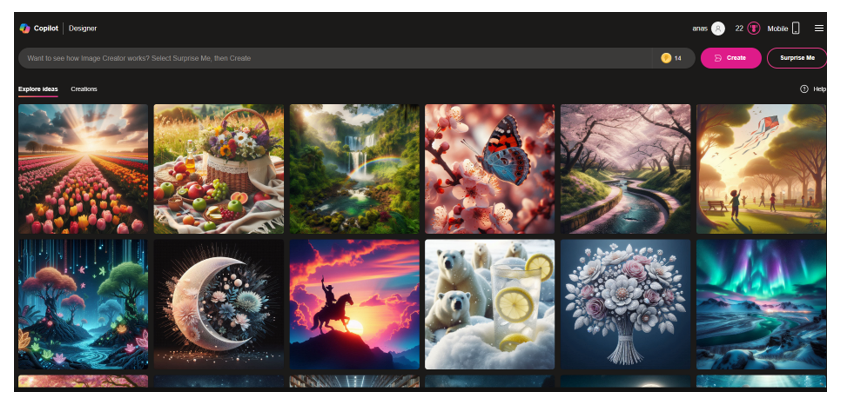
Step – 3:
Now you can input your prompt to generate the image. You can write anything you want. The tool will generate an image accordingly. The image style can be artistic, futuristic, colorful, etc.
For testing purposes, we commanded the tool to generate “a yak in the desert”. Here’s what it generated:
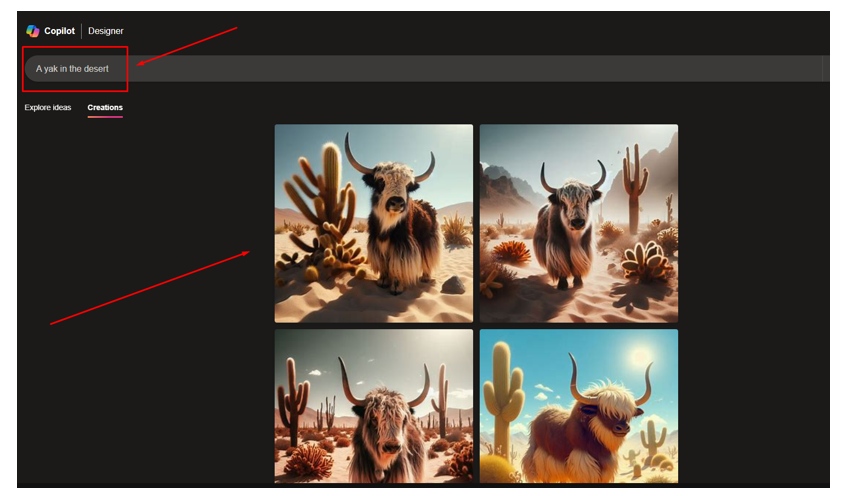
You will get 4 images for each command. Remember that if you run out of booster coins, the generation process will take a little longer. These coins are rewarded to you each day.
How Does Bing AI Image Generator Work?
The working mechanism of this tool is very interesting to understand. It utilizes deep learning for operating. Here’s how it all works.
Understanding the prompt:
The tool first understands the given prompt. Natural Language Processing is used for this purpose. It breaks down the given sentence if it’s large. After that, it understands the words in it. It also discusses the relation among those.
Exploring the database:
This tool functions on the basis of a large dataset. It consists of different texts and images. After prompt analysis, the tool looks for relevant data. This searching helps it to create images according to the given prompts.
Image generation:
Finally, it uses Deep Learning to start the image generation. It is a very complex process. Different steps are included in it. Here are the basic ones:
- Creating: The tool creates the image pixel by pixel.
- Refinement: After the creation, the image is refined to improve its quality.
- Delivery: In the end, the image is delivered to you on your display.
Things to Keep in Consideration
We have listed some useful points of consideration related to Bing AI Image Generator below:
- You can only prompt the tool in English.
- There is no paid version available of this tool yet.
- Generated results may not match your artistic perception. So, make sure to give a clear and precise command.
- You cannot edit generated pictures directly.
- The feed dataset may influence outcomes.
- The copyright claims of the generated images are blurry.
- You can’t create more than four images for each prompt simultaneously.
- Consider this tool underdevelopment. This indicates more features are coming.
Final Thoughts
Bing AI Image Generator is a very fascinating tool. Many people are using this tool to create images of their liking. It’s completely free to use. You can generate a large number of pictures with it. The usage method of this tool is very straightforward. You just need a Microsoft account for that. We have described the whole process in detail in the information given above.
This AI tool comes packed with some useful features. They are the primary reason why this tool has become famous. There are some points you should keep in consideration while using it. We’ve listed them above as well.
Frequently Asked Questions (FAQs)
Is Bing ChatGPT 4?
The chatbot of the GPT 4 is directed by the GPT-4 language model.
Can I purchase booster coins on Bing AI Image Generator?
No. The tool does not allow you to buy these coins.
Will Microsoft launch a premium version of this tool?
There is very little authentic information available about this. However, you can expect the launch of this version.
Can this site be used on a mobile device?
Absolutely. You can utilize this platform on a mobile device as well.




